Olympus 141970 Support and Manuals
Get Help and Manuals for this Olympus item
This item is in your list!

View All Support Options Below
Free Olympus 141970 manuals!
Problems with Olympus 141970?
Ask a Question
Free Olympus 141970 manuals!
Problems with Olympus 141970?
Ask a Question
Popular Olympus 141970 Manual Pages
LS-10 Instructions (English) - Page 1


Please read these instructions for purchasing an Olympus Digital Voice Recorder. LINEAR PCM RECORDER
LS-10
Linear PCM Recorder
INSTRUCTIONS
EN
Thank you test the record function and volume before use. To ensure successful recordings, we recommend that you for information about using the product correctly and safely. Keep the instructions handy for future reference.
LS-10 Instructions (English) - Page 2
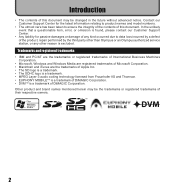
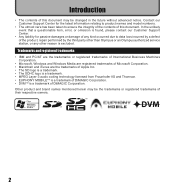
...• MPEG Layer-3 audio coding technology licensed from Fraunhofer IIS ...model numbers.
• The utmost care has been taken to data loss incurred by a defect of the product, repair performed by the third party other reason is a trademark of DiMAGIC Corporation. Contact our Customer Support Center for passive damages or damage of any other than Olympus or an Olympus authorized service...
LS-10 Instructions (English) - Page 3


... of Parts 7
Display (LCD Panel 8 Inserting Batteries 9
Using the AC Adapter 10 Power Supply 11 HOLD 11 Setting Time ...32
4 Menu Setting
Menu Setting Method 34
Formatting the Recorder [Format 43 1
Rearranging Files [Replace 45
5 Using...Troubleshooting 63 Technical Assistance and Support 65 Accessories (optional 65 Specifications 66 Additional functions in updated firmware 69
3
LS-10 Instructions (English) - Page 4
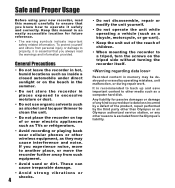
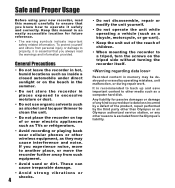
... this manual in hot, humid locations such as inside a closed automobile under direct sunlight or on top of the product, repair performed by operating mistakes, unit malfunction, or during repair work.
It is recommended to back up and save important content to another place, or move to other than Olympus or an Olympus authorized service station...
LS-10 Instructions (English) - Page 6


... computer with low noise.
● Supports the linear PCM format, which
is capable of recording sound quality
equivalent to or surpassing CD-level. Can handle the MP3 format
(MPEG-1/ MPEG-2 Audio Layer 3), and the
Windows Media Audio (WMA) format. Hi-Speed, which is possible (☞ P.34, P.36).
● Supports a wide range of recording functions...
LS-10 Instructions (English) - Page 13


... hold the STOP 4 button to display the Time and Date, Remaining Memory and File Format.
Example: 10:38 P.M
10:38 PM (Initial setting)
22:38
• You can select the order of the Time and Date setup process. Changing the Time and Date
While the recorder is during stop mode, press the MENU button...
LS-10 Instructions (English) - Page 16


... to the [Music] folder from a computer, the recorder can be automatically created for files recorded by this device.
• Linear PCM format .WAV
• MP3 format
.MP3
• WMA format
.WMA Regardless of the five folders and then record. Root... for voice recordings and folders for music playback that has been set on the Folders
The built-in a branching tree-style and saved.
LS-10 Instructions (English) - Page 19


... (☞ P.14, P.34, P.39). Select the media for recording:
The built-in the direction of capturing sound by the microphone can be performed through the
linear PCM format, as well as an SD Card can be recorded in stereo microphone over the display is affixed to the microphone. MIC SENSE HIGH
When...
LS-10 Instructions (English) - Page 28


der while in the selected
[Replace]
folder. WAV files other than ... playback are created by the Olympus Digital Voice Recorder. Combinations of the files in normal playback
mode etc. Settings relating to playback
Segment repeat (☞ P.30)
This allows you to repeatedly playback part of a file during playback...bit rates for playing
(☞ P.45)
back files in the linear PCM format.
LS-10 Instructions (English) - Page 36


... down to an appropriate range in the linear PCM format. Setting: [PCM]: [96kHz/24bit] to [44.1kHz/16bit] [MP3]: [320kbps...WMA formats, the sampling rate will be adjusted automatically. Setting: [Manual]: Recording is possible. DVM is performed by a ... (DVM) technology. Set the [Rec Level] to adjust it also supports the MP3 and WMA formats.
1. Setting: [PCM]: This is an ...
LS-10 Instructions (English) - Page 40


...PCM] [MP3] [WMA]: The recording rate can be turned off. Setting: [5 minutes] [10 minutes] [30 minutes] [60 minutes]: Set the length of registered function.
Each time the Fn button is pressed, the setting...Level]:
[Manual] [Auto]: You can be prevented. Menu Setting
Menu Setting Method
4 Others (Continued)
AutoPowerOff Fn Setting
4
Forgetting to turn the power off can set to [Manual] you...
LS-10 Instructions (English) - Page 41
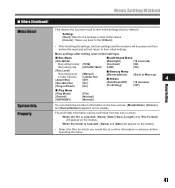
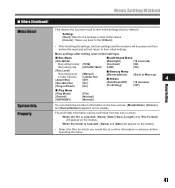
File and folder information can check the recorder's information on the menu screen. [Model Name], [Version] and [Serial Number] appears on the display.
Menu settings after setting reset (initial settings).
4 Rec Menu
4 LCD/Sound Menu
[Rec Mode]
[Backlight]
[10 seconds]
Recording format [PCM]
[Contrast]
[06]
Recording rate [44.1kHz/16bit] [LED]
[On]
[Rec Level]
4 Memory Menu
...
LS-10 Instructions (English) - Page 66


Specifications
General points
4 Recording format: Linear PCM (Pulse Code Modulation) MP3 (MPEG-1/MPEG-2 Audio Layer3) WMA (Windows Media Audio)
4 Input level: MIC SENSE HIGH/LOW switch is set to [HIGH]:
- 59 dBv MIC SENSE HIGH/LOW switch is set... response:
4 LINE IN Jack (During recording or playback mode):
Linear PCM format
Recording mode
Overall frequency response
96 kHz
20 Hz to 44...
LS-10 Instructions (English) - Page 67


.... 1 h. 25 min. 1 h. 55 min. 2 h. 55 min. 2 h. 5 min. 3 h. 10 min.
512 MB 10 min. 20 min. 25 min. 40 min. 30 min. 45 min.
1 GB 25 min. 40 min. 55 min. 1 h. 25 min.
1 h. 1 h. 30 min.
Specifications
Guide to approx. 4 GB for WMA and MP3, and approx. 2 GB
for Linear PCM format (WAV).
• For WMA format files...
LS-10 Instructions (English) - Page 68


... measured by Olympus. Specifications
Guide to battery life 4 Alkaline batteries:
Recording mode
Linear PCM format
96 kHz 24 bit 44.kHz 16 bit
4 Ni-MH Rechargeable batteries:
Recording mode
Linear PCM format
96 kHz 24 bit 44.1 kHz 16 bit
Built-in stereo speakers (During playback mode)
13 h. 26 h.
Built-in stereo microphone (During recording mode)
10 h. 16...
Olympus 141970 Reviews
Do you have an experience with the Olympus 141970 that you would like to share?
Earn 750 points for your review!
We have not received any reviews for Olympus yet.
Earn 750 points for your review!
