Olympus 141947 Support and Manuals
Get Help and Manuals for this Olympus item
This item is in your list!

View All Support Options Below
Free Olympus 141947 manuals!
Problems with Olympus 141947?
Ask a Question
Free Olympus 141947 manuals!
Problems with Olympus 141947?
Ask a Question
Popular Olympus 141947 Manual Pages
WS-331M Instruction Manual (English) - Page 1
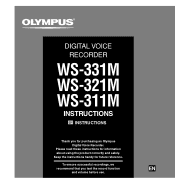
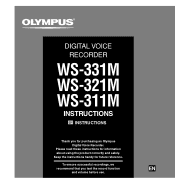
Keep the instructions handy for information about using the product correctly and safely. To ensure successful recordings, we recommend that you for purchasing an Olympus Digital Voice Recorder.
EN
Please read these instructions for future reference. DIGITAL VOICE RECORDER
WS-331M WS-321M WS-311M
INSTRUCTIONS
INSTRUCTIONS
Thank you test the record function
and volume before use.
WS-331M Instruction Manual (English) - Page 3
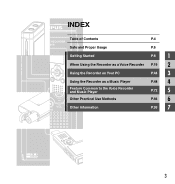
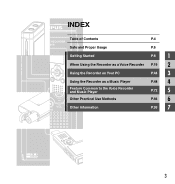
INDEX
Table of Contents
P.4
Safe and Proper Usage
P.6
Getting Started
P.8
1
When Using the Recorder as a Voice Recorder P.19
2
Using the Recorder on Your PC
P.44
3
Using the Recorder as a Music Player
Feature Common to the Voice Recorder and Music Player
Other Practical Use Methods
P.48
4
P.72
5
P.94
6
Other Information
P.95
7
3
WS-331M Instruction Manual (English) - Page 4
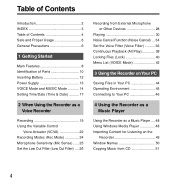
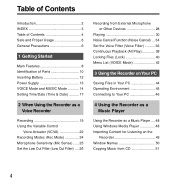
... and Proper Usage 6 General Precautions 6
1 Getting Started
Main Features 8 Identification of Parts 10 Inserting Battery 12 Power Supply 13 VOICE Mode and MUSIC Mode 14 Setting Time/Date (Time & Date 17
2 When Using the Recorder as a Voice Recorder
Recording 19 Using the Variable Control
Voice Actuator (VCVA 22 Recording Modes (Rec Mode 24 Microphone Sensitivity (Mic Sense) ...... 25...
WS-331M Instruction Manual (English) - Page 5


...Backlight (Backlight 88 LCD Contrast Adjustment (Contrast) .... 89 LED (LED 90
Formatting the Recorder (Format) ........ 91 Viewing System Information
(System Info 93
6 Other Practical Use Methods
Using as External Memory of the Computer 94
7 Other Information
Alarm Message List 95 Troubleshooting 96 Accessories (Optional 97 Specifications 98 Technical Assistance and Support ...... 100
5
WS-331M Instruction Manual (English) - Page 8
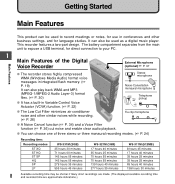
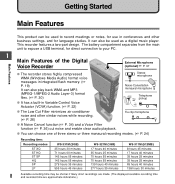
... PC.
1
Main Features of the Digital Voice Recorder
External Microphone
(optional) ☞ P. 97
Main Features
● The recorder stores highly compressed WMA (Windows Media Audio) format voice messages in Variable Control Voice Actuator (VCVA) function. (☞ P. 22)
● The Low Cut Filter minimizes air conditioner noise and other business settings, and for use in conferences and...
WS-331M Instruction Manual (English) - Page 9


...)
Main Features of the Digital Music Player
1
Main Features...driver software. (☞ P. 46) • This recorder is compatible with USB 2.0, enabling fast data transfer to a computer.
● This USB storage class support recorder can change the playback equalizer settings. (☞ P. 66)
Ni-MH rechargeable battery and charger set (optional)
☞ P. 97
● Connecting this recorder...
WS-331M Instruction Manual (English) - Page 14
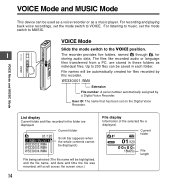
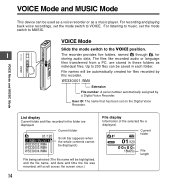
... assigned by this folder are stored in this recorder.
For recording and playing back voice recordings, set the mode switch to MUSIC. For listening to music, set on the Digital Voice Recorder. VOICE Mode
Slide the mode switch to 200 files can be used as a voice recorder or as
individual files.
The files like recorded audio or language
files transferred from a PC, are...
WS-331M Instruction Manual (English) - Page 16
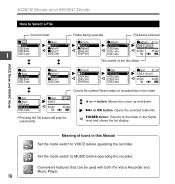
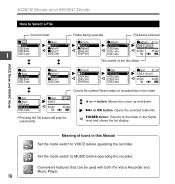
...
04 35
Current file number/Total number of Icons in this Manual Set the mode switch to MUSIC before operating the recorder. Convenient features that can be used with both the Voice Recorder and Music Player.
16
Set the mode switch to VOICE before operating the recorder.
VOICE Mode and MUSIC Mode
How to the folder in the higher...
WS-331M Instruction Manual (English) - Page 19


... will switch. WS330003.WMA WS330004.WMA
a Current folder
2 Press the REC button to stop recording.
19 b HQ E
c
L R
120 120 F
d
3 5M1 2S
e
2
The display changes depending on the recording mode (☞ P. 24).
When Using the Recorder as a Voice Recorder
Recording
Before starting recording, select a folder between Folder A to Folder E.These five folders can be saved as the...
WS-331M Instruction Manual (English) - Page 43
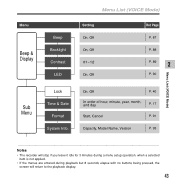
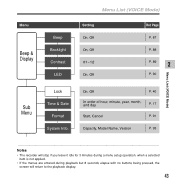
...and day
P. 17
Start, Cancel
P. 91
Capacity, Model Name, Version
P. 93
...Notes • The recorder will stop if you leave it idle for 3 minutes during a menu setup operation, when a selected
item is not applied. ...Beep Backlight Contrast
LED
Menu List (VOICE Mode)
Setting On, Off On, Off 01-12 On, Off
Ref. Page
P. 87
P. 88
P. 89
2
P. 90
Menu List (VOICE Mode)
Sub Menu
Lock Time &...
WS-331M Instruction Manual (English) - Page 44
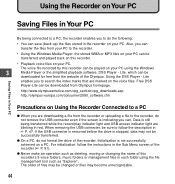
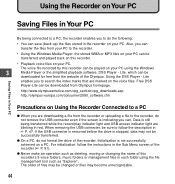
...Data is stopped, data may become unrecognizable.
44 The order of the Olympus.
The voice file recorded by this recorder's 5 voice folders, music folders or management files in each folder using the Windows
... files stored in the recorder on a PC. When removing the USB connecter, be downloaded from your PC to follow the instructions in the Sub Menu screen of the recorder (☞ P. 91)....
WS-331M Instruction Manual (English) - Page 48


... music files that are converted (ripped) from a music CD or downloaded from online music distribution service to use appropriate methods such as Windows Media Player. Using the Recorder as a Music Player
Using the Recorder as a Music Player
The recorder supports music files in WMA and MP3 formats, which can be reproduced, distributed, publicized/republicized on...
WS-331M Instruction Manual (English) - Page 71
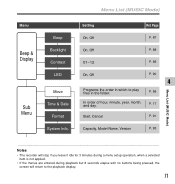
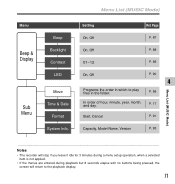
Menu List (MUSIC Mode)
Setting
Ref. P. 68
In order of hour, minute, year, month, and day.
P. 17
Start, Cancel
P. 91
Capacity, Model Name, Version
P. 93
...Notes • The recorder will stop if you leave it idle for 3 minutes during a menu setup operation, when a selected
item is not applied. • If the menus are entered during...
WS-331M Instruction Manual (English) - Page 72


... on the file in the list display.
2
2 Press the ERASE button.
The display changes to explain the operations. Features Common to the Voice Recorder and Music Player
* This chapter will use VOICE mode display screens to "File Erase!" XQ 33 120
Er ase
5
Cance l
3 Press the + button to delete.
XQ 33 119
Er...
WS-331M Instruction Manual (English) - Page 98


Specifications
Specifications
For the Digital Voice Recorder
Recording format: WMA (Windows Media Audio)
Input level: -70 dBv
Sampling frequency: ST XQ ... 21 hours
(Playback/ All Mode) Speaker playback: Approx. 7 hours Earphone playback: Approx. 15 hours
Ni-MH rechargeable battery life:
(Recording) ST XQ mode: Approx. 9.5 hours ST HQ mode: Approx. 11.5 hours ST SP mode: Approx. 12 hours HQ mode: ...
Olympus 141947 Reviews
Do you have an experience with the Olympus 141947 that you would like to share?
Earn 750 points for your review!
We have not received any reviews for Olympus yet.
Earn 750 points for your review!
