Oki ML390Plus Support and Manuals
Get Help and Manuals for this Oki Data item
This item is in your list!

View All Support Options Below
Free Oki ML390Plus manuals!
Problems with Oki ML390Plus?
Ask a Question
Free Oki ML390Plus manuals!
Problems with Oki ML390Plus?
Ask a Question
Popular Oki ML390Plus Manual Pages
Network User's Guide for OkiLAN 6020e - Page 6


... procedures • Sales and service referrals • Parts and consumable referrals • Product information
vi
OKI OkiLAN 6020e User's Guide Oki Data On Line Visit the OKI DATA Web Site at http://www.okidata.com for the latest information on: • Software drivers • Product guides • Customer support • Corporate information • Dealers • Documentation...
Network User's Guide for OkiLAN 6020e - Page 7


... you can answer your problem accurately.
In the U.S. Please be sure that require service • Consumer relations • Interface information • Availability and installation of printer drivers and
support for times and availability of Oki Data authorized Service Centers:
-
In Latin America, contact the Latin America Service Coordinator at Oki Data's Corporate Headquarters at 856...
Network User's Guide for OkiLAN 6020e - Page 15


... Print Server enables Ethernet network users to connect to a printer with line cord · Installation User's Guide · Utilities CD · Product registration card
Installing the OkiLAN 6020e
1. Turn off printer power. 2. The OkiLAN 6020e supports 10/100-megabit networks and most popular network operating systems and printers, except for the OKIPAGE 8z and other GDI-based...
Network User's Guide for OkiLAN 6020e - Page 32


HP Web JetAdmin Support
Chapter 3 HP Web JetAdmin Support
Overview
This section contains instructions and information on installing and using the Hewlett-Packard Web JetAdmin software.
Configuring the OkiLAN 6020e Using Web JetAdmin
1.
On the Properties page, click the Config button. 3. Installing a Windows NT Printer for output port 2 of an OkiLAN 6020e with an IP address of...
Network User's Guide for OkiLAN 6020e - Page 95
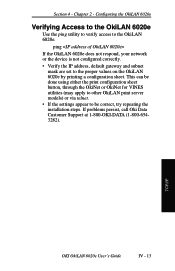
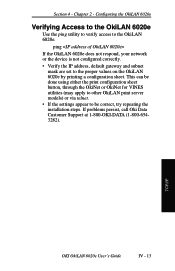
... OkiNet or OkiNet for VINES utilities (may apply to other OkiLAN print server models) or via telnet.
• If the settings appear to the OkiLAN 6020e.
If problems persist, call Oki Data Customer Support at 1-800-OKI-DATA (1-800-6543282). TCP/IP
OKI OkiLAN 6020e User's Guide
IV - 13 Chapter 2 - ping
If the OkiLAN 6020e does not respond, your network...
Network User's Guide for OkiLAN 6020e - Page 129


... update file from the Configure Printer Type screen, you to indicate the printer type to leave this option without having the upgrade files on hand. The OkiLAN 6020e will be used to be accepted. Oki Data printer. 2. TCP Connection Configuration (Option 7)
TCP Connection Timeout This is provided for both PCL and PostScript. TCP/IP
OKI OkiLAN 6020e User's Guide...
Network User's Guide for OkiLAN 6020e - Page 190
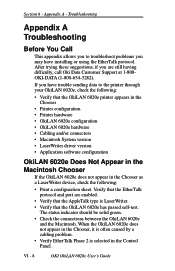
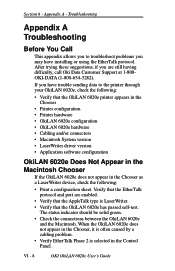
... suggestions, if you have installing or using the EtherTalk protocol.
VI - 8
OKI OkiLAN 6020e User's Guide
The status indicator should be solid green. • Check the connections between the OkiLAN 6020e
and the Macintosh. Appendix A -
Verify that the EtherTalk protocol and port are still having difficulty, call Oki Data Customer Support at 1-800OKI-DATA (1-800-654-3282).
OkiLAN 6120 Install and Regulatory Guide - Page 5


... states relating to take adequate measures.
1.
Turn off the printer. 2. Release the TEST button.
PACEMARK ® Oki Data Americas, Inc. FCC Radio Frequency Interference Statement WARNING: This equipment has been tested and found to correct the interference at their own expense. These limits are no error conditions in accordance with Industry Canada ICES-003. Note...
OkiLAN 6120i Installation and Product Update Guide - Page 5
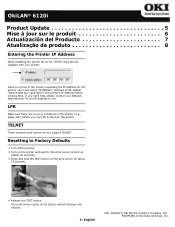
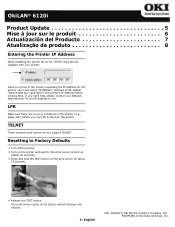
...
While installing the printer driver for TCP/IP using the CD supplied with your printer:
when you come to the screen requesting the IP Address for the printer, you must select "IP Address" (instead of the default "Search address") and type in the printer (e.g., paper jam) before c licking Next.
Release the TEST button. PACEMARK ® Oki Data Americas, Inc...
OkiLAN 6130 Network Card Installation Guide - Page 6


... contact your network administrator.) Proceed to the instructions for your options will have been saved. (If you have been set, click OK. Next, install the ExtendView utility and launch the application. 1. Choose the configuration option from OKI Data's website at this point, and your specific product, then click on Drivers, then Utilities,to locate the software. Configuring...
OkiLAN 6130 Network Card Installation Guide - Page 8


... either example below. Entering the Printer IP Address
While installing the printer driver for 20 seconds. LPR
Make sure there are no error conditions in the printer's IP Address before you use LPR to use. The product driver utility is available from OKI Data's website at http://www.okidata.com
Resetting to the factory default settings and reboots.
8 Turn on the...
ML390/ML391 Safety/Warranty/Regulatory Guide - Page 3


... 1-800-OKI-DATA. • Your product has a grounded, three-prong plug as a radiator or heat register). You could cause a fire. • Aside from overheating. Check with your product from the routine maintenance described in the vicinity of safe, reliable performance. If you have the outlet replaced. Keep the product out of injury. Ensure...
ML390/ML391 Safety/Warranty/Regulatory Guide - Page 4


... could result in a fire. is fitted to the product. and Canada only Oki Data Americas, Inc. (Oki Data) warrants this Microline 390 Turbo, 390Turbo-n, 391Turbo, 391Turbo-n (hereinafter "the Product") to be used to connect to the mains wall outlet. Oki Data will repair (or at its option, replace) at all connected equipment is easily accessible at no additional power strip...
ML390/ML391 Safety/Warranty/Regulatory Guide - Page 5
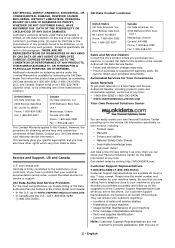
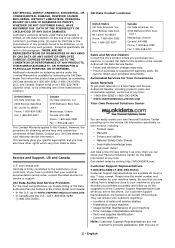
...
Canada Oki Data Americas, Inc. 2735 Matheson Blvd. Just take a few minutes setting it up on the phone. Be sure that your problem accurately and follow up once, then you can check your machine handy. Except as specifically set forth in the United States and Canada: • In the U.S. English
Service and Support, US and Canada
U.S. and Canada only Oki Data...
ML390/ML391 Safety/Warranty/Regulatory Guide - Page 6
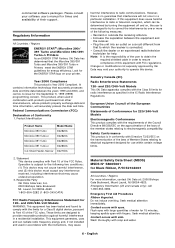
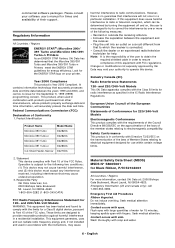
... 390/391 Turbo-n Printers meet the ENERGY STAR guidelines for radio interference as specified in a particular installation. Statement This device complies with soap and water.
6 - If this device. and 220/240-Volt Models This Oki Data apparatus complies with FCC regulations. English
Material Safety Data Sheet (MSDS) MSDS N° 58065601 for help. Wash thoroughly with Part 15 of...
Oki ML390Plus Reviews
Do you have an experience with the Oki ML390Plus that you would like to share?
Earn 750 points for your review!
We have not received any reviews for Oki yet.
Earn 750 points for your review!
