Oki ML193Plus Support and Manuals
Get Help and Manuals for this Oki Data item
This item is in your list!

View All Support Options Below
Free Oki ML193Plus manuals!
Problems with Oki ML193Plus?
Ask a Question
Free Oki ML193Plus manuals!
Problems with Oki ML193Plus?
Ask a Question
Popular Oki ML193Plus Manual Pages
Network User's Guide for OkiLAN 6020e - Page 2
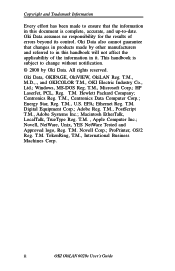
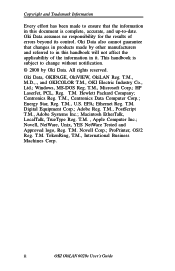
... no responsibility for the results of the information in it. Oki Data also cannot guarantee that changes in products made to ensure that the information in this handbook will not affect the applicability of errors beyond its control. ii
OKI OkiLAN 6020e User's Guide Copyright and Trademark Information
Every effort has been made by other...
Network User's Guide for OkiLAN 6020e - Page 6


Oki Data On Line Visit the OKI DATA Web Site at http://www.okidata.com for the location of purchase is required for the United States and Canada only. The Oki Data Customer Support Center For customer support, call 1-800-OKI-DATA (1-800-654-3282) for the latest information on: • Software drivers • Product guides • Customer support • Corporate information • ...
Network User's Guide for OkiLAN 6020e - Page 7


...). In Latin America, contact the Latin America Service Coordinator at Oki Data's Corporate Headquarters at 1-800-OKI-DATA (1-800-654-3282). Please consult your questions regarding:
• Installation • Determination of printer issues that require service • Consumer relations • Interface information • Availability and installation of printer drivers and
support for the...
Network User's Guide for OkiLAN 6020e - Page 15


...â emulations.
The OkiLAN 6020e supports 10/100-megabit networks and most popular network operating systems and printers, except for the OKIPAGE 8z and other GDI-based printers. tor on your printer. Parallel connector
OKI OkiLAN 6020e User's Guide
I - The OkiLAN 6020e can be made to work with line cord · Installation User's Guide · Utilities CD ·...
Network User's Guide for OkiLAN 6020e - Page 32


... 6020e port you wish to install.
2.
HP Web JetAdmin Support
Chapter 3 HP Web JetAdmin Support
Overview
This section contains instructions and information on installing and using the Hewlett-Packard Web JetAdmin software.
On the Properties page, click the Config button. 3. Configuring the OkiLAN 6020e Using Web JetAdmin
1. Installing a Windows NT Printer for output port 2 of an...
Network User's Guide for OkiLAN 6020e - Page 39
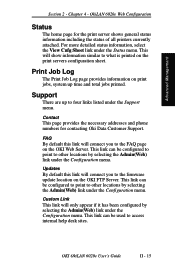
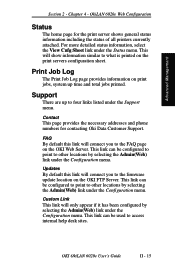
OkiLAN 6020e Web Configuration
Status
The home page for contacting Oki Data Customer Support.
This link can be configured to point to access internal help desk sites.
OKI OkiLAN 6020e User's Guide
II - 15
Print Job Log
The Print Job Log page provides information on the OKI Web Server. Contact This page provides the necessary addresses and...
Network User's Guide for OkiLAN 6020e - Page 49
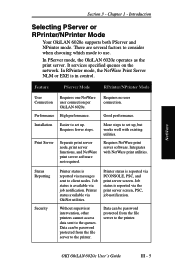
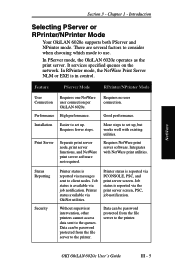
... the printer. OKI OkiLAN 6020e User's Guide
III - 5
Good performance. Requires fewer steps. Job status is reported via the print server screen, PSC, job notification. Data can be password protected from the file server to the printer.
Feature
PServer Mode
RPrinter/NPrinter Mode
User Connection
Requires one NetWare user connection per OkiLAN 6020e. More steps to set...
Network User's Guide for OkiLAN 6020e - Page 87
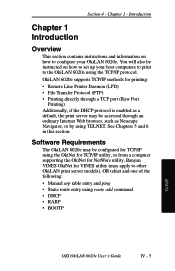
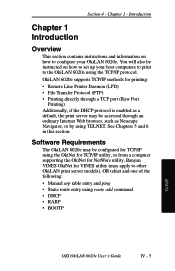
... following:
• Manual arp table entry and ping • Static route entry using the TCP/IP protocol. Chapter 1 - OkiLAN 6020e supports TCP/IP methods for VINES utility (may be instructed on how to the OkiLAN 6020e using route add command • DHCP • RARP • BOOTP
TCP/IP
OKI OkiLAN 6020e User's Guide
IV - 5 Software...
Network User's Guide for OkiLAN 6020e - Page 94
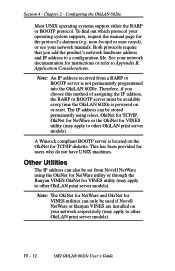
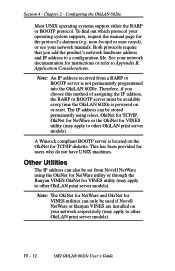
... NetWare or Banyan VINES are installed on the OkiNet for the protocol's daemon (e.g.
Other Utilities
The IP address can only be set from a RARP or BOOTP server is located on your network documentation for VINES utility (may apply to other OkiLAN print server models). IV - 12
OKI OkiLAN 6020e User's Guide Note: An IP address...
Network User's Guide for OkiLAN 6020e - Page 95
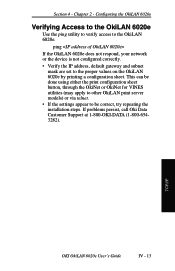
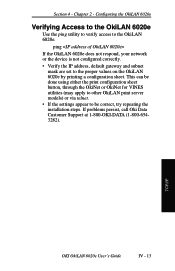
Section 4 - Chapter 2 -
If problems persist, call Oki Data Customer Support at 1-800-OKI-DATA (1-800-6543282).
ping
If the OkiLAN 6020e does not respond, your network or the device is not configured correctly.
• Verify the IP address, default gateway and subnet mask are set to be correct, try repeating the installation steps. This can be done using either...
Network User's Guide for OkiLAN 6020e - Page 96
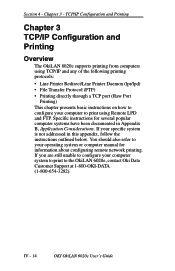
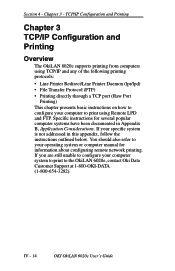
... print to the OkiLAN 6020e, contact Oki Data Customer Support at 1-800-OKI-DATA (1-800-654-3282). IV - 14
OKI OkiLAN 6020e User's Guide Section 4 - TCP/IP Configuration and Printing
Chapter 3 TCP/IP Configuration and Printing
Overview
The OkiLAN 6020e supports printing from computers using Remote LPD and FTP.
Specific instructions for information about configuring remote network printing...
Network User's Guide for OkiLAN 6020e - Page 129


...
This is connected. Custom printer. • Language Switching Sequence -
Oki Data printer. 2. TCP/IP
OKI OkiLAN 6020e User's Guide
IV - 47 The OkiLAN 6020e will be locked in download mode. You can also disable timeout checking.
The latest firmware and utilities are available through: • World Wide Web: http://www.okidata.com
Firmware update instructions are available with the...
Network User's Guide for OkiLAN 6020e - Page 135
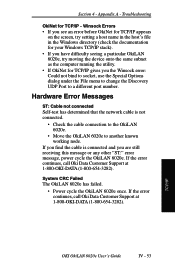
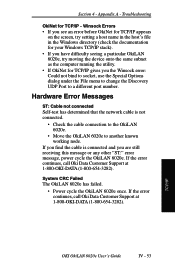
... OkiLAN 6020e.
• Move the OkiLAN 6020e to a different port number. If the error continues, call Oki Data Customer Support at 1-800-OKI-DATA (1-800-654-3282). Winsock Errors • If you see an error before OkiNet for TCP/IP appears
on the screen, try setting a host name in the host's file in the Windows directory (check the documentation...
Network User's Guide for OkiLAN 6020e - Page 190
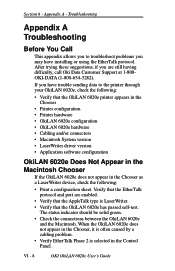
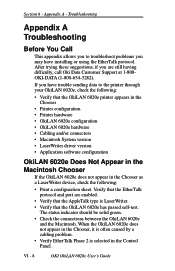
...Control Panel. If you have installing or using the EtherTalk protocol.
Appendix A - After trying these suggestions, if you may have trouble sending data to the printer through your OkiLAN 6020e, check the following :
• Print a configuration sheet. Troubleshooting
Appendix A Troubleshooting
Before You Call
This appendix allows you to troubleshoot problems you are enabled.
•...
Network User's Guide for OkiLAN 6020e - Page 193
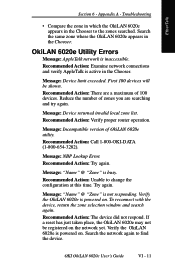
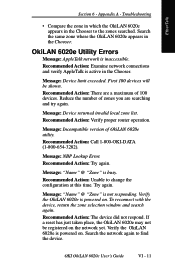
Troubleshooting
• Compare the zone in which the OkiLAN 6020e appears in the Chooser to change the configuration at this time. Recommended Action: Verify proper router operation. Recommended Action: Call 1-800-OKI-DATA... of 100 devices. Recommended Action: Try again. OKI OkiLAN 6020e User's Guide
VI - 11 OkiLAN 6020e Utility Errors
Message: AppleTalk network is busy. Recommended Action: ...
Oki ML193Plus Reviews
Do you have an experience with the Oki ML193Plus that you would like to share?
Earn 750 points for your review!
We have not received any reviews for Oki yet.
Earn 750 points for your review!
