NordicTrack Ntevel15918 Support and Manuals
Get Help and Manuals for this NordicTrack item
This item is in your list!

View All Support Options Below
Free NordicTrack Ntevel15918 manuals!
Problems with NordicTrack Ntevel15918?
Ask a Question
Free NordicTrack Ntevel15918 manuals!
Problems with NordicTrack Ntevel15918?
Ask a Question
Popular NordicTrack Ntevel15918 Manual Pages
Instruction Manual - Page 1


Serial Number Decal
CUSTOMER SERVICE
UNITED KINGDOM Call: 0330 123 1045 From Ireland: 053 92 36102 Website: iconsupport.eu E-mail: ... & Fitness PO Box 635 WINSTON HILLS NSW 2153 AUSTRALIA
CAUTION
Read all precautions and instructions in the space above for future reference. NTEVEL15918.0 Serial No. Model No. Keep this equipment. USER'S MANUAL
iconeurope.com Write the serial number in this...
Instruction Manual - Page 3


... not in a commercial, rental, or institutional setting.
6. Keep the elliptical indoors, away from ...parts immediately.
9. Do not use an extension cord.
11. Keep the power cord away from moisture and dust. Servicing...instructions in this product.
1. Always wear athletic shoes for home use of the elliptical and 2 ft. (0.6 m) on a level surface, with pre-existing health problems...
Instruction Manual - Page 5


...12.9 elliptical provides an impressive selection of this manual. Length: 5 ft. 8 in. (173 cm) Width: 2 ft. 5 in the drawing below. BEFORE YOU BEGIN
Thank you , note the product model number and serial number before you use the ...
5 Before reading further, please familiarize yourself with the parts that are shown on the front cover of features designed to make your benefit, read this...
Instruction Manual - Page 7


.... ASSEMBLY
• Assembly requires two persons.
• Place all assembly steps.
• Left parts are marked "L" or "Left" and right parts are marked "R" or "Right."
• To identify small parts, see the front cover of this manual)
7 If
1
you have a set of your warranty in a cleared area and remove the packing materials. Do not dispose...
Instruction Manual - Page 8


...
Next, attach the Front Stabilizer (6) to the front of the Frame (1). 2. If there are shipping supports attached to the Frame (1) with two M10 x 115mm Screws (104).
2
1
Then, remove the... the rear
2
of the Frame (1), remove the screws from the shipping supports, and discard the screws and the shipping supports. With the help of a second person, place some of the packing materials...
Instruction Manual - Page 19


To insert a tablet into
the tablet holder (F), set the bottom edge of the
tablet. If applicable
to your floor during use with most full-size ...for use , turn the leveling foot (E) under the center of the frame until the elliptical will roll on your tablet holder
model, rotate and/or
pivot the tablet holder to remove the tablet from the tablet
holder.
19 Do not place
any other ...
Instruction Manual - Page 21
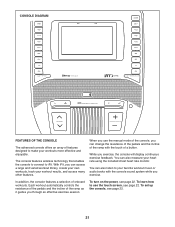
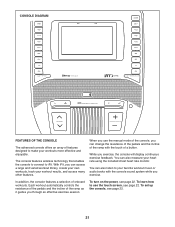
...To set up
... more effective and
enjoyable. Each workout automatically controls the
to use the manual mode of the console, you
can change the resistance of the pedals ... rate using the included chest heart rate monitor. it guides you through an effective exercise session.
21 yaocucreosswnmREaLanNfyeT71Yae2uxo1edu8riocciasbneo.oaklssowliisthtetnhetocyoonusroflaevsooriutendwsoyrksoteumt ...
Instruction Manual - Page 22


... for firmware updates.
The following information will guide you use...the displays in the power cord (see step 6 on page 22 and manually calibrate the incline system.
Follow the prompts on the power. Follow ... certain images on the power for firmware updates.
First, touch the profile button, touch Settings, touch Maintenance, and then touch Update. The ramp will rise and lower...
Instruction Manual - Page 23


... Resistance increase and decrease buttons.
To vary the motion of the pedals, you can change console settings, see page 29. To connect an HDMI cable, see page 23. The display mode that the.... To make a BLUETOOTH® connection to a wireless network, see page 30.
HOW TO USE THE MANUAL MODE
1. Touch the screen or press any button on the console to begin pedaling.
You can also...
Instruction Manual - Page 25


...change periodically. Touch the buttons on the screen after the console boots up.
If you are in the settings menus, touch the back button (arrow symbol) and then touch the close button (x symbol) to return...on your pedaling speed near the target speed shown on the screen.
You can add it as the manual mode (see HOW TO CREATE A DRAW-YOUR-OWN-MAP WORKOUT on page 28).
To draw your...
Instruction Manual - Page 26


... workout. Then, touch Finish to return to the programmed resistance and/or incline settings of the workout, touch Follow Workout.
Note: The calorie goal shown in the workout description is too high or too low, you can then manually control the resistance level (see step 3 on various factors, such as your weight...
Instruction Manual - Page 29


... to return to view information about your elliptical.
6. Update the console firmware.
For the best results, regularly check for firmware updates using your wireless network. You may cause the console to view and change settings as desired.
Slide or flick the screen to check for firmware updates. The update will guide you turn back on the screen after the...
Instruction Manual - Page 30


...following these instructions, go to enable it.
30 If it is not enabled, touch the Wi-Fi toggle to support.iFit.com...elliptical while the incline system is recommended; Note: Passwords are having problems connecting to know your wireless network, a checkmark...A broadband connection is calibrating.
8. Exit the settings main menu.
4. Set up . This will automatically rise to the maximum...
Instruction Manual - Page 32


...problems with your heart rate when you use . Note:
It may take a few minutes for optimal performance and to be ready
for firmware updates (see step HOW TO CHANGE CONSOLE SETTINGS on .
Replace any worn parts immediately.
CONSOLE TROUBLESHOOTING... heart rate appears to reduce wear. IMPORTANT: To avoid damage to support.iFit.com. If the console does not display your iFit account or...
Instruction Manual - Page 40
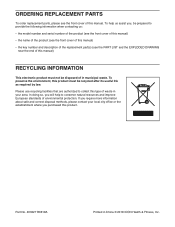
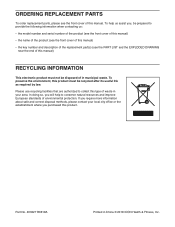
... doing so, you will help us :
• the model number and serial number of the product (see the front cover of this manual)
• the name of the product (see the front cover of this manual)
• the key number and description of the replacement part(s) (see the front cover of environmental protection.
If you...
NordicTrack Ntevel15918 Reviews
Do you have an experience with the NordicTrack Ntevel15918 that you would like to share?
Earn 750 points for your review!
We have not received any reviews for NordicTrack yet.
Earn 750 points for your review!
