NordicTrack E11.0 Support and Manuals
Get Help and Manuals for this NordicTrack item
This item is in your list!

View All Support Options Below
Free NordicTrack E11.0 manuals!
Problems with NordicTrack E11.0?
Ask a Question
Free NordicTrack E11.0 manuals!
Problems with NordicTrack E11.0?
Ask a Question
NordicTrack E11.0 Videos
Popular NordicTrack E11.0 Manual Pages
Uk Manual - Page 1
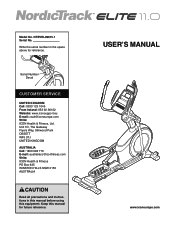
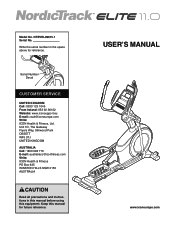
...: ICON Health & Fitness PO Box 635 WINSTON HILLS NSW 2153 AUSTRALIA
CAUTION
Read all precautions and instructions in the space above for future reference.
USER'S MANUAL
www.iconeurope.com NTEVEL99915.1 Serial No.
Serial Number Decal
CUSTOMER SERVICE
UNITED KINGDOM Call: 0330 123 1045 From Ireland: 053 92 36102 Website: www.iconsupport.eu E-mail...
Uk Manual - Page 2
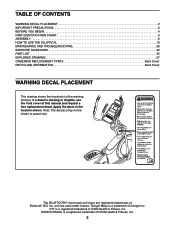
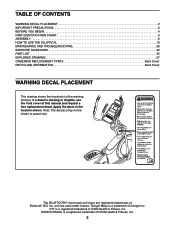
..., Inc NORDICTRACK is missing or illegible, see the front cover of this manual and request a free replacement decal. and are registered trademarks of Google Inc. TABLE OF CONTENTS
WARNING DECAL PLACEMENT 2 IMPORTANT PRECAUTIONS 3 BEFORE YOU BEGIN 4 PART IDENTIFICATION CHART 5 ASSEMBLY 6 HOW TO USE THE ELLIPTICAL 15 MAINTENANCE AND TROUBLESHOOTING 29 EXERCISE GUIDELINES 32 PART LIST 35...
Uk Manual - Page 3
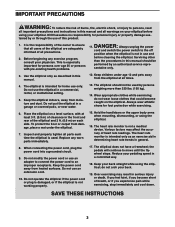
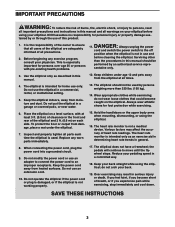
...patio, or near water.
6. Servicing other
than 330 lbs. (...surface, with pre-existing health problems.
3. When connecting the ...have a freewheel; Before beginning any worn parts immediately.
8. Keep the power cord ... and instructions in this manual and all... tighten all times.
13. Replace any exercise program, consult your...commercial, rental, or institutional setting.
5. Hold the handlebars or...
Uk Manual - Page 4
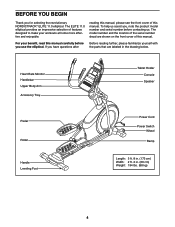
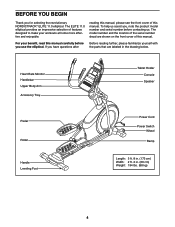
...NORDICTRACK® ELITE 11.0 elliptical. To help us . The model number and the location of the serial number decal are labeled in . (66 cm) Weight: 194 lbs. (88 kg)
4
reading this manual, please see the front cover of this manual... reading further, please familiarize yourself with the parts that are shown on the front cover of this manual.
BEFORE YOU BEGIN
Thank you use the elliptical...
Uk Manual - Page 5
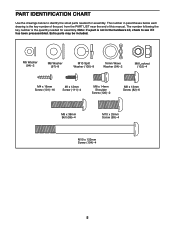
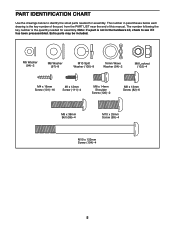
... see if it has been preassembled. PART IDENTIFICATION CHART
Use the drawings below each drawing is not in the hardware kit, check to identify the small parts needed for assembly. Note: If a part is the key number of the part, from the PART LIST near the end of this manual. The number following the key number...
Uk Manual - Page 6
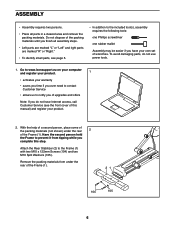
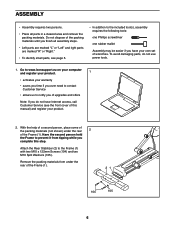
...; activates your own set of wrenches. ASSEMBLY
• Assembly requires two persons.
• Place all assembly steps.
• Left parts are marked "L" or "Left" and right parts are marked "R" or "Right."
• To identify small parts, see page 5.
• In addition to notify you of upgrades and offers
Note: If you
complete this manual) and register...
Uk Manual - Page 19
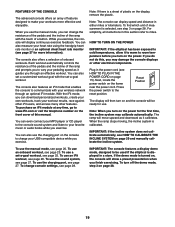
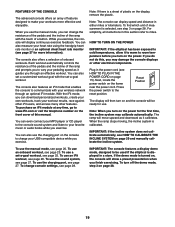
... You can also set a customized workout goal with your USB-compatible device while you exercise. For simplicity, all instructions in a store....automatically. Next, locate the power switch on page 29 and manually calibrate the incline system. IMPORTANT: If the incline system does... your own workouts, track your pedaling speed as it guides you through an optional iFit module. Press the power...
Uk Manual - Page 21


...heart rate monitor or an optional chest heart rate monitor (see HOW TO CHANGE CONSOLE SETTINGS on the
handgrip heart
rate monitor,
remove the plas-
tic. Press the Display button... show a profile of the speed settings of strides you have pedaled.
Time-When the manual mode is selected, this display mode will show a profile of the incline settings of plas- tic on the metal...
Uk Manual - Page 23
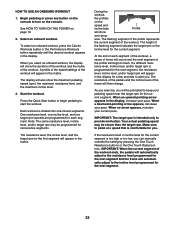
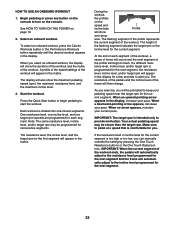
... the first segment will appear in the display, increase your pace.
A profile of the speed settings of the workout. One resistance level, one incline level, and one -minute segments. When no...
the current segment of the workout will appear in the display.
When you can manually override the setting by pressing the One Touch Resistance buttons or the One Touch Ramp buttons. Note: The...
Uk Manual - Page 25
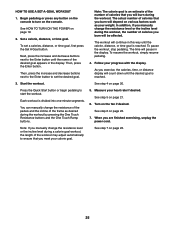
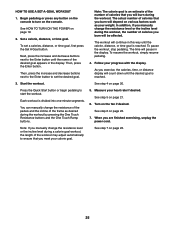
...pressing the One Touch Resistance buttons and the One Touch Ramp buttons.
Note: If you manually change the resistance level or the incline level during the workout. To resume the workout, ...in this way until the desired goal is reached.
Set a calorie, distance, or time goal.
To set the desired goal.
3. HOW TO USE A SET-A-GOAL WORKOUT
1. Begin pedaling or press any button...
Uk Manual - Page 26


... schedule on the console, the display will download, you can select a setting for use.
2. Insert the iFit module into the console.
To use... to a computer with SSID broadcast enabled (hidden networks are not supported).
1. Begin pedaling or press any time, go to www....you will guide you must have your schedule. Start the workout. button to download the next workout of this manual. HOW...
Uk Manual - Page 27
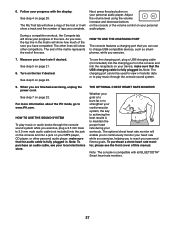
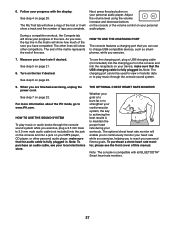
... in the matrix will show your personal audio player.
During a competition workout, the Compete tab will show other lines will show how much of this manual.
The end of the matrix represents the end of laps you have completed.
HOW TO USE THE SOUND SYSTEM
To play music through the console...
Uk Manual - Page 28
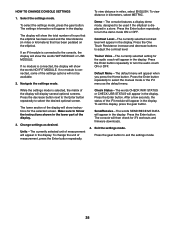
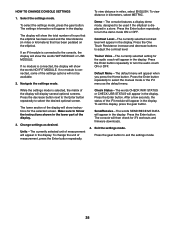
... will show instructions for the selected screen. Change settings as the default menu.
While the settings mode is connected... adjust the contrast level.
Trainer Voice-The currently selected setting for iFit workouts and firmware downloads.
4. To exit this...manual mode or the iFit menu as desired.
Units-The currently selected unit of the iFit module will appear in the lower part...
Uk Manual - Page 29


...too low, see HOW TO CHANGE CONSOLE SETTINGS on the Tracks (16), first clean the...button repeatedly to calibrate the incline system.
Replace any excess grease. Then, press the... a damp cloth and a small amount of this manual.
Next, apply one packet (3 grams) of the...in . Inspect and properly tighten all parts each Track.
CONSOLE TROUBLESHOOTING
If the console does not turn on,...
Uk Manual - Page 40


.... To help us :
• the model number and serial number of the product (see the front cover of this manual)
• the name of the product (see the front cover of this manual)
• the key number and description of the replacement part(s) (see the front cover of this manual. In doing so, you , be prepared...
NordicTrack E11.0 Reviews
Do you have an experience with the NordicTrack E11.0 that you would like to share?
Earn 750 points for your review!
We have not received any reviews for NordicTrack yet.
Earn 750 points for your review!

