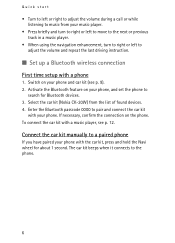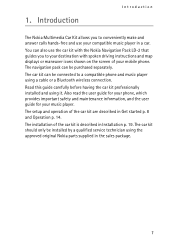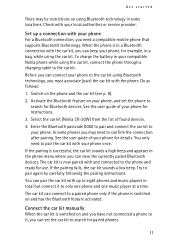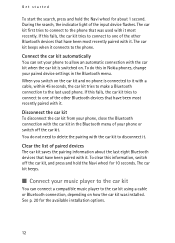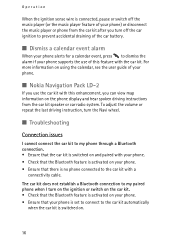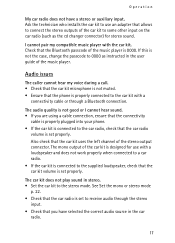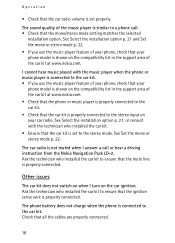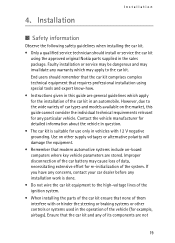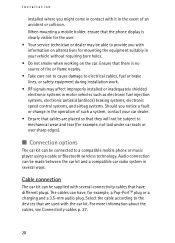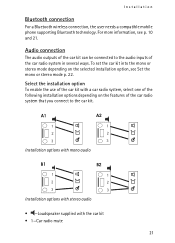Nokia Multimedia Car Kit CK-20W Support and Manuals
Get Help and Manuals for this Nokia item

View All Support Options Below
Free Nokia Multimedia Car Kit CK-20W manuals!
Problems with Nokia Multimedia Car Kit CK-20W?
Ask a Question
Free Nokia Multimedia Car Kit CK-20W manuals!
Problems with Nokia Multimedia Car Kit CK-20W?
Ask a Question
Popular Nokia Multimedia Car Kit CK-20W Manual Pages
Nokia Multimedia Car Kit CK-20W Reviews
We have not received any reviews for Nokia yet.
Popular Nokia Multimedia Car Kit CK-20W Search Terms
The following terms are frequently used to search for Nokia Multimedia Car Kit CK-20W support:- multimedia multimedia car kit ck-20w
- nokia multimedia nokia car kit ck-20w
- nokia multimedia multimedia car kit ck-20w
- nokia multimedia car kit nokia ck-20w multimedia car kit
- nokia multimedia car kit nokia ck-20w car kit
- nokia multimedia car kit nokia ck 20w multimedia car kit
- nokia multimedia car kit nokia ck 20w install