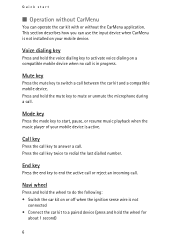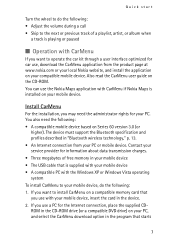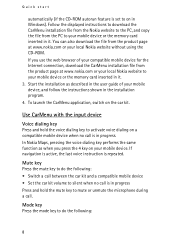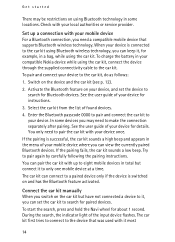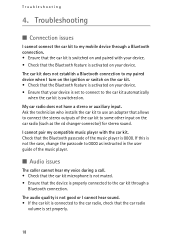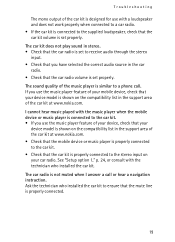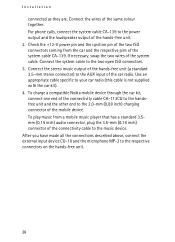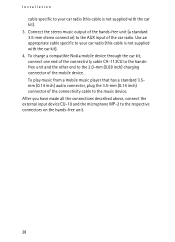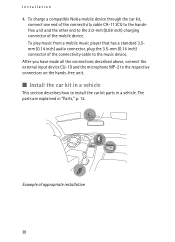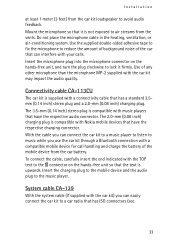Nokia CK 300 - Bluetooth hands-free Car Support and Manuals
Get Help and Manuals for this Nokia item

View All Support Options Below
Free Nokia CK 300 manuals!
Problems with Nokia CK 300?
Ask a Question
Free Nokia CK 300 manuals!
Problems with Nokia CK 300?
Ask a Question
Most Recent Nokia CK 300 Questions
The Lights Das Not Come Off,that Make Flat Battery On My Car. What Can I Do?
(Posted by sletta47 11 years ago)
Nokia CK 300 Videos
Popular Nokia CK 300 Manual Pages
Nokia CK 300 Reviews
We have not received any reviews for Nokia yet.