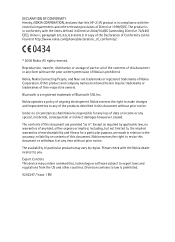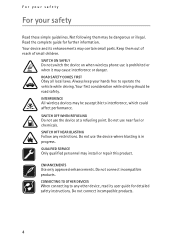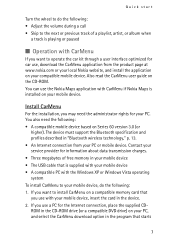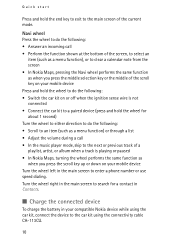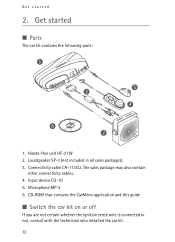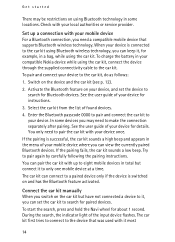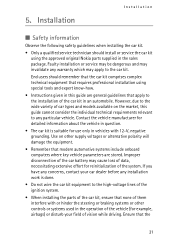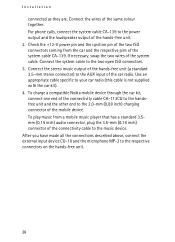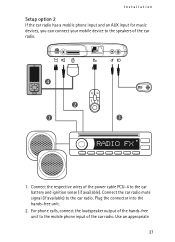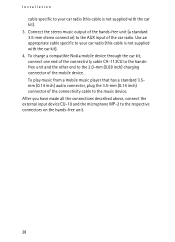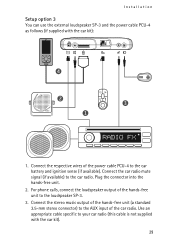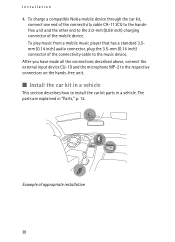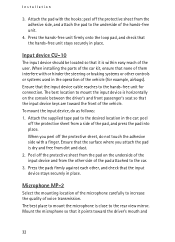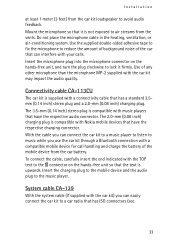Nokia CK 300 Support Question
Find answers below for this question about Nokia CK 300 - Bluetooth hands-free Car.Need a Nokia CK 300 manual? We have 1 online manual for this item!
Question posted by sletta47 on July 5th, 2012
The Lights Das Not Come Off,that Make Flat Battery On My Car. What Can I Do?
The person who posted this question about this Nokia product did not include a detailed explanation. Please use the "Request More Information" button to the right if more details would help you to answer this question.
Current Answers
Related Nokia CK 300 Manual Pages
Similar Questions
I Have To Get The Battery Replaced For Nokia Bh 700 Bluetooth Hands Free, Pls Ad
Pls let know the place where I can get it replaced in New Delhi
Pls let know the place where I can get it replaced in New Delhi
(Posted by nitinkr 1 year ago)
Searching To Buy One Nokia Cark-143 Car Kit Complete
Looking for availability and pricing for the CARK-143 Nokia car kit for the Nokia 6100 phone. I have...
Looking for availability and pricing for the CARK-143 Nokia car kit for the Nokia 6100 phone. I have...
(Posted by truknorel 10 years ago)
Bluetooth Hands Free Does Not Attached To N-72
(Posted by desai0shivaraj 10 years ago)
Car Phone And Mobile Are Both Silent
Yesterday the connection worked as installed by the supplier,In the afternoon there was silence from...
Yesterday the connection worked as installed by the supplier,In the afternoon there was silence from...
(Posted by melprichard 11 years ago)