Nokia IP710 - Firewall Support and Manuals
Popular Nokia IP710 Manual Pages
Installation Guide - Page 12
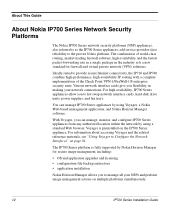
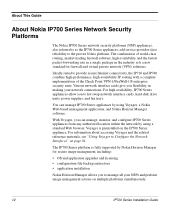
... Installation Guide Voyager is fully supported by using a standard Web browser.
About This Guide
About Nokia IP700 Series Network Security Platforms
The Nokia IP700 Series network security platforms (NSP) appliances, also referred to as the IP700 Series appliances, add service-provider-class reliability to provide secure Internet connectivity, the IP710 and IP740 combine high-performance...
Installation Guide - Page 13


... are running, the IP700 Series Installation Guide (this document), a Voyager inline help for a specific subject, click the button next to the subject. IP700 Series Installation Guide
13 You can find the Release Notes and the IP700 Series Installation Guide in both HTML and PDF formats on the World Wide Web support site (https://support.nokia.com/). You can access inline...
Installation Guide - Page 14


... and use each of the supported network interface cards.
• CHAPTER 6, Installing the Nokia Encryption Accelerator Card explains how to install and enable the accelerator card.
• CHAPTER 7, Using the Boot Manager explains how to use the boot manager, which is part of the built-in IPSO software.
• CHAPTER 8, Troubleshooting discusses problems you might encounter and...
Installation Guide - Page 20


... in a sample configuration.
However, the feature of mirrored disk drives will only be supported when IPSO is released with disk mirroring capabilities.
20
IP700 Series Installation Guide Component Locations (Sample Configuration)
Front View
Fan tray
Four-port Ethernet (10/100 Mbps) card
T1 Card
Four-port Ethernet (10/100 Mbps)
Rear View
Hard-Disk Drive
00082
PCMCIA...
Installation Guide - Page 37


... my IP700 Series appliance for optimum
performance? Circumstances Under Which the cPCI Busses Change Speed in any compatible card in the IP740
The bus speed is set to the speed of the slowest ... best performance from your cards: • Under what circumstances do the cPCI busses change speed? • How do I determine the maximum running at 66 MHz. IP700 Series Installation Guide
37 ...
Installation Guide - Page 52


... the modem.
2. The modem and the ejector on the Network Access and Services link in which you to Configure the Network Interfaces" on page 67.
52
IP700 Series Installation Guide
For information about the country codes, see "Using Voyager to set the country code through Voyager. For information about accessing Voyager and the related reference materials...
Installation Guide - Page 86


... properly in the IP740. The only exceptions are the only versions of the quad ethernet cards. Specifically, you are cPCI v1 compatible and do not work in IP700 Series appliances. Additionally, the appliance supports Nokia-approved, four-port UTP5 dual-mode 10-Mbps and 100-Mbps Ethernet cards.The card supports the following features:
• Hot...
Installation Guide - Page 91


CPCIv2
IP700 Series Installation Guide
91 For information about how to access Voyager and the related reference materials, see "Using Voyager to V.35 or X.21 Devices
The IP700 Series appliance supports Nokia-approved, dual-port V.35 and X.21 cards. The cards support the following features: • Line speed to full T1 and E1 • Hot swappability •...
Installation Guide - Page 133


... to routing problems. For troubleshooting information specific to IP700 Series appliance installations. IP700 Series Installation Guide
133
CHAPTER 8
Troubleshooting
This chapter provides troubleshooting tips, problems, and solutions related to routing problems, see "Troubleshooting Routing Problems" on your appliance, see CHAPTER 7, Using the Boot Manager for instructions. NOTE: To...
Installation Guide - Page 134


... stop, no flow control.
Solution Return to default settings according to the following instructions, or
contact the Nokia customer support site listed in the Nokia Contact Information section at the front of this guide.
134
IP700 Series Installation Guide If this guide. Solution Contact the Nokia customer support site listed in the Nokia Contact
Information section at the front of this...
Installation Guide - Page 136


... Management (Config|System
Configuration|Manage Configuration Sets), choose Create a new factory default configuration.
3.
The new system completely replaces the contents of the drives and might be needed to install a new system.
For the current Release Notes, which include full installation procedure instructions, go to the Nokia World Wide Web site support page (for URLs, see CHAPTER...
Installation Guide - Page 145


... options in Voyager, you can use the following command: tcpdump -i interface proto rip. (For more information, view Configuring OSPF from the Configuring Routing document page (press the DOC button) in Voyager.
IP700 Series Installation Guide
145
Common Problems with RIP
Solution
Verify that OSPF is properly configured for all interfaces that are logged in...
Installation Guide - Page 165
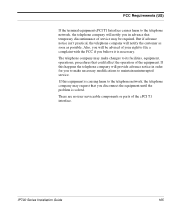
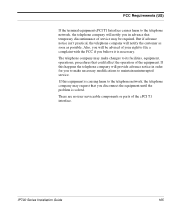
... company may request that you disconnect the equipment until the problem is necessary.
There are no user serviceable components or parts of service may make necessary modifications to maintain uninterrupted service.
But if advance notice isn't practical, the telephone company will be required. IP700 Series Installation Guide
165
If this happens the telephone company will provide...
Installation Guide - Page 171
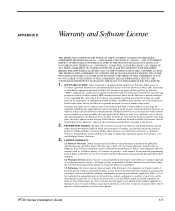
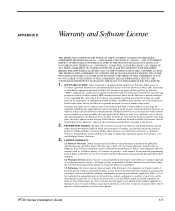
... clients and prospective clients in accordance with respect to the published specifications for warranty services. In the event of a warranted problem with any installation, handling, maintenance or operating instructions supplied by Nokia's authorized reseller from the date of the Software; IP700 Series Installation Guide
171 THE SOFTWARE IS LICENSED ONLY ON THE CONDITION THAT THE...
Installation Guide - Page 178


... 117 installing 110 IPSO version requirement 109 entering browser type 76 hostname 76 initial interface information 78 passwords 76 Ethernet cable output connector 89 Ethernet crossover-cable pin connections 90 Ethernet network interface cards cable pin assignments 89 connecting to 86 connectors 88 monitoring 87 Ethernet specifications 156 example configurations 42 F fan tray, replacing...
Nokia IP710 Reviews
Do you have an experience with the Nokia IP710 that you would like to share?
Earn 750 points for your review!
We have not received any reviews for Nokia yet.
Earn 750 points for your review!

