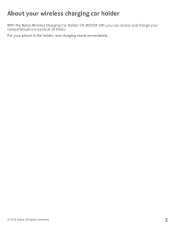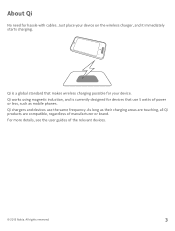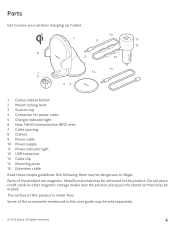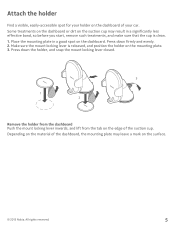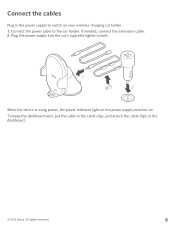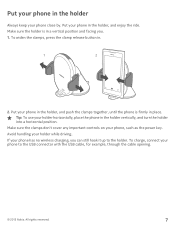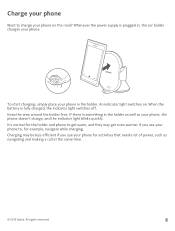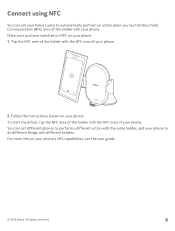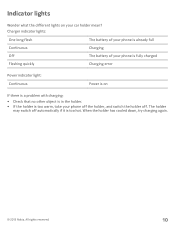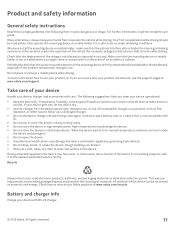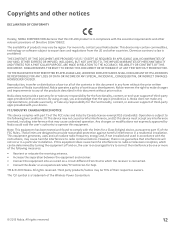Nokia CR-200 Support and Manuals
Get Help and Manuals for this Nokia item

View All Support Options Below
Free Nokia CR-200 manuals!
Problems with Nokia CR-200?
Ask a Question
Free Nokia CR-200 manuals!
Problems with Nokia CR-200?
Ask a Question
Nokia CR-200 Videos
Popular Nokia CR-200 Manual Pages
Nokia CR-200 Reviews
We have not received any reviews for Nokia yet.