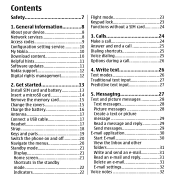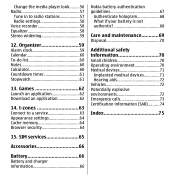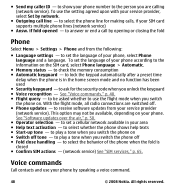Nokia 7510 Supernova Support and Manuals
Get Help and Manuals for this Nokia item

View All Support Options Below
Free Nokia 7510 Supernova manuals!
Problems with Nokia 7510 Supernova?
Ask a Question
Free Nokia 7510 Supernova manuals!
Problems with Nokia 7510 Supernova?
Ask a Question
Most Recent Nokia 7510 Supernova Questions
Undocumented Indicator
I have an item in the indicator area between the 'vibrating alert is on' indicator and the name of t...
I have an item in the indicator area between the 'vibrating alert is on' indicator and the name of t...
(Posted by saleckyz 11 years ago)
Nokia 7510
where i can buy a new case of my nokia 7510 here in the philippines ?
where i can buy a new case of my nokia 7510 here in the philippines ?
(Posted by warleydentinc 12 years ago)
Nokia 7510 Supernova Videos
Popular Nokia 7510 Supernova Manual Pages
Nokia 7510 Supernova Reviews
We have not received any reviews for Nokia yet.