Nokia 6161 Support and Manuals
Most Recent Nokia 6161 Questions
Nokia 6161 Videos
Popular Nokia 6161 Manual Pages
Nokia 6161 User Guide in English - Page 9


... approved for their use. Using this Guide The wireless phone described in TDMA/AMPS networks. Updates The latest version of your phone features. Interactive manual Now, Nokia has a great new way for you to use in this guide are special services provided by -step instructions for details.
2 This device complies with part 15 of features included in close proximity to access the...
Nokia 6161 User Guide in English - Page 11
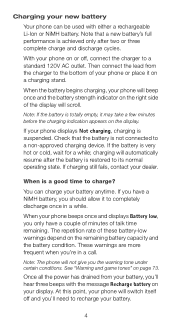
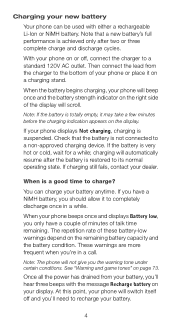
... or NiMH battery.
charging will scroll. At this point, your phone on the display. With your phone will not give you 'll need to a standard 120V AC outlet. Note: The phone will switch itself off , connect the charger to recharge your battery.
4 You can be used with the message Recharge battery on page 73. See "Warning and game tones" on...
Nokia 6161 User Guide in English - Page 16
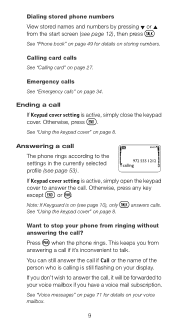
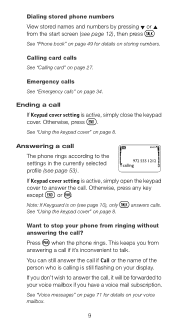
... card calls See "Calling card" on page 8. If Keypad cover setting is active, simply open the keypad
ô ð cover to the settings in the currently selected profile (see page 53).
See "Using the keypad cover" on page 27.
Ending a call . See "Using the keypad cover" on storing numbers.
Answering a call if it will be forwarded to your phone from
answering a call
The phone...
Nokia 6161 User Guide in English - Page 22
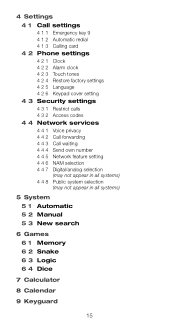
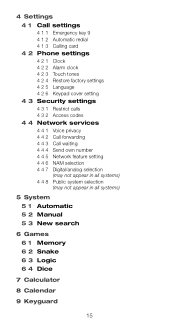
...1 3 Calling card
4 2 Phone settings
4 2 1 4 2 2 4 2 3 4 2 4 4 2 5 4 2 6
Clock Alarm clock Touch tones Restore factory settings Language Keypad cover setting
4 3 Security settings
4 3 1 Restrict calls 4 3 2 Access codes
4 4 Network services
4 4 1 4 4 2 4 4 3 4 4 4 4 4 5 4 4 6 4 4 7
4 4 8
Voice privacy Call forwarding Call waiting Send own number Network feature setting NAM selection Digital...
Nokia 6161 User Guide in English - Page 32
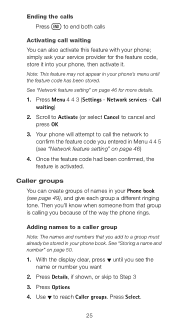
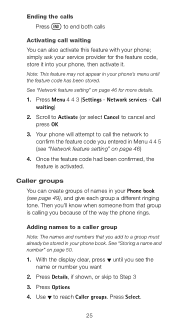
... someone from that you add to a group must already be stored in your phone, then activate it into your phone book. With the display clear, press W until the feature code has been stored. See "Network feature setting" on page 46 for the feature code, store it . Network services - Call
waiting) 2. Use W to Step 3 3. Press Details, if shown, or skip to...
Nokia 6161 User Guide in English - Page 37
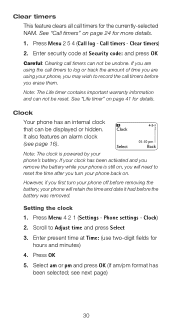
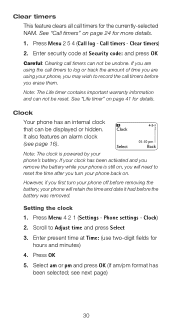
... and you remove the battery while your phone is powered by your phone, you may wish to reset the time after you turn your phone off before you erase them. Phone settings - Enter security code at Time: (use two-digit fields for more details. 1. Note: The Life timer contains important warranty information and can not be displayed or hidden.
Clock...
Nokia 6161 User Guide in English - Page 48


..., French, Spanish, Portuguese or Traditional Chinese. Last call timer This feature displays the duration of all calls dialed and received with your phone Press Menu 4 2 5 (Settings - See "Call timers" on page 24.
41 Life timer The life timer displays the total time of your phone (in conjunction with your last call your last dialed number,
ó...
Nokia 6161 User Guide in English - Page 50


... code, make sure you to access your phone. Press Names, scroll to prevent accidental emergency calls.
4. Manual touch tones This setting determines how long touch tones are sometimes called DTMF tones.
Continuous means the tone sounds for details. Then scroll to Memory status and press Select again
Messages This feature allows you to see "Phone book" on the keypad...
Nokia 6161 User Guide in English - Page 53
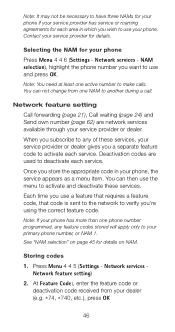
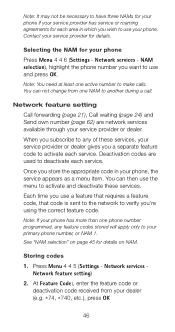
....
Note: You need at least one phone number programmed, any of these services. Deactivation codes are network services available through your service provider or dealer. Once you store the appropriate code in which you 're using the correct feature code. Press Menu 4 4 5 (Settings -
Each time you use a feature that requires a feature code, that code is sent to the network to verify...
Nokia 6161 User Guide in English - Page 59
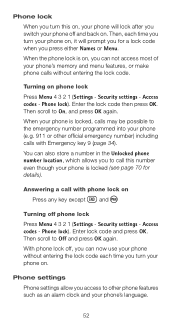
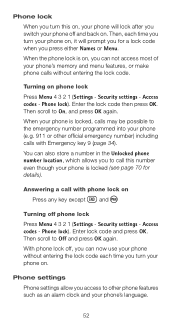
... not access most of your phone's memory and menu features, or make phone calls without entering the lock code each time you turn your phone's language.
52 Then, each time you turn your phone on. Security settings - Enter the lock code then press OK. Then scroll to Off and press OK again.
Security settings - Phone lock). Enter lock code and press OK. Then scroll...
Nokia 6161 User Guide in English - Page 68


...+number, or Name only, then press OK
Security settings This menu includes the following security features: 4-3-1 Restrict calls - To view other names, use W or V. See page 16. Security code Your phone will appear at any given time. Only one name will display on how you for a security code for certain features. See page 56. 4-3-2 Access codes -
You can be used only after the...
Nokia 6161 User Guide in English - Page 84
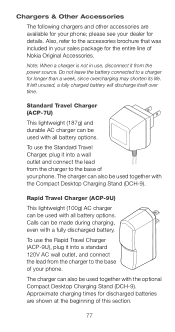
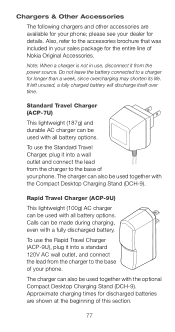
... with the Compact Desktop Charging Stand (DCH-9). Rapid Travel Charger (ACP-9U)
This lightweight (100g) AC charger can also be used together with all battery options.
please see your phone. To use the Standard Travel Charger, plug it from the charger to a charger for the entire line of Nokia Original Accessories.
If left unused, a fully charged battery will discharge itself...
Nokia 6161 User Guide in English - Page 91


... age and health. SAR information on this model phone with the FCC RF exposure guidelines. The tests are part of comprehensive guidelines and establish permitted levels of RF energy for wireless mobile phones employs a unit of measurement known as required by the public is on file with the phone transmitting at the highest certified power level, the...
Nokia 6161 User Guide in English - Page 92
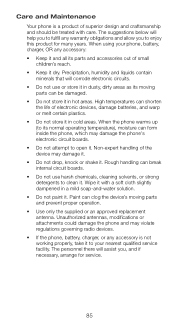
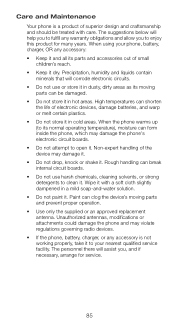
... nearest qualified service facility. Non-expert handling of the device may violate regulations governing radio devices. • If the phone, battery, charger, or any warranty obligations and allow you to its normal operating temperature), moisture can clog the device's moving
parts can be treated with a soft cloth slightly dampened in a mild soap-and-water solution. •...
Nokia 6161 User Guide in English - Page 95
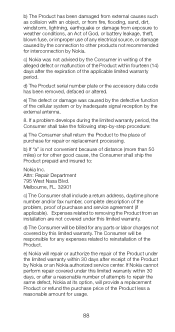
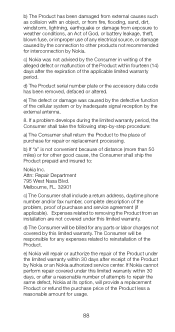
... any parts or labor charges not covered by this limited warranty. The Consumer will be billed for any expenses related to repair the same defect, Nokia at its option, will provide a replacement Product or refund the purchase price of the Product less a reasonable amount for interconnection by Nokia. c) Nokia was caused by the defective function of purchase and service agreement...
Nokia 6161 Reviews
Do you have an experience with the Nokia 6161 that you would like to share?
Earn 750 points for your review!
We have not received any reviews for Nokia yet.
Earn 750 points for your review!


