Nokia 6155i Support and Manuals
Popular Nokia 6155i Manual Pages
Nokia 6155i User Guide in English - Page 3


...PART NO. 9242393, ISSUE NO. 1 Printed in this user guide was written for example, when using your local service facility. Java™ is subject to the condition that this document without prior notice. Nokia... and product names mentioned herein may cause TV or radio interference (for the Nokia 6155i products. All rights reserved. and other pending patents.
If you to stop ...
Nokia 6155i User Guide in English - Page 8
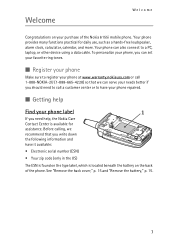
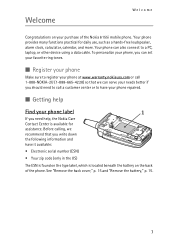
... the battery on the back of the Nokia 6155i mobile phone. Welcome
Welcome
Congratulations on your phone at www.warranty.nokiausa.com or call a customer center or to a PC, laptop, or other device using a data cable. To personalize your phone, you can set your favorite ring tones.
■ Register your phone
Make sure to register your purchase...
Nokia 6155i User Guide in English - Page 15


... and use the device with the device switched on. Set up your phone
■ Antenna
Your device has a fixed and extendable antenna located at a higher power level than otherwise needed. See "Location info sharing," p. 59. Avoid touching electronic components while changing the cover. In the Nokia 6155i phone, the GPS antenna is internal and is activated...
Nokia 6155i User Guide in English - Page 16


...functional in this phone model. Set up your finger into the battery slot.
2. Replace the battery
...cover.
2. Remove the back cover
1. UIM card slot
Your phone has a UIM (CDMA SIM) card slot built into the mechanics. Slide the back cover toward the bottom of the phone facing you have removed the back cover, insert your phone
Note: Always switch off the device, and disconnect the charger...
Nokia 6155i User Guide in English - Page 17


... may take a few seconds, the battery indicator in place. Set up your phone
Replace the back cover
1. Charge the battery
Note: Before you use when supplied with the CA-44 adaptor included in the phone.
2. Insert the charger output plug into a standard ac outlet.
16 Plug the charger transformer into the round jack at the bottom end...
Nokia 6155i User Guide in English - Page 18
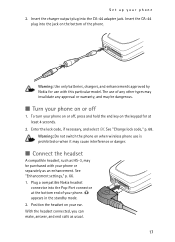
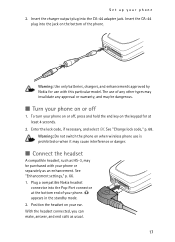
... for use of any other types may invalidate any approval or warranty, and may be dangerous.
■ Turn your phone or separately as usual.
17 Enter the lock code, if necessary, and select OK. Set up your ear. Warning: Use only batteries, chargers, and enhancements approved by Nokia for at the bottom end of the...
Nokia 6155i User Guide in English - Page 47
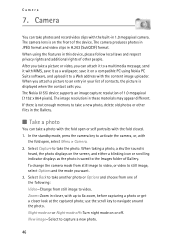
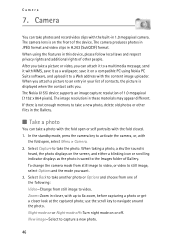
...-Turn night mode on the front of 1.0 megapixal (1152 x 864 pixels). Camera
7. The Nokia 6155i device supports an image capture resolution of the device. The camera lens is displayed when the contact calls you...9632; Take a photo
You can take a picture or video, you want. 3. When using Nokia PC Suite software, and upload it on a compatible PC using the features in this device, please...
Nokia 6155i User Guide in English - Page 60
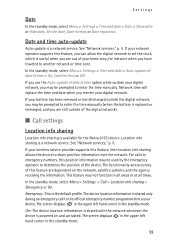
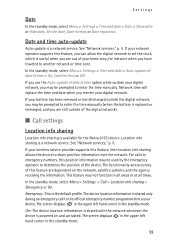
... first, or Off. The screen displays in the upper left hand corner in all areas or at all times. If your home area, for the Nokia 6155i device.
See "Network services," p. 5. Settings
Date
In the standby mode, select Menu > Settings > Time and date > Date > Show date or Hide date...
Nokia 6155i User Guide in English - Page 62


... (and the PIN, if required), then the phone number. Select Card name, enter the card name, and select OK. then enter the phone
number, including any prefix (such as usual.
61 When you make a call key for instructions 5. See "Network services," p. 5. In the standby mode, select Menu > Settings > Call > Data/fax calls >
Incoming data/fax...
Nokia 6155i User Guide in English - Page 71


....
3. Analog only-The device only works in the home service area. 2. Enter the feature code from your device uses digital or analog service. The roaming rate applies when not in analog mode.
■ Network services
The following features are network services. In the standby mode, select Menu > Settings > Network > Mode and one of your primary or...
Nokia 6155i User Guide in English - Page 82


If your device may have problems using the keys to the feature. If you choose to access them, you should not be accustomed to selected services on your mobile Internet service provider as you would with Nokia. If you receive an error message, your network operator supports this feature, then you have some bookmarks loaded for browsing...
Nokia 6155i User Guide in English - Page 85
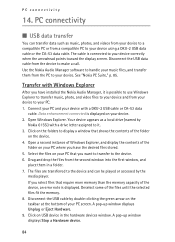
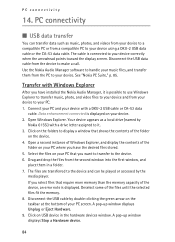
... with Windows Explorer
After you have installed the Nokia Audio Manager, it . 3. Drag and drop the files from a compatible PC to make a call. Click on your device. See "Nokia PC Suite," p. 85. Data ... display screen. PC connectivity
■ USB data transfer
You can be played or accessed by
Nokia 6155i) with a DKU-2 USB cable or CA-53 data
cable. Disconnect the USB data cable ...
Nokia 6155i User Guide in English - Page 86
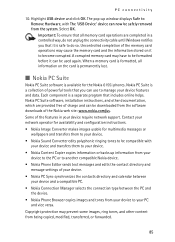
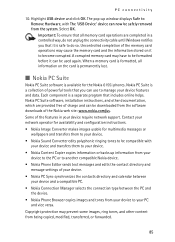
... makes images usable for the Nokia 6155i phones. Nokia PC Suite software, installation instructions, and other content from the software downloads of your device. • Nokia PC Sync synchronizes the contacts directory and calendar between the PC and
the device. • Nokia Phone Browser copies images and tones from the system. Nokia PC Suite is a separate program that you that all...
Nokia 6155i User Guide in English - Page 96


... 1.6 W/kg averaged over 10 grams of device accessories and enhancements may be provided under this standard during product certification for mobile devices employ a unit of factors such as the Specific Absorption Rate or SAR. The SAR limit stated in different SAR values. This device model has also been tested against this device can...
Nokia 6155i User Guide in English - Page 97


... Standard Travel Charger (AC-3): Up to 3 hours 45 minutes
Talk and standby times
Operation times are estimates only and depend on signal strength, phone use, network conditions, features used, battery age and condition (including charging habits), temperatures to change. Additional safety information
■ Technical information
Type designation-RM-59 (for Nokia 6155i) Dimensions-Width, 45...
Nokia 6155i Reviews
Do you have an experience with the Nokia 6155i that you would like to share?
Earn 750 points for your review!
We have not received any reviews for Nokia yet.
Earn 750 points for your review!

