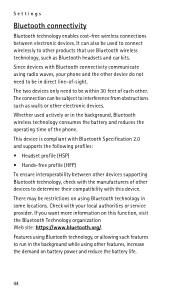Nokia 2366i - Cell Phone - Verizon Wireless Support and Manuals
Get Help and Manuals for this Nokia item

Most Recent Nokia 2366i Questions
How We Can Put Sims In Nokia 2366i.
how ? we can put sims in nokia 2366i.? :)
how ? we can put sims in nokia 2366i.? :)
(Posted by morningstar518 11 years ago)
Nokia 2366i Videos
Popular Nokia 2366i Manual Pages
Nokia 2366i Reviews
We have not received any reviews for Nokia yet.