Nokia 3590 Support and Manuals
Nokia 3590 Videos
Popular Nokia 3590 Manual Pages
Nokia 3590 User Guide in English - Page 2
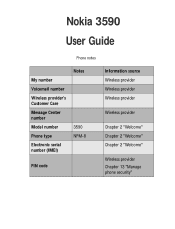
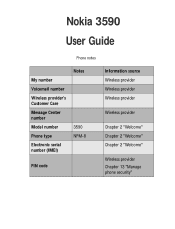
...
User Guide
Phone notes
My number
Voicemail number
Wireless provider's Customer Care
Message Center number
Model number
Phone type
Electronic serial number (IMEI)
Notes
3590 NPM-8
PIN code
Information source Wireless provider Wireless provider Wireless provider
Wireless provider
Chapter 2 "Welcome" Chapter 2 "Welcome" Chapter 2 "Welcome"
Wireless provider Chapter 13 "Manage phone security...
Nokia 3590 User Guide in English - Page 3


..., contact your telephone if such interference cannot be eliminated. Nokia operates a policy of Nokia Corporation. Nokia reserves the right to make changes and improvements to stop using a telephone in Canada 06/2002
US Patent No 5818437 and other pending patents. LEGAL INFORMATION Part No. 9353546, Issue No. 1 Copyright© 2002 Nokia.
The information contained in this user guide...
Nokia 3590 User Guide in English - Page 9
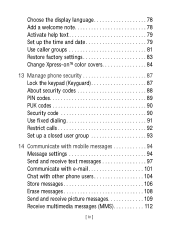
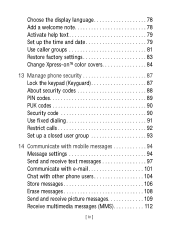
... Use caller groups 81 Restore factory settings 83 Change Xpress-on™ color covers 84
13 Manage phone security 87 Lock the keypad (Keyguard 87 About security codes 88 PIN codes 89 PUK codes 90 Security code 90 Use fixed dialing 91 Restrict calls 92 Set up a closed user group 93
14 Communicate with mobile messages 94 Message settings 94 Send and receive text messages...
Nokia 3590 User Guide in English - Page 14
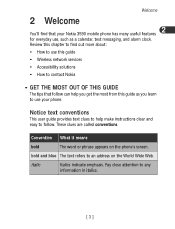
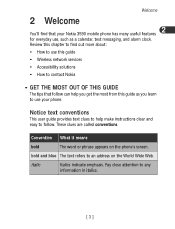
... as you get the most from this guide • Wireless network services • Accessibility solutions • How to contact Nokia
• GET THE MOST OUT OF THIS GUIDE
The tips that your phone. Notice text conventions
This user guide provides text clues to help you learn to use your Nokia 3590 mobile phone has many useful features
for everyday use this...
Nokia 3590 User Guide in English - Page 16


... users can contact Nokia at (888) 665-4228. For more information, visit the Nokia World Wide Web site:
www.NokiaAccessibility.com
Alternate format user guides
This user guide is available in alternate formats, including:
Braille Large print Audiocassette E-text (electronic documents on SIM update
Cell info display
Service command editor
Selected Internet access services
GPRS services
Note...
Nokia 3590 User Guide in English - Page 18
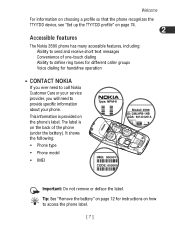
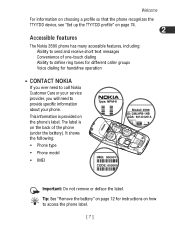
... define ring tones for different caller groups Voice dialing for instructions on how to provide specific information about your service provider, you will need to call Nokia Customer Care or your phone. The label is provided on the phone's label. It shows the following: • Phone type • Phone model • IMEI
Important: Do not remove or deface the label...
Nokia 3590 User Guide in English - Page 36
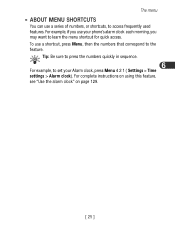
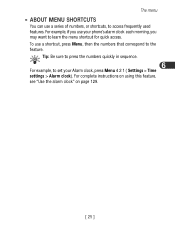
... Alarm clock, press Menu 4 2 1 ( Settings > Time settings > Alarm clock). Tip: Be sure to press the numbers quickly in sequence.
6
For example, to the feature. The menu
• ABOUT MENU SHORTCUTS
You can use a series of numbers, or shortcuts, to learn the menu shortcut for quick access. For complete instructions on using this feature...
Nokia 3590 User Guide in English - Page 42
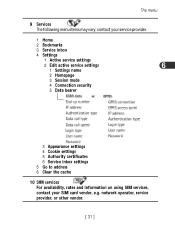
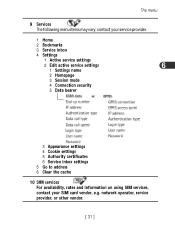
...
3 Service inbox
4 Settings
1 Active service settings
2 Edit active service settings
6
1 Settings name
2 Homepage
3 Session mode
4 Connection security
5 Data bearer
3 Appearance settings 4 Cookie settings 5 Authority certificates 6 Service inbox settings 5 Go to address 6 Clear the cache
10 SIM services For availability, rates and information on using SIM services, contact your SIM card...
Nokia 3590 User Guide in English - Page 85
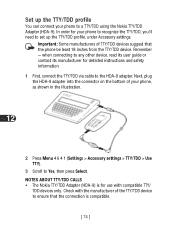
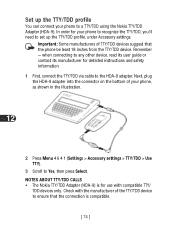
... compatible.
[ 74 ] when connecting to any other device, read its user guide or contact its manufacturer for your phone to recognize the TTY/TDD, you'll need to set up the TTY/TDD profile
You can connect your phone, as shown in the illustration.
12
2 Press Menu 4 6 4 1 (Settings > Accessory settings > TTY/TDD > Use TTY).
3 Scroll to Yes, then press...
Nokia 3590 User Guide in English - Page 101
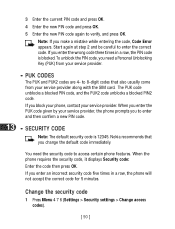
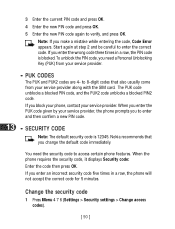
... the phone requires the security code, it displays Security code: Enter the code then press OK. Start again at step 2 and be careful to 8-digit codes that you block your phone, contact your service provider.
• PUK CODES
The PUK and PUK2 codes are 4- to enter the correct code. The PUK code unblocks a blocked PIN code, and the PUK2 code unblocks a blocked PIN2 code. If you change the...
Nokia 3590 User Guide in English - Page 102
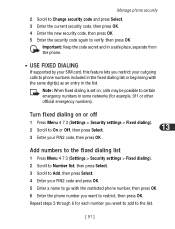
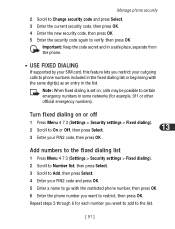
... security code, then press OK. 4 Enter the new security code, then press OK. 5 Enter the security code again to phone numbers included in some networks (for each number you want to the list.
[ 91 ] Important: Keep the code secret and in a safe place, separate from the phone.
• USE FIXED DIALING
If supported by your SIM card, this feature lets you restrict...
Nokia 3590 User Guide in English - Page 104
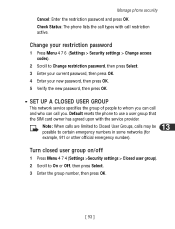
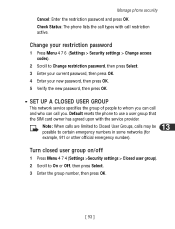
... group on/off
1 Press Menu 4 7 4 (Settings >Security settings > Closed user group). 2 Scroll to use a user group that the SIM card owner has agreed upon with call you can call and who can call restriction active.
Change your restriction password
1 Press Menu 4 7 6 (Settings > Security settings > Change access codes).
2 Scroll to Change restriction password, then press Select. 3 Enter your...
Nokia 3590 User Guide in English - Page 148
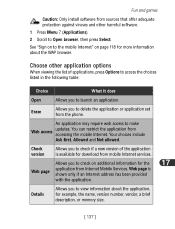
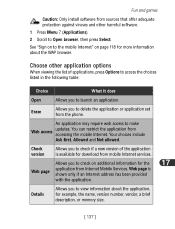
...or memory size.
[ 137 ] Web page is available for download from mobile Internet services. You can restrict the application from sources that offer adequate protection against viruses and other application options
When ... choices include
Ask first, Allowed and Not allowed. Fun and games
Caution: Only install software from accessing the mobile Internet. Allows you to check on page 118 for ...
Nokia 3590 User Guide in English - Page 167
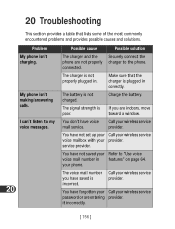
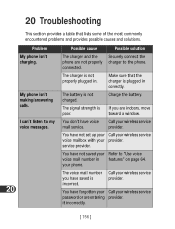
... or are indoors, move
poor. Problem My phone isn't charging.
Call your wireless service provider.
The battery is not properly plugged in. Call your wireless service provider. Charge the battery.
My phone isn't making/answering calls.
toward a window.
it incorrectly.
[ 156 ] 20 Troubleshooting
This section provides a table that the charger is plugged in correctly...
Nokia 3590 User Guide in English - Page 189
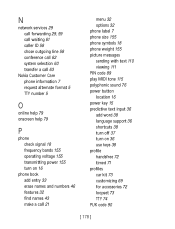
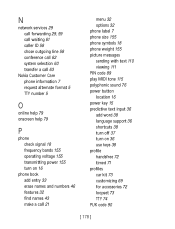
...58 conference call 62 system selection 60 transfer a call 63
Nokia Customer Care phone information 7 request alternate format 5 TTY number 5
O
online help 79 onscreen help 79
P
phone check signal 18 frequency bands 155 operating... support 36 shortcuts 38 turn off 37 turn on 36 use keys 38 profile handsfree 72 timed 71 profiles car kit 73 customizing 69 for accessories 72 loopset 73 TTY 74 PUK code ...
Nokia 3590 Reviews
Do you have an experience with the Nokia 3590 that you would like to share?
Earn 750 points for your review!
We have not received any reviews for Nokia yet.
Earn 750 points for your review!


