Nokia 3588i Support and Manuals
Most Recent Nokia 3588i Questions
How Do I Increase Volume
how do i increase voice mail volume
how do i increase voice mail volume
(Posted by Anonymous-37453 12 years ago)
Nokia 3588i Videos
Popular Nokia 3588i Manual Pages
Nokia 3588i User Guide in English - Page 2


... to Sprint i
Introduction ii
Section 1: Getting Started 1
1A.Setting Up Service 2
Getting Started With PCS Service 3 Setting Up Your Voicemail 3 Getting Help 4
Section 2: Understanding Your PCS Phone 6
2A.Your PCS Phone: The Basics 7
Front View of Phone 8 Viewing the Display Screen 10 Features of Your PCS Phone (Nokia 3588i 11 Turning Your Phone On and Off 12 Using the Battery and...
Nokia 3588i User Guide in English - Page 3


...41 Setting Your Phone's Roaming Mode 42 Controlling Roaming Charges Using Call Guard 43
2E. Setting Your Phone's Security 35
Accessing the Security Settings 36 Locking and Unlocking Your Phone 36 Changing the Lock Code 37...Access With PCS Service From Sprint 34
2C. Navigating Through Menus 44
Menu Navigation 45 Menu Structure 45 Reviewing the Main Menu 46 Reviewing the Contacts Menu 49
2F....
Nokia 3588i User Guide in English - Page 6


... is designed to grow with advanced multimedia services, reaching more than 240 million people for choosing Sprint. Getting Started. Welcome to Sprint
S print built the largest all-digital, all the information you need to unlock your phone, set up your voicemail, and much more far-reaching: simplify your Start Here Guide, go to Section One- This section...
Nokia 3588i User Guide in English - Page 7


... Table of your new phone and service. The PDF will help you locate specific information quickly. Note: The phone must be ready to use most out of your phone in no time. Tip: You can print this guide to keep on hand or you 'll be turned on any page reference.
Follow the instructions in the Table...
Nokia 3588i User Guide in English - Page 11


...to get up-to-date information on PCS Services, options, and more information about using your pass code). Note: The voicemail setup process may vary in certain Affiliate areas. Getting...phone gives you to enter your voicemail, see "Using Voicemail" on page 79. This information includes balance due, payment received, invoicing cycle, and the
Section 1: Getting Started
1A: Setting Up Service...
Nokia 3588i User Guide in English - Page 14


... ability to stay connected to you. Section 2: Understanding Your PCS Phone
2A: Your PCS Phone: The Basics
7
This section guides you through the basic functions and calling features of Your PCS Phone (Nokia 3588i) ᮣ Turning Your Phone On and Off ᮣ Using the Battery and Charger ᮣ Displaying Your Phone Number ᮣ Making and Answering Calls
Y our PCS...
Nokia 3588i User Guide in English - Page 16


... there is no corresponding action available.
6. From the standby mode,
ᮣ Press ᮣ Press
to a battery charger.
9. Battery Strength Indicator: Indicates battery strength.
14. Four-way Navigation Key: Lets you hear voices and automated prompts.
Display Screen: Displays phone status icons and menu items.
4. Left and Right Selection Key: Lets you select the prompts...
Nokia 3588i User Guide in English - Page 18


...location with support for multiple numbers and addresses in their phone number (page 95)
Section 2: Understanding Your PCS Phone
2A: Your PCS Phone - Features of Your PCS Phone (Nokia 3588i)
Congratulations ...PCS Digital and Analog Networks where Sprint has implemented roaming agreements (page 40)
ᮣ A Contacts list for storing and retrieving phone numbers of personal notes to yourself...
Nokia 3588i User Guide in English - Page 20


... PCS Phone
2A: Your PCS Phone - Note: Long backlight settings, searching for service, and vibrate mode affect the battery's talk and standby times.
To remove the back cover, press the release button, press your screen, and the phone sounds a warning tone. To install the battery:
1. The metal contacts must first remove the phone's back cover. The Basics
13 When the battery charge...
Nokia 3588i User Guide in English - Page 29


... With PCS Service From Sprint
T his section describes how you are in that particular profile. Take a few moments to best suit your Normal profile. Note, as well, that you . Which profile you select and how you have adjusted each profile determines the characteristics of your phone when you can change your phone's settings to review these...
Nokia 3588i User Guide in English - Page 42


Section 2C
Setting Your Phone's Security
In This Section
ᮣ Accessing the Security Settings ᮣ Locking and Unlocking Your Phone ᮣ Changing the Lock Code ᮣ Calling in Locked Mode ᮣ Managing Allowed Numbers ᮣ Restricting and Unrestricting Calls ᮣ Locking and Unlocking Your Keypad ᮣ Restoring Factory Settings
By using the security setting on your ...
Nokia 3588i User Guide in English - Page 107
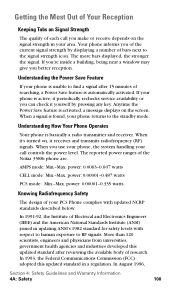
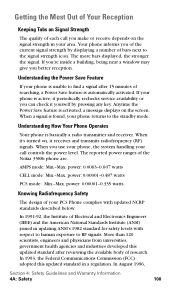
...Nokia 3588i phone are:
AMPS mode: Min.-Max. When a signal is basically a radio transmitter and receiver. power: 0.00001-0.487 watts
PCS mode: Min.-Max.
Understanding How Your Phone Operates
Your phone is found, your phone... In 1993, the Federal Communications Commission (FCC) adopted this updated standard after reviewing the available body of searching, a Power Save feature is ...
Nokia 3588i User Guide in English - Page 115


... operation, the SAR of the Nokia 3588i phone are tested at or below the federal standard of factors including its proximity to the FCC. More information on the phone's SAR can be found from the following FCC Web site: http://www.fcc.gov/oet/fccid.
All phone models are :
AMPS mode (Part 22)-Head: 1.08 W/kg; Variations...
Nokia 3588i User Guide in English - Page 135


Model: PCS Phone (Nokia 3588i)
Serial No.: / /
User Guide Proprietary Notice
CDMA Technology is licensed ...covered by U.S.
Pat. 5,953,541, U.S. Record the serial number in the future. This will be helpful if you need to contact us about your phone in the space provided below.
Owner's Record
The model number, regulatory number, and serial number are located on a nameplate inside the battery...
Nokia 3588i User Guide in English - Page 139


... billed for repair or replacement processing.
d) The Product serial number plate or the accessory data code has been removed, defaced or altered. Expenses related to removing the Product from exposure to weather conditions, an Act of God, or battery leakage, theft, blown fuse, or improper use of any parts or labor charges not covered by this...
Nokia 3588i Reviews
Do you have an experience with the Nokia 3588i that you would like to share?
Earn 750 points for your review!
We have not received any reviews for Nokia yet.
Earn 750 points for your review!


