Nikon SB27 - SB 27 - Hot-shoe clip-on Flash Support and Manuals
Popular Nikon SB27 Manual Pages
Instruction Manual - Page 5


... the instruction manual provided with each camera before use in combination with Nikon cameras, lenses and accessories.
-Using cameras or accessories other than those specified by Nikon may damage your camera. Your Speedlight has been designed for malfunctions caused by another manufacturer.
■For further details on using the SB-27 with a camera made by using the SB-27...
Instruction Manual - Page 6


... manual 4 Tips on using the Speedlight 5 Contents 6-7 Speedlight parts 8 LCD panel indications 9
Preparations for taking flash photographs 10
Installing batteries 11 Standby function 12-13 Attaching the SB-27 to the camera 14 Adjusting the flash head 15 Selecting a measurement system (meters/feet 16 The ready-light 17 Test firing with the open-flash button 18 Setting ISO film speed...
Instruction Manual - Page 7


... in Groups I and II 61 Setting exposure compensation on the SB-27 61 Canceling exposure compensation 62 Cameras in Group III 62 Multiple flash operation-using more than one Speedlight (Applicable to all camera groups 63-68 TTL multiple flash operation procedures 64 System chart for TTL multiple flash 66-67 Manual multiple flash operation procedures 68 Setting Forced TTL and Forced A modes...
Instruction Manual - Page 14


... the SB-27, make sure both the Speedlight and the camera are turned OFF to detach the SB-27. With cameras equipped with a safety lock system, the mount pin is no cause for concern.
2 Attach the SB-27 to secure the SB-27. To detach the SB-27, loosen the mounting foot locking wheel all the way to avoid accidental firing.
1 Loosen the SB-27's mounting...
Instruction Manual - Page 19
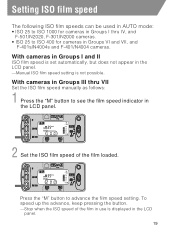
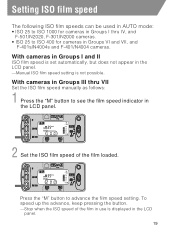
... cameras in Groups I and II
ISO film speed is set automatically, but does not appear in the LCD panel. -Manual ISO film speed setting is displayed in the LCD
panel.
With cameras in Groups I thru IV, and
F-501/N2020, F-301/N2000 cameras. • ISO 25 to advance the film speed setting.
TTL A M mm
ZOOM
M ISO
ft m 60 18...
Instruction Manual - Page 26
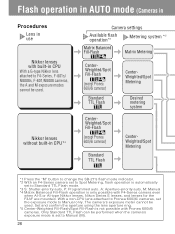
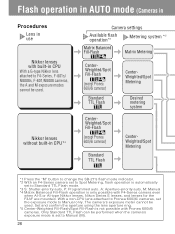
... button to change the SB-27's flash mode indicator. *2 With an F4-Series camera set to Spot Metering, flash operation is automatically
set to Standard TTL Flash mode. *3 S: Shutter-priority auto, P: Programmed auto, A: Aperture-priority auto, M: Manual *4 Matrix Balanced Fill-Flash operation is not possible with F4-Series camera even
when AI-S or AI-type Nikkor lenses, Nikon Series E lenses, and...
Instruction Manual - Page 40


... after shooting
The ready-lights in the SB-27
and the camera blink for approx. 3 seconds after shooting to signal that will allow you to -subject distance and flash shooting distance
range when shooting in programmed auto (P) or shutter-priority auto (S) exposure mode, or choose aperture-priority auto (A) or manual (M) exposure mode.
Guide number (at a 35mm zoom...
Instruction Manual - Page 46
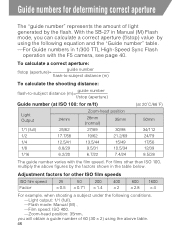
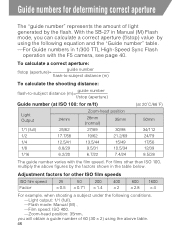
... aperture:
f/stop (aperture)=
guide number
flash-to-subject distance (m)
To calculate the shooting distance: flash-to-subject distance (m)= guide number
f/stop ) value by the factors shown in 1/300 TTL High-Speed Sync Flash operation with the film speed. With the SB-27 in Manual (M) Flash mode, you will obtain a guide number of light generated by the flash. Adjustment factors for other...
Instruction Manual - Page 63


... the SB-27 as the master flash set to 3D Multi-Sensor Balanced FillFlash, you want to extend light up into the background, use more than one Speedlight
(Applicable to eliminate shadows, adjust the lighting ratio so that master unit illumination is possible with the SB-27, both TTL Auto and Manual (M) Flash modes are available.
-Multiple flash operation in TTL Auto Flash mode is...
Instruction Manual - Page 64


... camera setting switch to ˚ in order to the STBY position. Multiple flash operation- (Cameras in Groups I thru
TTL multiple flash operation procedures
See page 66 on usable flash units and accessories for cameras in Groups I thru VI) When using the SB-27 as in normal TTL Auto Flash mode.
NOTE
Using the SB-27 as a slave flash unit (for multiple flash operation.
1 Mount the SB-27...
Instruction Manual - Page 65
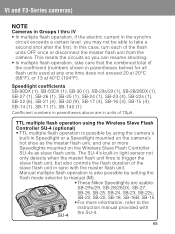
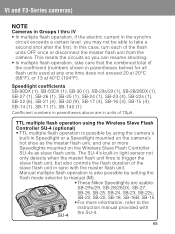
...SB-27 (1), SB-26 (1), SB-25 (1), SB-24 (1), SB-23 (4), SB-22s (1), SB-22 (6), SB-21 (4), SB-20 (9), SB-17 (4), SB-16 (4), SB-15 (4), SB-14 (1), SB-11 (1), SB-140 (1)
Coefficient numbers in parentheses above are usable: SB-29s/29, SB-28/28DX, SB-27, SB-26, SB-25, SB-24, SB-23, SB-22s, SB-22, SB-20, SB-18, SB-16B, SB-15
• For more Speedlights mounted on the camera's hot shoe as slave flash...
Instruction Manual - Page 71


.../N65-Series and Pronea 600i/6i, the SB-27's red-eye reduction lamp lights up for details on setting the red-eye reduction function.
before the flash fires and the picture is set oncamera, the red-eye reduction control indicator ¤ appears in the SB-27's LCD panel.
-You cannot set the red-eye reduction function from the camera...
Instruction Manual - Page 77


... in unison with the master flash, but controls the flash duration of the slave unit in .) long; The SC-11 is mounted on a camera without an accessory shoe, or performing Multiple Flash operation in , movable light sensor and an accessory shoe for TTL multiple flash operation, or if the slave flash units are not equipped with the SB-27. The SC-18 is approx...
Instruction Manual - Page 83


.../Spot Fill-Flash 85 Flash exposure compensation 85 Flash shooting distance range 85 Front-curtain sync flash 86 Guide Number 86 Matrix Balanced Fill-Flash 86 Monitor Preflash 86 Multi-Sensor Balanced Fill-Flash 87 Multiple flash operation 87 Non-TTL auto flash 87 Programmed TTL Auto Flash 87 Rear-curtain sync flash 87 Red-eye reduction 88 Standard TTL Flash 88 Sync shutter speed 88...
Instruction Manual - Page 89


.../79
1/4
12.5/41 13.5/44 15/49 17/56
1/8
8.8/29 9.5/31 10.5/34 12/39
1/16
6.2/20 6.7/22 7.4/24 8.5/28
For Guide numbers for 1/300 TTL High-Speed Sync Flash in use.
power automatically turns OFF after approx. 80 seconds when both SB-27 and camera are not in AUTO flash mode (F5 camera only), see page 40.
Nikon SB27 Reviews
Do you have an experience with the Nikon SB27 that you would like to share?
Earn 750 points for your review!
We have not received any reviews for Nikon yet.
Earn 750 points for your review!

