Nikon SB 30 - Hot-shoe clip-on Flash Support and Manuals
Nikon SB 30 Videos
Popular Nikon SB 30 Manual Pages
Instruction Manual - Page 3
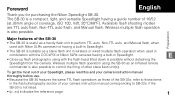
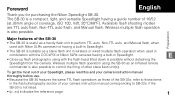
...°C/68°F). To get the most out of your Speedlight, please read this and your camera instruction manual corresponding to SB-22s, if the SB-30 is not listed.
• (p.
Foreword
English
Thank you for purchasing the Nikon Speedlight SB-30.
Wireless multiple flash operation using with the COOLPIX or Nikon SLRs cameras having a guide number of 16/52 (at 28mm angle of other...
Instruction Manual - Page 5


... the Speedlight 2 Speedlight parts 4 Mode selector dial 5 Flash head tilting angle 5 Installing the battery 6 Turning the power ON/OFF and the Standby function ........7 Attachment to the accessory shoe 9 Usable cameras and available flash modes.....10
Using the SB-30 with SLRs cameras As a handy Speedlight Auto flash modes 12
TTL auto flash mode 12 Non-TTL auto flash mode 13 Manual flash...
Instruction Manual - Page 10
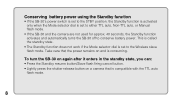
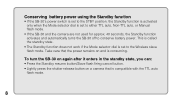
... state, you can: • Press the Standby resume button/Slave flash firing cancel button. • Lightly press the shutter release button on a camera that the power remains on and is set to either TTL auto, Non-TTL auto, or Manual flash mode.
• If the SB-30 and the camera are not used for approx. 40 seconds, the Standby function...
Instruction Manual - Page 12
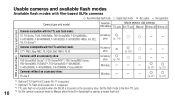
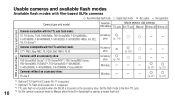
...674;p .16ʣ
˓
ʵ
ʵ
Cameras with film-based SLRs cameras
˕: Recommended flash mode ˓: Usable flash mode ʷ: Not usable ʵ: Not applicable
Camera type and model
Connection
Mode selector dial settings
to the camera TTL auto Non-TTL auto Manual Wireless (M) Wireless (A)
With a built-in flash Without a built-in Speedlight is mounted on the accessory shoe...
Instruction Manual - Page 13
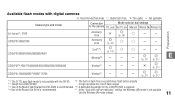
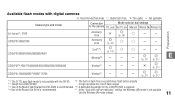
...ʣ
*1 The D-TTL auto flash mode is not possible with the SB-30. *5 The built-in flash fires one preliminary flash before actually
*2 Except the COOLPIX 900
firing to produce the correct flash output.
*3 Use of the Multi-Flash Bracket Unit SK-E900 is recommended. *6 A dedicated Speedlight for the COOLPIX 600 is required.
*4 Use of the Bracket Set SK-9 is recommended...
Instruction Manual - Page 14
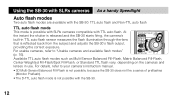
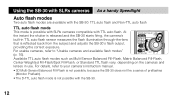
...'s instruction manual.
• 3D Multi-Sensor Balanced Fill-Flash is not possible, because the SB-30 does not fire a series of preflashes (Monitor Preflash).
• The D-TTL auto flash mode is released and the SB-30 starts firing, the camera's built-in use. For details, refer to "Usable cameras and available flash modes" (p. 10). Using the SB-30 with SLRs cameras As a handy Speedlight...
Instruction Manual - Page 15


... instant the shutter is released and the SB-30 starts firing, the SB-30's built-in auto flash modes When the flash has fired at ISO 400. Therefore, auto flash shooting is possible with cameras incompatible with all Nikon SLRs cameras including Digital SLRs.
Non-TTL auto flash mode This mode is possible with TTL auto flash. To compensate, use a wider aperture or move...
Instruction Manual - Page 16
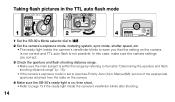
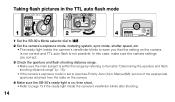
... the table on , then shoot. • Refer to Aperture-Priority Auto (A) or Manual (M), set to page 13 if the ready-light inside the camera's viewfinder blinks after shooting.
14 Taking flash pictures in the TTL auto flash mode
1
2
4
1 Set the SB-30's Mode selector dial to D.
2 Set the camera's exposure mode, metering system, sync mode, shutter speed, etc. • The ready...
Instruction Manual - Page 22


Illuminating a distant subject using the SB-30 and cameras such as the COOLPIX
Wireless slave flash shooting
In this section, the SB-30 is set to the Wireless slave flash mode.
Multiple flash operation using the built-in flash by -side to trigger
20 other slave flash units. With the SB-30, the following types of wireless slave flash shooting can be performed. • The...
Instruction Manual - Page 23


.../N90
Cancel the Monitor Preflash of the
slave flash unit.
F80-Series/N80-Series, Set the camera's exposure mode to Non-TTL auto or Manual flash.
21 Basic operation
Notes
• Position the slave flash unit (SB-30) so that light from the master flash unit can be obtained if the master Speedlight fires a series of the COOLPIX that does not...
Instruction Manual - Page 24
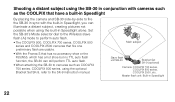
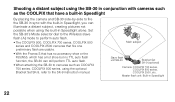
... usable.
• With the Pronea S that has no accessory shoe or the F55/N55, which has a hot shoe but no TTL auto flash function, the SB-30 can still perform TTL auto flash.
• When attaching the SB-30 to cameras such as the COOLPIX that have a built-in Speedlight
By placing the camera and SB-30 side-by-side to the SK-9 instruction manual.
Instruction Manual - Page 25
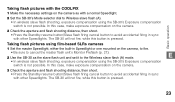
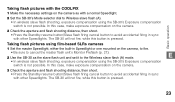
E
• In wireless slave flash shooting, exposure compensation using film-based SLRs cameras
1 Set the master Speedlight, either the built-in Speedlight or one mounted on the camera, to fire.
• Be sure to cancel the master flash unit's Monitor Preflash (p. 21). 2 Use the SB-30 as with a normal Speedlight.
2 Set the SB-30's Mode selector dial to avoid accidental firing in sync ...
Instruction Manual - Page 28
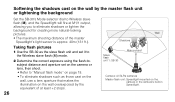
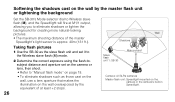
... distance of the master
Speedlight's light sensor is approx. 40m (131 ft.).
Wall Shadows
Taking flash pictures
1 Use the SB-30 as the slave flash unit and set it to the Wireless slave flash (M) mode.
2 Determine the correct exposure using the flash-tosubject distance and aperture set on the camera or lens, then shoot. • Refer to "Manual flash mode" on page...
Instruction Manual - Page 30
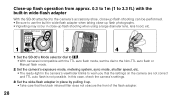
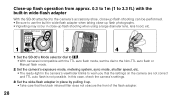
... photographs. • Vignetting may occur in close-up flash shooting when using a large diameter lens, lens hood, etc.
1
3
4
1 Set the SB-30's Mode selector dial to t. • With cameras incompatible with the TTL auto flash mode, set the dial to the Non-TTL auto flash or Manual flash mode.
2 Set the camera's exposure mode, metering system, sync mode, shutter speed, etc. • The ready...
Instruction Manual - Page 34
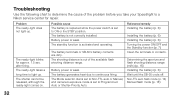
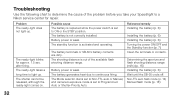
The ready-light blinks for repair. The standby function is set to Non-TTL auto or Manual, and camera's exposure mode is weak.
Non-TTL auto flash mode (p. 16) Manual flash mode (p. 18)
32
Possible cause The battery is replaced while the power switch is activated and operating. The battery is out of the problem before you take your Speedlight to continuous firing...
Nikon SB 30 Reviews
Do you have an experience with the Nikon SB 30 that you would like to share?
Earn 750 points for your review!
We have not received any reviews for Nikon yet.
Earn 750 points for your review!


