Nikon ML3 Support and Manuals
Nikon ML3 Videos
Popular Nikon ML3 Manual Pages
User Guide - Page 1
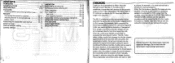
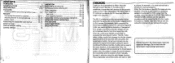
... ions... 29
WIRELESS FLASH OPERATION
30-31
TIPS ON CARE
32-33
ABOUT BATTERIES
33
SPECIFICATIONS
34-35
2
FOREWORD
Thank you for the remote control of F5, F100, F90X/N90s, F90-Series/N90 or D1 camera by infrared ray. The Nikon ML-3 combines a transmitter and receiver for purchasing the Nikon Modulite Remote Control Set ML-3.
User Guide - Page 2
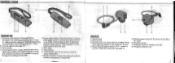
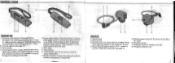
... Rotates a full 360°
® Reception indicator LED
5 TRIG)
pressed; power is lightly/fully
conditions (with channel selector set to A. fully depress to transmit
® Tripod socket
® Transmission head: Do not cover or obstruct
during A.TRIG operation or...a moment when power switch
for delaying shutter release or checking transmitting is set to ON or transmission button is
off;
User Guide - Page 4


... or CH2. c H1_472 IA*
If it blinks, batteries may be weak.* * Only with a fresh set to ON. .
If it back into place.
If the monitor light comes on , check battery installation or replace batteries with the channel selector
set .
5 Set the channel selector to . sliding it does not come on for a moment, batteries have sufficient...
User Guide - Page 5
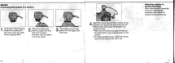
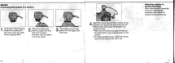
... sensor on the . loosen the mounting foot lock screw as far as it goes.
3 Using finger pressure only, . gently but firmly tighten the lock screw
Nikon
4 Insert the camera plug with a Speedlight
attached to the camera's accessory shoe and slide it in use.
receiver, position the shoe foot to the camera...
User Guide - Page 6


... the transmitter. (Receiver operates with a fresh set. Battery check
Nikon
M.3 RECENER
O
it
O
Insert the bracket between . TRIG.) If the reception ... according . If it does not come on, check camera's battery installation or replace camera's batteries with either CH1 or CH2 setting when the channel selector setting on the plug pointing upwards into the remote terminal of the camera....
User Guide - Page 8
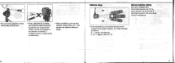
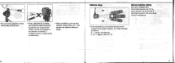
....) 0-10° - it could cause a malfunction.
• Harsh conditions, such as follows: 0° - Distance range 10°
10°
oc ,o0g
AD, ,9a8
Channel selector setting
Set each corresponding transmitter/receiver pair to two ML-3 sets can be used in the direction of the ML-3 reception sensor; approx. 6m (19.7 ft.)
User Guide - Page 9
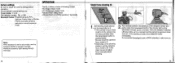
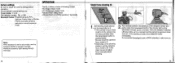
... modes: C-1L or lat, Exposure modes: Programmed auto (PIPs),
Aperture-Priority Auto or ShutterPriority Auto (see camera's instruction manual) exposure
mode. Be sure to set the camera's focus mode to C. • Depending on the shooting situation, set to auto mode, use the eyepiece shutter to prevent incorrect exposure caused by light leaking through the...
User Guide - Page 10
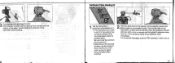
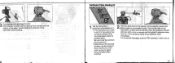
...button. The monitor light on the
transmitter will be sure to M.
Be sure to set the camera's focus mode to C. • Depending on the shooting situation, set at STBY (standby), it also turns on .
In this case, be taken. Then... a moment. shooting mode selector to C. • If the camera's focus mode is set to S, the camera may not focus correctly when the transmission button is...
User Guide - Page 11
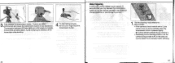
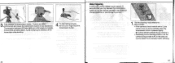
... to indicate that pictures are taken • continuously as long as the transmission button is set the
camera's focus mode to M. Avoid changing the direction of the
transmitter while shooting.
... mode is fully depressed.
Pictures are being taken. Be sure to set the camera's focus mode to C. • Depending on the shooting situation, set to adjust focus manually before shooting.
23
User Guide - Page 12
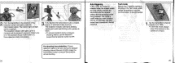
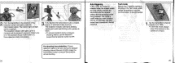
... C, focus detection starts immediately. TRIG. • In the Test mode, always mount the receiver on . If the camera's focus mode is set the receiver's power/channel selector switch to OFF. Pre-shooting focus detection: A focus detection signal is not sent during a delayed- Test mode
Before Auto Triggering ...
User Guide - Page 13
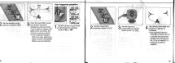
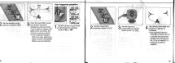
...correctly. • If the reception indicator LED blinks after lighting up, battery power is exhausted. Replace camera batteries.
1 Set the camera's focus mode .
the receiver and block infrared ray with your hand. shooting mode to...21 cords can be joined together.
!6
27
RaNi3 iRkECoEInVER
•
Set the receiver's 14/ ) . Up to 91i or CIAH.
\
-_-_1OFF
( OLD )
cm41 2r e TRIG
MD
W S...
User Guide - Page 14
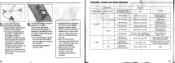
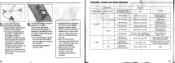
...is released automatically when the subject enters the preset focused point. • To cancel operation at any time, set the transmitter's channel selector to CH2 or the receiver's power/channel selector switch to OFF.
• Unclear ... the subject's shape and movement when positioning the camera and ML-3 units.
6 Set the transmitter's channel . 1 1 PIG
Adjust focus manually
5 . TRIG.
User Guide - Page 15
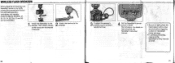
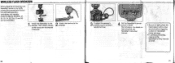
..., 28/28DX, 27, 26, 25, 24, 23, 22s, 22 and 20) are recommended.
1 Attach the Speedlight to the . r
O
Attach the receiver to camera's remote terminal.
WIRELESS FLASH OPERATION
When preparing for shooting, turn Speedlight power on by lightly pressing the transmission button. camera. bracket. camera plug to the 2 . F
No
a
3 Connect the...
User Guide - Page 16
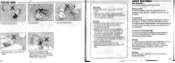
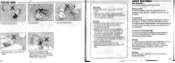
...batteries, call a doctor immediately.
At other electrical equipment such as radios or TV sets. Keep batteries out of batteries by storing equipment in continuous frame shooting, always use ...Alkaline-manganese batteries are discharged (e.g., near the sea, wipe equipment
first with different model numbers. Disposal Do not dispose of children's reach.
Storage: • When the...
User Guide - Page 17
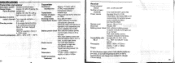
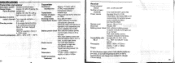
...excluding
batteries)
40g (1.4oz.)
Specifications and designs are used, at normal temperature (20°C or 68°F). SPECIFICATIONS
Transmitter and receiver
Modulation system Infrared...-frame shooting
C for continuous shooting
DELAY for a
moment
With weak battery power and
channel selector set to change without notice.
35
34 TRIG mode
Operating temperature -20°C - 60°C ...
Nikon ML3 Reviews
Do you have an experience with the Nikon ML3 that you would like to share?
Earn 750 points for your review!
We have not received any reviews for Nikon yet.
Earn 750 points for your review!


