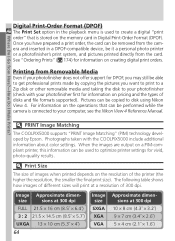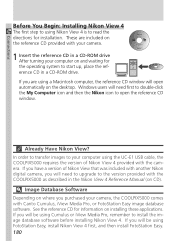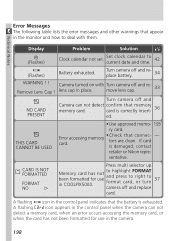Nikon COOLPIX 5000 - Digital Camera - 5.0 Megapixel Support and Manuals
Get Help and Manuals for this Nikon item

View All Support Options Below
Free Nikon COOLPIX 5000 manuals!
Problems with Nikon COOLPIX 5000?
Ask a Question
Free Nikon COOLPIX 5000 manuals!
Problems with Nikon COOLPIX 5000?
Ask a Question
Most Recent Nikon COOLPIX 5000 Questions
Lens Do Not Collapse
I have two Nikon coolpix5000 but the lens do not coll
I have two Nikon coolpix5000 but the lens do not coll
(Posted by noahklein08 2 years ago)
Nikon Coolpix P5000 Battery Door Replacement
- where in the U.K. can I buy one please ?
- where in the U.K. can I buy one please ?
(Posted by pamelahoran 11 years ago)
Nikon COOLPIX 5000 Videos
Popular Nikon COOLPIX 5000 Manual Pages
Nikon COOLPIX 5000 Reviews
We have not received any reviews for Nikon yet.