Nikon 9740 Support and Manuals
Popular Nikon 9740 Manual Pages
D300S User's Manual - Page 28
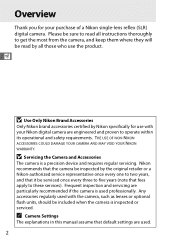
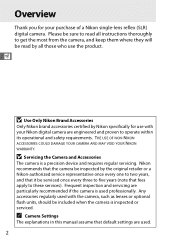
...Please be sure to read by all instructions thoroughly to operate within its operational and safety requirements.
Frequent inspection and servicing are used.
2 Any accessories regularly used professionally. A Camera Settings
The explanations in this manual assume that fees apply to these services). X
D Use Only Nikon Brand Accessories
Only Nikon brand accessories certified by the original...
D300S User's Manual - Page 109
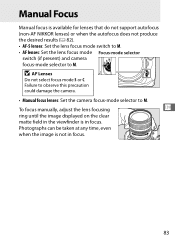
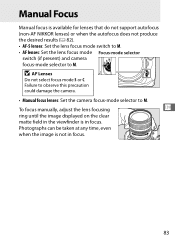
Manual Focus
Manual focus is available for lenses that do not support autofocus (non-AF NIKKOR lenses) or when the autofocus does not produce the desired results (0 82). • AF-S lenses: Set the lens focus mode switch to M. • AF lenses: Set the lens focus mode Focus-mode selector
switch (if present) and camera focus-mode...
D300S User's Manual - Page 112


...).
1 Average frame rate with an EN-EL3e battery, continuous-servo AF, manual or shutter-priority auto exposure, a shutter speed of 1/250 s or faster, remaining settings other settings at default values, and memory remaining in memory buffer.
86 Choosing a Release Mode
The camera supports the following shutter release to point finger is removed from shutter...
D300S User's Manual - Page 131


... page 289 for reducing noise at slow shutter speeds, see page 258. see Custom Setting f8 (Customize command dials > Change main/sub, 0 297).
105
For information on...). NR option in flash and optional flash units
that support the Creative Lighting System (CLS; Preview button
A Custom Setting e4-Modeling Flash
Z
This setting controls whether the built-in the shooting menu for more...
D300S User's Manual - Page 182


...A Modifications to individual settings.
1 Select a Picture Control.
Default settings can be restored by an asterisk ("U") in the Set Picture Control menu (0 154) and press 2.
2 Adjust settings. Repeat this step until all
settings have been adjusted, or
select Quick adjust to choose a preset combination of settings using Quick adjust, or make manual adjustments to Original Picture...
D300S User's Manual - Page 193


...print services.
sRGB is recommended when taking photographs that will be printed without modification or viewed in applications that do not support color management, or when taking photographs that support color... color space. If the application or device does not support Exif 2.21 and DCF 2.0, select the appropriate color space manually.
Adobe RGB photographs can also be printed using these ...
D300S User's Manual - Page 227


...a digital compass (note that the GP-1 is attached. ❚❚ Setup Menu Options
The GPS item in the setup menu contains the options listed below. • Auto meter off: Choose whether..., altitude, Coordinated Universal Time (UTC), and heading (if supported) as the lens and at least 20cm (8 in Custom Setting c2 (Auto meter-off automatically when a GPS unit is not equipped with a ...
D300S User's Manual - Page 253


...supported; A WT-4A/B/C/D/E
Q
The principal difference between the WT-4 and WT-4A/B/C/D/E is in the camera setup menu, the J button is selected in the number of the WT-4 firmware...for Transfer settings. Wireless and Ethernet Networks
If the optional WT-4 wireless transmitter (0 352) is not selected for Wireless transmitter > Mode.
For more information, see the WT-4 user's manual.
A ...
D300S User's Manual - Page 280


...stored in the other manual adjustments), changes to these settings. A Shooting Menu Bank
The current menu bank is selected.
With the exceptions of the four banks and set the camera to settings in the information display..., and will be added using the Rename option as described below. The new settings will be viewed by selecting the appropriate bank from one combination to another by ...
D300S User's Manual - Page 359


... Options to add and press 2. O My Menu: Creating a Custom Menu
To display My Menu, press G and select the O (My Menu) tab.
If desired, recent settings can be used to create and edit a customized list of options from the playback, shooting, Custom Settings, setup, and retouch menus for quick access (up to 20 items).
D300S User's Manual - Page 387


... Lock mirror up for cleaning in the setup menu and press 2 (note that this option is not available at right will be cleaned only by Nikon-authorized service personnel.
1 Charge the battery or connect... the low-pass filter using the Clean image sensor (0 358) option in the setup menu, the filter can be cleaned manually as described below ).
3 Press J. Remove the lens and turn the camera off...
D300S User's Manual - Page 399


...Troubleshooting
If the camera fails to function as described above may stop functioning. Data already
recorded to the card will not be affected. authorized service representative.
Displays in control panel: See "A Note on again. Turn the
camera off, remove and replace...before consulting your retailer or Nikon- Unusual characters displayed in ... Setting c2 (Auto meter-off ...
D300S User's Manual - Page 404


... or in the viewfinder, control panel, and monitor.
panel finder
Problem
Solution
B (blinks)
Lens aperture ring is not set .
Set camera clock.
0 27 37
xxiii, 22, 24
29
n
378 Set ring to minimum aperture.
Indicator
Control View- authorized service
representative.
• An extremely
• Replace the battery,
H d exhausted (blinks) (blinks) rechargeable Li-ion
or...
D300S User's Manual - Page 406


... unit.
0 96
171 108 109
108, 111
350
n
380 Change shutter speed or select manual exposure mode.
(blinks)
c (blinks)
Optional flash unit that does not support i-TTL flash control attached and set to TTL. Indicator
Control View- panel finder
Problem
Solution
• Use a higher ISO
sensitivity
• In exposure mode:
r
Subject too dark;
photo...
Brochure - Page 8


...location of an image on CIPA Standards.
Guide number of 56/17 (ft./m, ISO ... Auto FP High-Speed Sync and modeling illumination supported with all
options
White balance bracketing ...Nikon Creative Lighting System (CLS)
Sync terminal
Manual pop-up Speedlight Commander Kit R1C1
MICROPHONE
External microphone**
Adapter Cord MC-25
2-pin remote accessories
Modulite Remote Control Set...
Nikon 9740 Reviews
Do you have an experience with the Nikon 9740 that you would like to share?
Earn 750 points for your review!
We have not received any reviews for Nikon yet.
Earn 750 points for your review!

