Nikon 9420 Support and Manuals
Popular Nikon 9420 Manual Pages
User Manual - Page 7


... Lock 26 Manual Focus 28 Image...Guide 63 Using Camera...Settings 74 R: Reset 74 1: Beep 74 2: Focus Mode 75 3: AF-Area Mode 75 4: Shooting Mode 75 5: Metering (P, S, A, and M Modes Only 75 6: No Memory Card 75 7: Image Review 75 8: Flash...Flash (P, S, A, and M Modes Only 78 15: Auto off Timers 78 16: Self-Timer 79 17: Remote on Duration 79 Basic Camera Settings: The Setup Menu 80 CSM/Setup...
User Manual - Page 9


...81-82
Error messages and displays 111-112
Number of the camera?
General Questions
Question How do I set the clock ...103
Servicing the camera
x
Cleaning the camera
104
Camera Setup
Question
Key phrase
How do I focus the viewfinder? How do I set the...How do I ask to different photographs?
What optional flash units (Speedlights) can I adjust monitor brightness?
shutter
...
User Manual - Page 40


...not in -focus indicator (z) is displayed. With lenses that support M/A (autofocus with manual priority), focus can be adjusted manually with your subject and the camera, measure from the focal... See the documentation provided with the lens set to adjust focus manually or when using a lens that offers A-M selection, select M when focusing manually. The Electronic Range Finder If the lens...
User Manual - Page 51


...41)
A
Aperture-priority auto ( 42)
M Manual ( 43)
Description Camera sets shutter speed and aperture for optimal exposure. Use to adjust camera settings. camera selects shutter speed for long time-exposures.
...User chooses shutter speed; The camera exposure meter and a variety of advanced settings, including exposure ( 45), white balance, and image optimization. Exposure The same...
User Manual - Page 69


... printing.
They are displayed in a printer equipped with a card slot (see the printer
manual for details).
If the center supports DPOF ( 117), photographs can be printed by direct USB connection. Printing Photographs
Photographs can be selected for printing using Print set (DPOF) ( 61). • Transfer pictures ( 55) and print them from a computer using...
User Manual - Page 75


... button
Slider shows position in current menu
Current setting for the current item can be viewed by icon Current menu item is highlighted
Menu Playback Shooting Custom Settings Setup Retouch
Description Adjust playback settings and manage photos ( 65). Menu Guide
Using Camera Menus
Most shooting, playback, and setup options can be accessed from playback, shooting, Custom...
User Manual - Page 81


...contrast subjects. ing shooting. Choose high settings for sharp outlines, low settings for details. Choose Custom to the Adobe RGB color space, which supports a wider gamut of detail in highlights...shots. Default setting: ±0. Positive values make reds more purple, blues more green, and greens more purple. Menu Guide/Shooting Options: The Shooting Menu 69
Lower settings prevent loss...
User Manual - Page 109
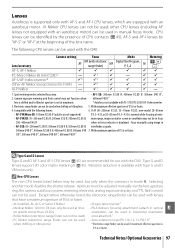
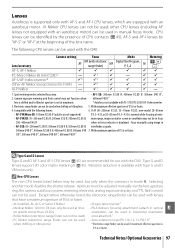
...manually via the lens aperture
ring; Camera exposure metering and flash...used ; Technical Notes/Optional Accessories 97 Camera setting
Focus
Mode
Metering
Lens/accessory
AF
MF (...model 28-85mm
• AF-S VR Micro ED: 105mm f/2.8G IF (autofocus not supported... M.
Lenses
Autofocus is supported only with AF-S and... D lenses support 3D color ...display, and TTL flash control
can be ...
User Manual - Page 111


... can be used when adjusting settings in the dark.
Guide Number To calculate the range of the flash at ISO 100 is not equipped with compatible flash units such as the optional SB-400, SB-800, and SB-600 Speedlights or SB-R200 wireless remote Speedlight, the D40 supports the advanced Nikon Creative Lighting System (CLS...
User Manual - Page 112


...control other flash units.
5. In TTL mode, the shutter-release button will lock and no photographs can be taken.
A
Non-TTL auto
- GN
Range-priority manual
-
CPU lens required.
6. The following features are available with Speedlight.
shutter release is attached.
4. Nikkor lenses. Before using a Nikon Speedlight not listed in this section, contact a Nikon-authorized service...
User Manual - Page 115


...support for the D40.
Update...sources
retailers and Nikon service representatives. &#...5473; ᕢ
3 Guide the power cord into the...Nikon websites or from our latest product catalogs.
• EN-EL9 rechargeable Li-ion battery: Additional EN-EL9 batteries are in connector (f).
When the camera is not in the monitor will show .
ᕣ
ᕤ
See the EP-5 and EH-5 instruction manuals...
User Manual - Page 120


...retailer or a Nikon-authorized service representative.
Choose a longer auto off without warning.
Image was not created with temperature.
-
In the event of continued malfunction, contact your retailer or Nikon representative.
of
shutter
speeds
not Flash in use optional diopter adjustment lenses.
14, 102
Displays turn the camera off , remove and replace the battery (note...
User Manual - Page 124


... viewfinder indicates that a description of the current problem can be viewed by pressing the button.
112 Technical Notes/Troubleshooting balance.
47, 70
• Insert another setting or use a CPU lens.
(blinks) Change flash control mode for optional Speedlight.
100
No Bulb in TTL mode. x, 16-17
Contact Nikon-authorized service representative.
Choose
another memory card.
12...
User Manual - Page 126


Release locked
Custom Settings
7: Image review
On
8: Flash level
-
9: AF-assist
On
- Max.
Center
- Off
- The following defaults are listed ...14: Built-in flash
-
15: Auto off timers
Normal
16: Self-timer
10 s
17: Remote on duration
1 min.
1.
Auto -
shutter speed set to 1/30. AUTO
JPEG normal Large Auto
Off
Normal 200
Setup menu
CSM/Setup menu
Display format
...
User Manual - Page 132
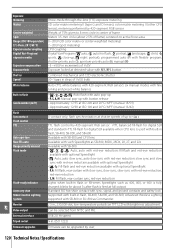
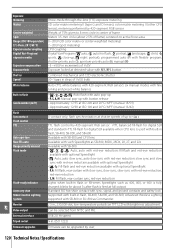
... and safety lock Supported with brightness adjustment
Video output
Can be selected from NTSC and PAL
External interface
USB 2.0 Hi-speed
Tripod socket
¼in flash, SB-400, SB-800, and SB-600; Monitor
2.5in., 230,000-dot, low-temperature polysilicon TFT LCD with built-in . (ISO 1222)
Firmware upgrades
Firmware can be upgraded by 420...
Nikon 9420 Reviews
Do you have an experience with the Nikon 9420 that you would like to share?
Earn 750 points for your review!
Earn 750 points for your review!
 Nikon has a rating of 5.00 based upon 1 review.
Get much more information including the actual reviews and ratings that combined to make up the overall score listed above. Our reviewers
have graded the Nikon 9420 based upon the following criteria:
Nikon has a rating of 5.00 based upon 1 review.
Get much more information including the actual reviews and ratings that combined to make up the overall score listed above. Our reviewers
have graded the Nikon 9420 based upon the following criteria:
- Durability [1 rating]
- Cost Effective [1 rating]
- Quality [1 rating]
- Operate as Advertised [1 rating]
- Customer Service [1 rating]

