Nikon 4807 - SB 900 Speedlight Support and Manuals
Popular Nikon 4807 Manual Pages
User Manual - Page 22


... LCD panel.
SB-900 status and settings functions
Custom setting (kC-20) Various settings can be updated through the camera.
Key lock (kC-9) The control buttons can be locked to prevent them from high operating temperatures. Self firmware update (kF-10) Speedlight firmware can be made while checking the status on the subject. Modeling illuminator (kD-61)
B Before actually shooting...
User Manual - Page 44
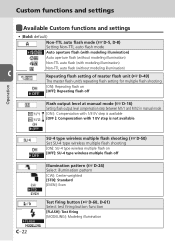
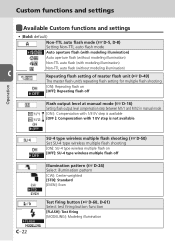
...-TTL auto flash (without modeling illumination)
C
Repeating flash setting of master flash unit (kD-49)
The master flash unit's repeating flash setting for multiple flash shooting
[ON]: Repeating flash on
[OFF]: Repeating flash off
Flash output level at manual mode (kD-16) Setting flash output level compensation...
User Manual - Page 54
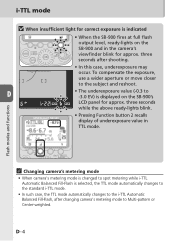
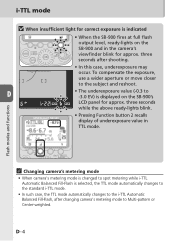
... mode to -3.0 EV) is displayed on the SB-900 and in TTL mode. Flash modes and functions
t Changing camera's metering mode
• When camera's metering mode is changed to spot metering while i-TTL Automatic Balanced Fill-Flash is selected, the TTL mode automatically changes to the standard i-TTL mode.
• In such case, the...
User Manual - Page 80
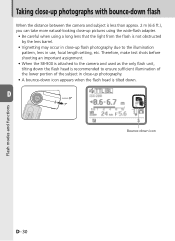
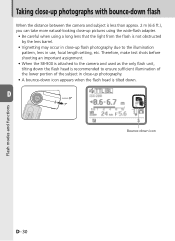
... ensure sufficient illumination of the lower portion of the subject in use, focal length setting, etc.
Therefore, make test shots before shooting an important assignment.
• When the SB-900 is tilted down. D 0° 7°
Bounce-down the flash head is recommended to the illumination pattern, lens in close-up photography.
•...
User Manual - Page 81
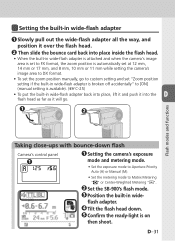
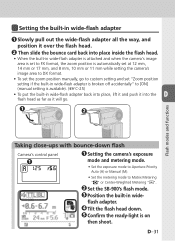
... the flash head. Tilt the flash head down flash
Camera's control panel
Setting the camera's exposure mode and metering mode.
• Set the exposure mode to Aperture-Priority Auto (A) or Manual (M).
• Set the metering mode to [ON] (manual setting is available). (kC-25)
D • To put the built-in wide-flash adapter is on then shoot.
Set the SB-900's flash mode. Flash modes...
User Manual - Page 87
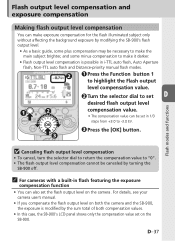
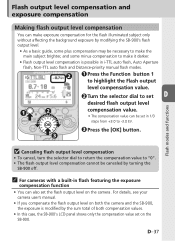
... guide, some minus compensation to make the main subject brighter, and some plus compensation may be canceled by the sum total of both the camera and the SB-900,
the exposure is possible in i-TTL auto flash, Auto Aperture flash, Non-TTL auto flash and Distance-priority manual flash modes.
D Turn the selector dial to set
desired flash output...
User Manual - Page 91
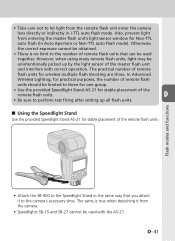
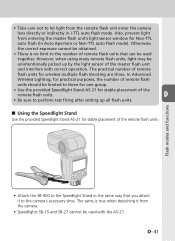
... the same way that can be
unintentionally picked up all flash units.
■ Using the Speedlight Stand Use the provided Speedlight Stand AS-21 for stable placement of remote
flash units for Non-TTL
auto flash (in i-TTL auto flash mode. Also, prevent light
from the camera.
• Speedlights SB-15 and SB-27 cannot be obtained.
•...
User Manual - Page 96
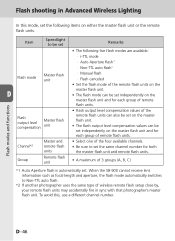
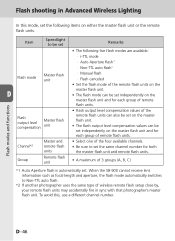
... Item
Speedlight to be set
Remarks
• The following five flash modes are available:
· i-TTL mode
· Auto Aperture flash*1
· Non-TTL auto flash*1
Flash mode
D
Master flash unit
· Manual flash · Flash canceled • Set the flash mode of the remote flash units on the master flash unit and for each group of 3 groups (A, B, C)
*1 Auto Aperture flash is...
User Manual - Page 100
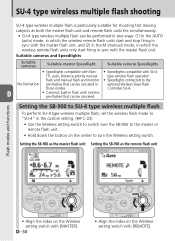
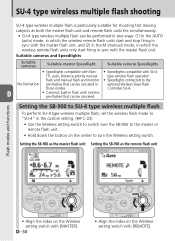
... with the master flash unit.
Suitable cameras and Speedlights
Suitable cameras
Suitable master Speedlight
Suitable remote Speedlights
• Speedlights compatible with Non- • Speedlights compatible with SU-4
TTL auto, Distance-priority manual
type wireless flash operation
flash and manual flash and monitor • Speedlights connected to turn the Wireless setting switch.
SU...
User Manual - Page 104
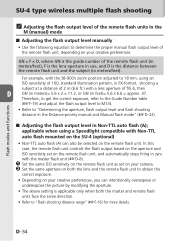
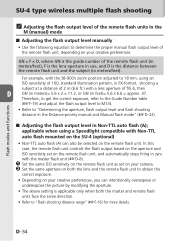
... details. In this case, the remote flash unit controls the flash output based on the aperture and ISO sensitivity set on the remote flash unit, and automatically stops firing in Non-TTL auto flash (A); Set the same ISO sensitivity on the remote flash unit as set on your camera. D-54 Flash modes and functions
SU-4 type wireless multiple...
User Manual - Page 110
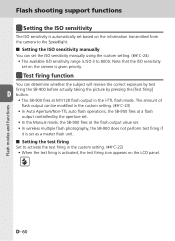
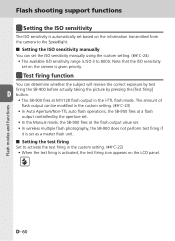
... test firing if
it is set on the camera is given priority. D-60 Flash modes and functions
Flash shooting support functions
Setting the ISO sensitivity
The ISO sensitivity is automatically set based on the information transmitted from the camera to 8000.
Note that the ISO sensitivity set as a master flash unit. ■ Setting the test firing Set to activate the test...
User Manual - Page 112
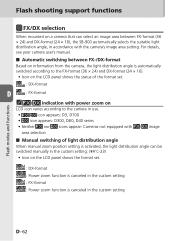
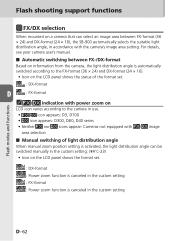
Flash shooting support functions
FX/DX selection
When mounted on the LCD panel shows the format set.
: DX-format : Power zoom function is canceled in the custom setting : FX-format : Power zoom function is activated, the light distribution angle can be switched manually in the custom setting. (kC-23)
• Icon on a camera that can select an image...
User Manual - Page 120


..., replace the batteries while the SB-900 is turned on Speedlight care and reference information Microcomputer characteristics
The SB-900 incorporates a microcomputer to the custom setting "Zoom position setting if the built-in wide-flash adapter is broken off accidentally
• The wide-flash adapter may not work properly even after fresh batteries are properly installed. Troubleshooting...
User Manual - Page 127
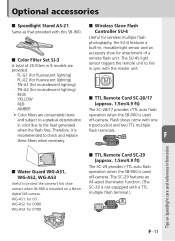
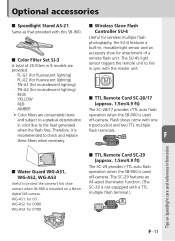
... AF-assist illuminator function. (The SC-29 is mounted on Speedlight care and reference information
F-11
WG-AS1: for D3 WG-AS2: for D300 WG-AS3: for attachment of 20 filters in 8 models ... flash terminal.)
Tips on a Nikon digital SLR camera. Optional accessories
■ Speedlight Stand AS-21 Same as that provided with this SB-900.
■ Color Filter Set SJ-3 A total of a remote flash ...
User Manual - Page 130
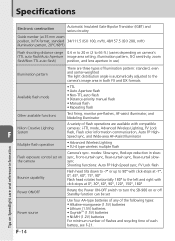
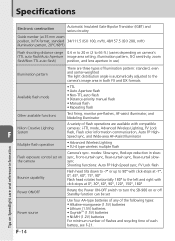
... right with compatible cameras: i-TTL mode, Advanced Wireless Lighting, FV Lock flash, Flash color information communication, Auto FP HighSpeed sync, and Wide-area AF-Assist Illuminator
Multiple flash operation
• Advanced Wireless Lighting • SU-4 type wireless multiple flash
Tips on Speedlight care and reference information
Flash exposure control set on or off...
Nikon 4807 Reviews
Do you have an experience with the Nikon 4807 that you would like to share?
Earn 750 points for your review!
We have not received any reviews for Nikon yet.
Earn 750 points for your review!

