Nikon 26238 Support and Manuals
Popular Nikon 26238 Manual Pages
User Manual - Page 5


...product (A 12). Failure to a Nikonauthorized service representative for use with plenty of the plug... charger with metal objects such as a set. Observe the following precautions when handling the... or skin, rinse immediately with Nikon digital cameras only, and are prone...cable or go near the metal parts of water. For Your Safety
...replacing the batteries, turn the product off.
User Manual - Page 12
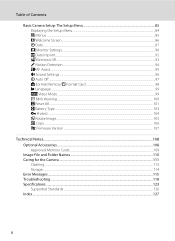
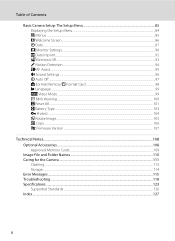
...100 p Reset All ...101 s Battery Type...103 d Protect ...104 f Rotate Image...105 h Copy...106 r Firmware Version ...107
Technical Notes...108 Optional Accessories ...108 Approved Memory Cards ...109 Image File and Folder Names...110 Caring for the Camera ...111 Cleaning ...113 Storage ...114 Error Messages...115 Troubleshooting...118 Specifications ...123 Supported Standards ...126 Index ...127
x
User Manual - Page 25


When any circumstances, use another make or model of battery is pressed.
• The time allowed to elapse before the ... also use an AC Adapter EH-65A (available separately) (A 108).
Choose a reliable brand. The default setting is the type of batteries inserted in the setup menu (A 83) to the camera. B Additional Precautions Regarding Batteries
• Read and follow the warnings ...
User Manual - Page 69


.../Professional/Enterprise/Ultimate, Windows Vista Home Basic/Home Premium/Business/Enterprise/Ultimate (Service Pack 2), or Windows XP Home Edition/Professional (Service Pack 3)
Macintosh Mac OS X (version 10.4.11, 10.5.8, 10.6.4)
Refer to the Nikon website for extended periods, use another make or model of images to prevent the camera from turning off unexpectedly.
•...
User Manual - Page 81


... Date and Info options are changed from printers that do not
support printing of recording on pictures will be printed even from the setup menu after pictures are indicated by using this option are not affected when the camera's date and time setting are enabled in the print order.
Choose Date and press...
User Manual - Page 86


... lighting.
The human brain is able to adapt to "Preset Manual" for more accurate results.
f Cloudy Use when taking pictures under unusual lighting conditions. g Flash Use with the result that Cannot Be Set at the Same Time" (A 78)
74 • At white-balance settings other than Auto or Flash, turn the flash off...
User Manual - Page 87


... shooting menu (A 71), use the
multi selector to set White balance to Auto or Flash.
75
B Note on Preset Manual
The camera cannot measure a white balance value for preset manual, choose Cancel and press k. Shooting, Playback and Setup Menus
Shooting Options: The Shooting Menu
Preset Manual
Preset manual is used with mixed lighting or to compensate...
User Manual - Page 101


... Singapore +9 Tokyo, Seoul +10 Sydney, Guam +11 New Caledonia +12 Auckland, Fiji
Shooting, Playback and Setup Menus
89 UTC +/- Time zone
-11 Midway, Samoa
-10 Hawaii, Tahiti
-9 Alaska, Anchorage
-8
PST (..., Casablanca
UTC +/- Basic Camera Setup: The Setup Menu
D Time Zones
The camera supports the time zones listed below , set the camera's clock manually to local time using Date in the...
User Manual - Page 104


... pictures. Shooting, Playback and Setup Menus
Basic Camera Setup: The Setup Menu
f Date Imprint
Press d M z (setup menu) (A 84) M f Date imprint
Imprint the shooting date and time on the pictures. Date can be printed from DPOF-compatible printers that do not support the date imprinting (A 69).
15.05.2011
Off (default setting) Date and time are printed...
User Manual - Page 114


...)
Setup menu: Settings for picture registered for Welcome screen (A 86), Date (A 87), Language (A 99), Video mode (A 99), and Battery type (A 103)
102 Numbering will remain unaffected even if Reset all is performed. Shooting menu: Preset manual in the menus will continue from the memory. Shooting, Playback and Setup Menus
Basic Camera Setup: The Setup Menu
Setup Menu...
User Manual - Page 128


... be used . • Pictures taken at an
Image mode setting of file numbers.
Choose memory card with
File contains no memory or memory card.
this file.
Lens error Q
116
Lens error. Turn camera off and then 18 on - If error persists, contact retailer or Nikonauthorized service representative.
Format internal memory or 98 memory card. The...
User Manual - Page 130


...8226; Monitor is exhausted; Troubleshooting
If the camera fails to function as required.
Display, Settings and Power Supply
Problem
Cause/Solution
A
Monitor is blank
• Camera is not set will 14 have a time stamp of common problems below before consulting your retailer or Nikon-authorized service representative.
Refer to the page numbers in the setup menu.
• Check...
User Manual - Page 131


... may stop functioning. Turn camera off . 28 taken with which
23
autofocus does not perform well.
• Set AF assist in the setup menu to internal memory or the memory card at the time the problem occurred. Pictures are displayed, press d.
• Battery exhausted.
• When flash lamp blinks, flash is one with...
User Manual - Page 133


...; These options cannot be used with movies. 55 • Pictures taken at an Image mode setting of camera. Troubleshooting
Problem
Unexpected results when flash set to play
back pictures from internal memory.
121 Pictures to V (auto with movies, -
Playback
Problem
Cause/Solution
A
File cannot be used , red-eye reduction may be applied, in easy auto...
User Manual - Page 141


... 12, 14, 18 Power switch 4, 12, 18 Power-on lamp 12, 18 Preset manual 75 Print 64, 65, 68 Print set 68 Print Set (Date) 69 Printer 62 Protect 104
R
Recording movies 53 Red-eye reduction 28, 29... Reset all 101 Rotate image 105 RSCN 110
S
Scene mode 33, 34 Self-timer 30 Self-timer lamp 4, 30 Sepia 77 Setup...
Nikon 26238 Reviews
Do you have an experience with the Nikon 26238 that you would like to share?
Earn 750 points for your review!
We have not received any reviews for Nikon yet.
Earn 750 points for your review!

