Nikon 26214 Support and Manuals
Nikon 26214 Videos
Popular Nikon 26214 Manual Pages
S6000 User's Manual - Page 13


... this manual, images are used:
This icon marks cautions,
B information that monitor indicators can be stored in this camera can be read it. Illustrations and Screen Display Illustrations and text displays shown in the camera's internal memory or on removable
memory cards. C Internal Memory and Memory Cards
Pictures taken with your purchase of a Nikon COOLPIX S6000 digital camera...
S6000 User's Manual - Page 14


... (FAQs), and general advice on digital imaging and photography.
About the Manuals
• No part of the manuals included with this product may be reproduced, transmitted, transcribed, stored in a retrieval system, or translated into any language in any form, by Nikon specifically for any errors or omissions to the attention of the Nikon representative in the batteries overheating...
S6000 User's Manual - Page 33


...No
• Do not turn the camera off the camera -
Take out the battery or memory...Digital memory cards. • Do not perform the following during data transfer to water or strong physical shock. • Do not touch the metal terminals with a write protect switch. When formatting the memory card, use (A 134). B The Write Protect Switch
Memory cards are inserted into the COOLPIX S6000...
S6000 User's Manual - Page 103
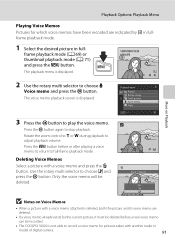
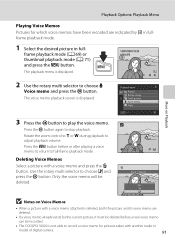
...choose w and press the k button. Press the d button before a new voice memo
can be recorded.
• The COOLPIX S6000 is displayed.
15/05/2010 15:30 0004.JPG
4/ 4
2 Use the rotary multi selector to play the voice memo. ... Voice Memos Pictures for pictures taken with another make or
model of digital camera.
91 Deleting Voice Memos Select a picture with a voice memo and press the l button.
S6000 User's Manual - Page 105
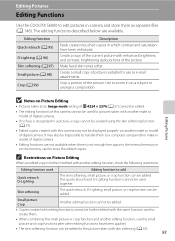
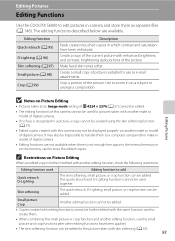
...make or model of digital camera.
•...COOLPIX S6000 to edit pictures in-camera...setting of P 4224 × 2376 (A 37) cannot be edited.
• The editing functions of the picture. Small picture Crop
Another editing function cannot be added.
• Copies created with editing functions cannot be further edited with enhanced brightness and contrast, brightening dark portions of this camera...
S6000 User's Manual - Page 117


... in the monitor.
A confirmation dialog is paused
using the controls displayed at the top of digital camera.
To play a movie, display it in full-frame playback mode (A 69) or thumbnail ...g or f to playback movies recorded with another make or model of the monitor. Yes No
105 B Note on Playing Back Movies
The COOLPIX S6000 is not able to adjust playback volume. Pause
Press the...
S6000 User's Manual - Page 120


...the setup menu, the battery inserted into the camera is automatically charged using the supplied Software Suite CD. Refer to the Nikon ...model of AC adapter as commercial USB chargers from turning off unexpectedly.
• When the camera is used, COOLPIX S6000 can be installed using power supplied by computer option in operation malfunction or excessive supply of Windows XP Service...
S6000 User's Manual - Page 139


... A (auto) mode. shown with Hide info. Hide info
Basic Camera Setup
15/05/2010 15:30 0004.JPG
Framing grid
8
4/ 4
In addition to information shown with Auto The current settings or
info above, a framing grid is displayed, as in the monitor. In
operation guide is displayed to that with Auto info is displayed in...
S6000 User's Manual - Page 153
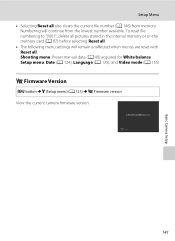
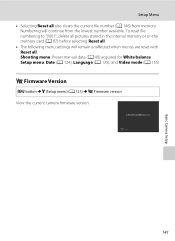
COOLPIX S6000 Ver.x.x Back
141 Numbering will remain unaffected when ...manual data (A 40) acquired for White balance Setup menu: Date (A 124), Language (A 135), and Video mode (A 135)
r Firmware Version
d button M z (Setup menu) (A 121) M r Firmware version View the current camera firmware version.
Basic Camera Setup
Setup Menu • Selecting Reset all . • The following menu settings...
S6000 User's Manual - Page 160
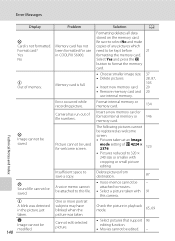
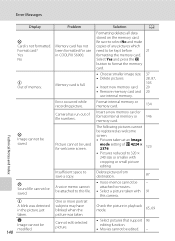
... internal memory or memory card.
134
Camera has run out of memory.
Check the picture in the picture just taken. Error Messages
Display
Problem
Solution
A
P Card is full.
• Choose smaller image size. • Delete pictures.
• Insert new memory card. • Remove memory card and
use in COOLPIX S6000.
Technical Notes and Index
P Image...
S6000 User's Manual - Page 163
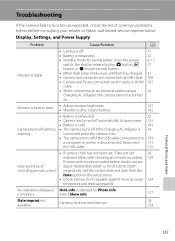
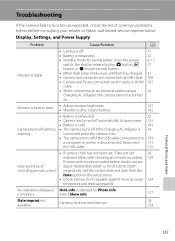
... consulting your retailer or Nikon-authorized service representative. No indicators displayed Hide info is 14
warning. Camera clock has not been set.
18, 124
Technical Notes and Index
151
in the setup menu.
• Check camera clock regularly against more accurate 124
timepieces and reset as expected, check the list of common problems below before clock is...
S6000 User's Manual - Page 167


... reduction) • When the skin softening function is set to V (auto with movies,
small pictures, or pictures that support quick retouch,
93
D-Lighting, skin softening, small picture, or crop.
• Camera is not able to play back voice memos.
cropped to a size of camera.
• The COOLPIX S6000 is unable to edit pictures taken with 93...
S6000 User's Manual - Page 168
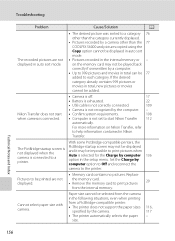
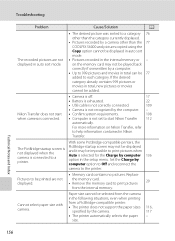
... displayed.
• Pictures recorded by a camera other than the 77 COOLPIX S6000 and pictures copied using the Copy option cannot be impossible to print pictures
20
from a PictBridge-compatible printer: • The printer does not support the paper sizes
specified by computer option in the internal memory or - Set the Charge by a computer.
• Up...
S6000 User's Manual - Page 169


... Specifications
Nikon COOLPIX S6000 Digital Camera
Type Effective pixels Image sensor Lens
Focal length f/-number Construction Digital ...zoom Vibration reduction Autofocus (AF) Focus range (from ISO 100 to 1600) • Fixed range auto (ISO 100 to 400, 100 to 800) • Sport continuous (ISO 400 to ∞ (wide-angle position) Face priority, auto (9-area automatic selection), manual...
Brochure - Page 2


... high performance are subject to processing, Nikon's comprehensive EXPEED digital imaging concept encompasses the entire picture-taking operation. Sample photos for illustrative purposes Specifications and equipment are complemented
by the quality optics of a precision 7x zoom, NIKKOR ED glass lens skillfully engineered into the thinnest camera in -a-lifetime. CDP-S6000-01-02/10 Job# 10...
Nikon 26214 Reviews
Do you have an experience with the Nikon 26214 that you would like to share?
Earn 750 points for your review!
We have not received any reviews for Nikon yet.
Earn 750 points for your review!


