Nikon 26178 Support and Manuals
Popular Nikon 26178 Manual Pages
S570 User's Manual - Page 13


... of a Nikon COOLPIX S570 digital camera.
Symbols and Conventions To make it easier to
the camera. This icon marks tips, additional
D information that may differ from monitor display samples so that should be helpful
when using
the camera. This icon indicates that should be more
A
information is available elsewhere in this manual or in the Quick Start
Guide.
C Internal...
S570 User's Manual - Page 14


...
Use Only Nikon Brand Electronic Accessories
Nikon COOLPIX cameras are engineered and
proven to operate within the operational and safety requirements of this device as at weddings or before taking the camera on digital imaging and photography. Holographic seal:
For more information about Nikon brand accessories, contact a local authorized Nikon dealer. About the Manuals
• No part of...
S570 User's Manual - Page 15


... (for business use of empty sky). Unless the prior permission of the government was digitally copied or reproduced by means of unused postage stamps or post cards issued by the ...injury or damage to also replace any pictures selected for the purpose of Data Storage Devices
Please note that was obtained, the copying or reproduction of a scanner, digital camera or other device may ...
S570 User's Manual - Page 31


...card, use (A 125).
Write protect switch
B Memory Cards
• Use only Secure Digital memory cards. • Do not perform the following during data transfer to choose Yes ...press the k button.
• Do not turn the camera off the camera - Note that formatting permanently deletes all pictures and other devices into the COOLPIX S570, be written to corrosive gases.
19 B The Write...
S570 User's Manual - Page 32
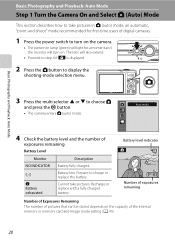
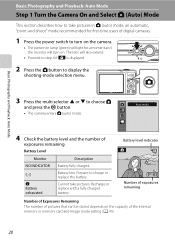
... internal memory or memory card and image mode setting (A 95).
20 Prepare to choose A and press the k button. • The camera enters A (auto) mode.
Battery low. Cannot take pictures in A (auto) mode, an automatic, "point-and-shoot" mode recommended for first-time users of digital cameras.
1 Press the power switch to turn on the...
S570 User's Manual - Page 80
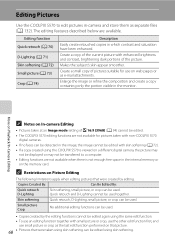
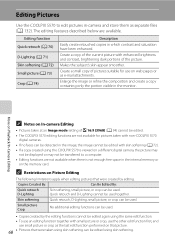
...COOLPIX S570 is not enough free space in which contrast and saturation have been enhanced.
More on Playback/In-Camera Editing
C Notes on In-camera Editing
• Pictures taken at an Image mode setting...16:9 (3968) (A 94) cannot be edited.
• The COOLPIX S570 editing functions are not available for use on a different digital camera, the picture may not be displayed or may not be used ....
S570 User's Manual - Page 92


... as it will cause the camera to prevent the camera from turning off unexpectedly.
• If the AC Adapter EH-62D (available separately) is used, COOLPIX S570 can be installed from a home electrical outlet.
Compatible Operating Systems Windows Preinstalled versions of Windows Vista Home Basic/Home Premium/Business/ Enterprise/Ultimate (Service Pack 1, 32-bit version) Windows...
S570 User's Manual - Page 96
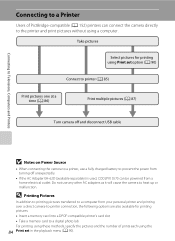
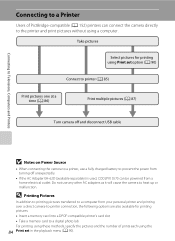
... from your personal printer and printing over a direct camera-to-printer connection, the following options are also available for printing using Print set in the playback menu (A 90). Do not use...• If the AC Adapter EH-62D (available separately) is used, COOLPIX S570 can connect the camera directly to a digital photo lab For printing using these methods, specify the pictures and the number...
S570 User's Manual - Page 108
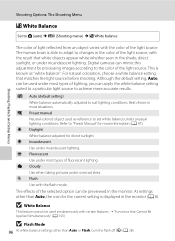
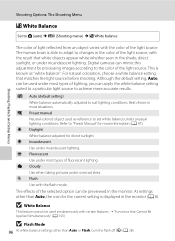
...manual Neutral-colored object used as "white balance". c Daylight White balance adjusted for more accurate results.
The effects of the selected option can be previewed in the shade, direct sunlight, or under unusual lighting conditions. Digital cameras can apply the white balance setting...Shooting, Playback and Setup Menus
Shooting Options: The Shooting Menu
B White Balance
Set to A (auto...
S570 User's Manual - Page 116


... the camera, faces may be detected. Shooting, Playback and Setup Menus
Shooting... Options: The Shooting Menu
B Notes on Face priority
• In Face priority, if the shutter-release button is pressed halfway when no faces are recognized, AF area mode will be set AF area mode to Manual or Center, refocus on another subject positioned at the same distance from the camera...
S570 User's Manual - Page 132


... printing from printers that do not support printing of date and time (A 92).
15.11.2009
Off (default setting) Date and time are imprinted in pictures.
When using options in the Print set menu (A 90).
Shooting, Playback and Setup Menus
Basic Camera Setup: The Setup Menu
f Date Imprint
Press the d button M z (Setup menu) (A 113) M f Date imprint
The shooting...
S570 User's Manual - Page 142
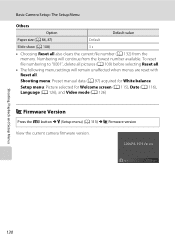
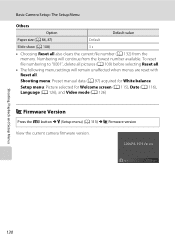
...following menu settings will continue from the memory. Shooting menu: Preset manual data (A 97) acquired for White balance
Setup menu: Picture selected for Welcome screen (A 115), Date (A 116), Language (A 126), and Video mode (A 126)
r Firmware Version
Press the d button M z (Setup menu) (A 113) M r Firmware version View the current camera firmware version. Basic Camera Setup: The Setup Menu...
S570 User's Manual - Page 154


...-most column for more information. Troubleshooting
If the camera fails to function as having
been taken on A shooting mode that does not support date imprint is cold.
134
Date and time of "00/00/0000 00:00"; Display, Settings and Power Supply
Problem
Cause/Solution
A
Monitor is blank.
• Camera is off automatically to their default...
S570 User's Manual - Page 161


... sensitivity)
80 to 1600), Fixed range auto (ISO 80 to 400, 80 to 800)
149 Specifications
Nikon COOLPIX S570 Digital Camera
Type
Compact digital camera
Effective pixels Image sensor
12.0 million 1/2.3-in ., approx. 230k-dot, TFT LCD and 5-level ... zoom is
zoomed out)
Focus-area selection Auto (9-area automatic selection), center, manual with 99 focus areas, face priority
Monitor
2.7-in .
S570 User's Manual - Page 164


Specifications
Supported Standards
• DCF: Design Rule for Camera File System is a standard widely used in the digital camera industry to ensure compatibility among different makes of camera.
• DPOF: Digital Print Order Format is an industry-wide standard that allows pictures to be printed from print orders stored on the memory card.
• Exif version 2.2: This camera supports Exif...
Nikon 26178 Reviews
Do you have an experience with the Nikon 26178 that you would like to share?
Earn 750 points for your review!
We have not received any reviews for Nikon yet.
Earn 750 points for your review!

