Nikon 26147 Support and Manuals
Popular Nikon 26147 Manual Pages
S220/225 User's Manual - Page 12
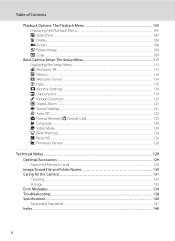
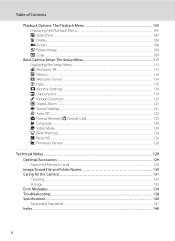
... Card 123 n Language ...124 o Video Mode ...124 d Blink Warning ...124 p Reset All...126 r Firmware Version ...128
Technical Notes...129 Optional Accessories ...129 Approved Memory Cards ...129 Image/Sound File and Folder Names 130 Caring for the Camera ...131 Cleaning ...133 Storage ...133 Error Messages...134 Troubleshooting...138 Specifications ...144 Supported Standards ...147 Index ...148
x
S220/225 User's Manual - Page 13


...This manual was written to as the "default setting." • The names of menu items displayed in the camera monitor, and the names of a Nikon COOLPIX S220/S225 digital camera.
Read this manual ...when using
the camera. Introduction
Introduction
About This Manual
Thank you enjoy taking pictures with this manual or in the Quick Start
Guide. This icon marks notes, information
C that ...
S220/225 User's Manual - Page 22


... tab: Display the available menus in the current mode
• Bottom tab: Display the setup menu
Shooting menu Image mode White balance Continuous ISO sensitivity Color options Exit
Displayed when there are... mode Distortion control
AF area mode Face priority Auto Manual Center
Exit
Press the k button or the multi selector K to proceed to the next set of options
Exit
Press the k button or the...
S220/225 User's Manual - Page 103


... that do not support printing of the date and time on pictures using the Date Imprint option
(A 119) in the Print set menu is displayed. C Note on the Print Set Date Option
The date...information cannot be printed
from the setup menu after pictures are recognized by the w icon displayed with the
Date imprint option will be printed, even if Print set
screen.
91
Date Info
Choose ...
S220/225 User's Manual - Page 107


... lighting. Refer to A (auto) M d (Shooting menu) M B White balance
The color of the light source. Shooting, Playback and Setup Menus
Shooting Options: The Shooting Menu
B White Balance
Set to "Preset Manual" for more accurate results. a Auto (default setting) White balance automatically adjusted to the color of light reflected from an object varies with the flash...
S220/225 User's Manual - Page 108


... Preset manual
Shooting, Playback and Setup Menus
Cancel Measure
Exit
Reference object frame
5 Press the k button.
White balance Auto Preset manual Daylight Incandescent Fluorescent
Exit
3 Choose Measure.
Shooting Options: The Shooting Menu
Preset Manual
Preset manual is ... will not fire when the k button is set. The shutter is released and the new white-balance value is pressed in .
S220/225 User's Manual - Page 112
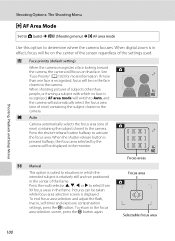
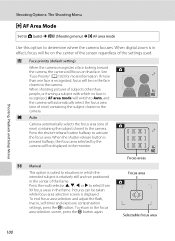
...will be on that face. Pictures can be displayed in the monitor.
18
Focus areas
x Manual
This option is suited to situations in which no face is
18
recognized, AF area mode will...the screen regardless of subjects other than one of the frame. Shooting, Playback and Setup Menus
Shooting Options: The Shooting Menu
G AF Area Mode
Set to A (auto) M d (Shooting menu) M G AF area mode
Use ...
S220/225 User's Manual - Page 115


... the distortion is corrected. Shooting, Playback and Setup Menus
Shooting Options: The Shooting Menu
B Notes on Face-Priority
• In Face priority, if the shutter-release button is pressed halfway when no faces are recognized, AF area mode will be set AF area mode to Manual or Center, refocus on another subject positioned...
S220/225 User's Manual - Page 129


For time differences not listed below .
Basic Camera Setup: The Setup Menu
D Time Zones
The camera supports the time zones listed below , set the camera clock to local time. UTC +/- -11 -10
Location Midway, Samoa Hawaii, Tahiti
-9 Alaska, Anchorage
-8
..., Hong Kong, Singapore
+9 Tokyo, Seoul
+10 Sydney, Guam
+11 New Caledonia
+12 Auckland, Fiji
Shooting, Playback and Setup Menus
117
S220/225 User's Manual - Page 131
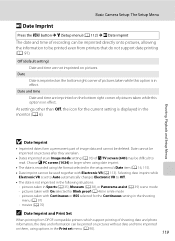
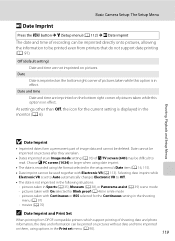
... (A 70)
C Date Imprint and Print Set
When printing from printers that do not support date printing (A 91). pictures taken with Continuous...part of pictures taken while this option is recorded using options in effect. Date and time Date and time are not imprinted on pictures. Shooting, Playback and Setup Menus
Basic Camera Setup: The Setup Menu
f Date Imprint
Press the d button M z (Setup...
S220/225 User's Manual - Page 140


... Reset all.
• The following menu settings will continue from the
memory. Shooting menu: Preset manual data (A 96) acquired for White balance Setup menu: Electronic VR (A 113), Picture selected for Welcome screen (A 114), Date (A 115), Language (A 124), and Video mode (A 124)
r Firmware Version
Press the d button M z (Setup menu) (A 112) M r Firmware version
View the current camera...
S220/225 User's Manual - Page 150
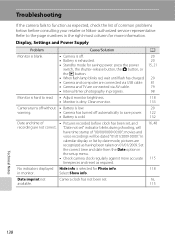
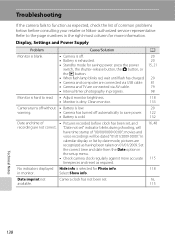
...Set
the correct time and date from the Date option in
the setup...132
Date and time of common problems below before clock has been set .
16,
available.
115
...Troubleshooting
If the camera fails to function as expected, check the list of
• Pictures recorded before consulting your retailer or Nikon-authorized service representative. Date imprint not
Camera clock has not been set...
S220/225 User's Manual - Page 151
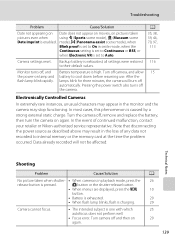
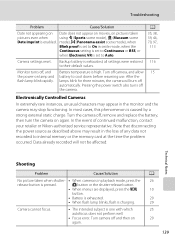
... pressed.
A 26 10 20 29 25 20
139 Troubleshooting
Problem
Cause/Solution
Date not appearing on Date does not appear on movies, on pictures taken
pictures even when
using d (Sports scene mode), l (Museum scene
Date imprint is caused by a strong external static charge.
all settings were restored to internal memory or the memory...
S220/225 User's Manual - Page 155
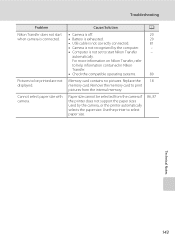
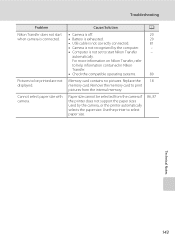
... not correctly connected. • Camera is connected. Troubleshooting
Problem Nikon Transfer does not start Nikon Transfer
automatically. Remove the memory card to print pictures from the camera if the printer does not support the paper sizes used by the computer. • Computer is not set to select paper size.
Replace the memory card.
A 20 20 81 - -
80...
S220/225 User's Manual - Page 162


... 16, 20 Power switch 4, 20 Power-on lamp 4, 20 Preset manual 96 Print 86, 87, 90 Print set 90, 91 Print Set (Date) 91 Printer 84 Protect 108
R
Rechargeable battery 129 Rechargeable Li...Setup menu 111 Shooting 20, 22, 24 Shooting menu 92 Shooting-mode selection menu 8 Shutter sound 121 Shutter-release button 4, 24 Single 97 Slide show 107 Slow sync 28 Small picture 54 Smile mode 45 Sound settings...
Nikon 26147 Reviews
Do you have an experience with the Nikon 26147 that you would like to share?
Earn 750 points for your review!
We have not received any reviews for Nikon yet.
Earn 750 points for your review!

