Nikon 26135 Support and Manuals
Popular Nikon 26135 Manual Pages
P6000 User's Manual - Page 18


...is not attributable to Nikon.
• Before... the Services is completely at your own risk.
• Nikon makes ...settings and other personal information.
• Nikon is not responsible for the services (hereinafter referred to as Services) using the Services, you apply the Reset option (A113) in the camera... By using the camera's LAN features is not guaranteed or supported outside the United ...
P6000 User's Manual - Page 51


... such as about 2 cm (0.8 in .) or more when camera is turned off ).
A Autofocus
Camera automatically adjusts focus according to distance to the subject and composition.
D Macro close-up
Use for close -up)
✔
✔
✔
2
B (Infinity)
✔
✔
✔
E (Manual focus)
-
✔
-
1 Default setting for any subject that is positioned before G), the...
P6000 User's Manual - Page 116


... time printed using this option are not affected when the camera's Date setting are printed on pictures when a DPOF-compatible (A200) printer which supports printing of recording can be imprinted on pictures using the...date of the date and time on pictures. Print orders for printing can be printed from the setup menu after pictures are recorded.
15.11.2008
D Date Imprint
The date and time of ...
P6000 User's Manual - Page 118


... in the Camera (A111)* Apply password protection to use the my Picturetown services, from the camera's Sender option. First Steps (be specified immediately.
104 Uploading Pictures to the my Picturetown Server (Picture Bank)
my Picturetown Setup Workflow
Before taking advantage of my Picturetown services using the LAN features of the camera, the camera's network settings must register...
P6000 User's Manual - Page 119


... on home LAN configuration, contact the Internet service provider (ISP). If the network uses a fixed IP address, manually enter the camera's IP address, as well as the subnet mask, gateway, primary DNS, and secondary DNS.
105 Ready Information Required for LAN Connection
Network Profile Retrieve settings for the LAN network to communication devices on...
P6000 User's Manual - Page 128


...(the alias stored in the camera's Sender setting; (A110)) - Network settings
Network profile Sender Picture Bank Password Key information Reset
Key information ...settings menu (A107), and pressing the k button. This completes setup of my Picturetown services.
1 To register, upload pictures to my Picturetown.
• See "Using Picture Bank" (A117) for more information, follow the instructions...
P6000 User's Manual - Page 139
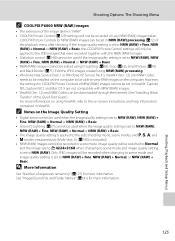
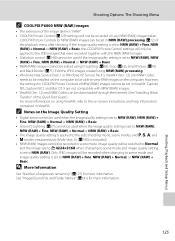
... Service Pack 1 or Windows XP Service Pack 3, ViewNX (Ver. 1.2) and NRW Codec needs to be installed on the computer to be able to view RAW images on -screen instructions and help information contained in scene mode. However, the settings for NRW (RAW) images can be downloaded through the Internet. (See "Installing Nikon Transfer" of the Quick Start Guide...
P6000 User's Manual - Page 146


... or seven levels of the selected COOLPIX Picture Control (note that this resets all manual adjustments). Choose A (auto) to adjust saturation automatically according to preserve detail in landscape...to adjust saturation.
132
Shooting, Playback and Setup Menus The strength of outlines. Choose from B&W (black-and-white, the default setting), Sepia, and Cyanotype (blue-tinted monochrome...
P6000 User's Manual - Page 156


...another make or model of AC adapter. Set interval time
30 s 1 min 5 min
10 min 30 min 60 min
3 Press the d button.
• The camera returns to the camera. • ...Do not rotate the mode dial, while performing interval-timer shooting. Shooting, Playback and Setup...
P6000 User's Manual - Page 158
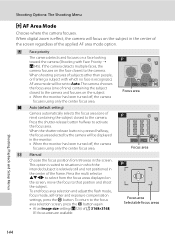
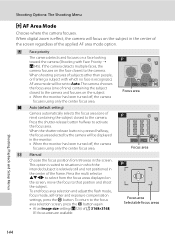
... is effect, the camera will be set to the camera. This option is suited to situations in the center of the screen regardless of H 3168×3168,
81 focus areas are available.
1/125 F2.7 14 Focus area
1/125 F2.7 14 Focus area
Focus area Selectable focus areas
Shooting, Playback and Setup Menus
144 If...
P6000 User's Manual - Page 193


... Ring UR-E21 2.
4 Rotate the mode dial to A, B, C, D, E or F and set Wide-angle converter (A149) in the camera shooting menu (A149) to the camera lens 1. E21 (available separately from Nikon) to None when no wide-angle converter is attached.
• See the user's manual provided with the wide-angle converter for more information.
179
Technical...
P6000 User's Manual - Page 204
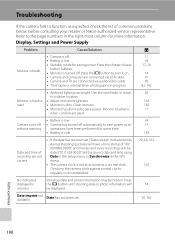
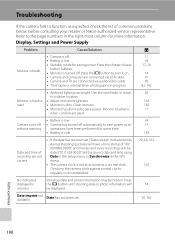
....
• Battery is low.
24
Camera turns off • Camera has turned off . Set the correct date and time using Date in the setup menu or Synchronize in
the x button until shooting data or photo information will have a time stamp of common problems below before consulting your retailer or Nikon-authorized service representative.
Press the x button to...
P6000 User's Manual - Page 205


... the camera may be lost as a result of continued malfunction, contact your retailer or Nikon-authorized service representative. Data that were present when the camera stops ...camera, and allow
Monitor turns off manually. automatically, but existing data in flash when the scene mode is set to
Night portrait or Backlight, or when Continuous is set to
reset. Troubleshooting
Problem...
P6000 User's Manual - Page 206
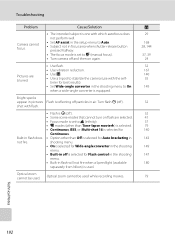
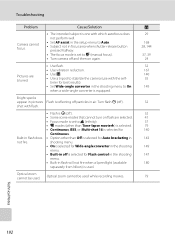
... not fire when a Speedlight (available
separately from Nikon) is used. Built-in flash does not fire...; Use D. • Use a tripod to E (manual focus). • Turn camera off ). • Some scene modes that cannot turn ...Troubleshooting
Problem
Cause/Solution
Camera cannot focus.
• The intended subject is one with which autofocus does not perform well.
• Set AF assist in the setup...
P6000 User's Manual - Page 207
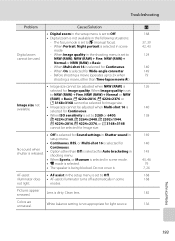
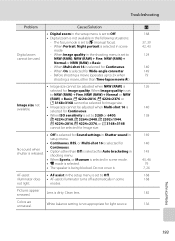
...
Technical Notes
193 Do not cover it.
Pictures appear smeared. Clean lens.
Troubleshooting
Problem
Cause/Solution
Digital zoom cannot be used.
• Digital zoom in the setup menu is set to Off. • Digital zoom is not available in the shooting menu is set to
NRW (RAW), NRW (RAW) + Fine, NRW (RAW) + Normal or NRW...
Nikon 26135 Reviews
Do you have an experience with the Nikon 26135 that you would like to share?
Earn 750 points for your review!
We have not received any reviews for Nikon yet.
Earn 750 points for your review!

