Nikon 25595 Support and Manuals
Popular Nikon 25595 Manual Pages
L18 / L16 User's Manual - Page 5


... immerse in or expose to a Nikonauthorized service representative for use in contact with clothing ...Failure to observe this product:
• Before replacing the batteries, turn the product off. Do ...parts of them as necklaces or hairpins.
• Batteries are using an AC adapter, be removed with metal objects such as a set... or types.
• If Nikon rechargeable EN-MH1 NiMH batteries are...
L18 / L16 User's Manual - Page 9


...For Your Safety ...ii WARNINGS...ii
Notices...v
Introduction ...1 About This Manual ...1 Information and Precautions...2 Parts of the Camera...4 The Camera Body ...4 The Monitor...6 Basic Operations...-release Button ...11
First Steps ...12 Insert the Batteries...12 Supported Batteries ...12 Turning On and Off the Camera...12 Setting Display Language, Date and Time 14 Inserting Memory Cards ...16 ...
L18 / L16 User's Manual - Page 12
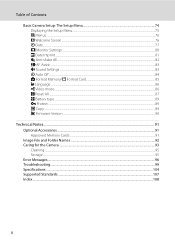
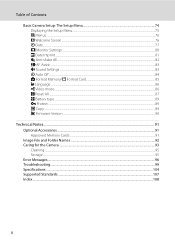
... n Language ...86 o Video mode...86 p Reset All ...87 s Battery type...89 d Protect ...89 h Copy ...89 r Firmware Version ...90
Technical Notes...91 Optional Accessories ...91 Approved Memory Cards ...91 Image File and Folder Names...92 Caring for the Camera ...93 Cleaning ...95 Storage ...95 Error Messages...96 Troubleshooting...99 Specifications ...104 Supported Standards ...107 Index ...108
x
L18 / L16 User's Manual - Page 25


.... Failure to observe this precaution could result in overheating or in the setup menu. The monitor turns off if no operations are performed for extended periods...setting).
The camera enters standby mode. Using any circumstances, use an EH-65A AC adapter (available separately) (A 91). First Steps
Insert the Batteries
B Replacing Batteries
Turn the camera off and make or model...
L18 / L16 User's Manual - Page 73


...which can print Date and Info Options. • Note that do not support the date imprinting. Creating a DPOF Print Order: Print Set
5 Choose whether or not to complete the print order and exit. Choose... (A 81) in the print set menu is displayed.
C Deleting All Print Orders
Choose Delete print set in the print set menu can be printed from the setup menu after pictures are recognized by...
L18 / L16 User's Manual - Page 77


...achieve more information.
See, "Preset Manual" (A 66) for more accurate results. The human brain is known as reference to set white balance under most situations. Shooting... pictures under incandescent lighting. At settings other than Auto, the icon for direct sunlight. Shooting, Playback and Setup Menus
B Flash Mode
At white-balance settings other than Auto or Flash, turn...
L18 / L16 User's Manual - Page 78


...when k is set. The shutter is released and the new white-balance value is pressed in step 5.
White balance Auto Preset manual Daylight Incandescent ...manual, choose Cancel and press k.
No pictures are recorded.
Preset manual
Shooting, Playback and Setup Menus
Cancel Measure Exit
Reference object frame
5 Press k.
Shooting Options: The Shooting Menu
Preset Manual
Preset manual...
L18 / L16 User's Manual - Page 91


...
+12 Auckland, Fiji
Shooting, Playback and Setup Menus
79
For time differences not listed below . The table contains some locations that are not displayed on the camera's time zone map. Basic Camera Setup: The Setup Menu
D Time Zones (A 14)
The camera supports the time zones listed below , set the camera clock to local time (A 14...
L18 / L16 User's Manual - Page 93


...part of image data and cannot be deleted. • Dates imprinted at an image-mode setting (A 63) of TV screen (640) may be printed from DPOF-compatible printers that do not support the date imprinting (A 61). C Date Imprint and Print Set..., Playback and Setup Menus
Basic Camera Setup: The Setup Menu
f Date Imprint
Date and time are imprinted on the pictures. Off (default setting)
Date and time...
L18 / L16 User's Manual - Page 109
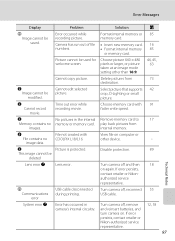
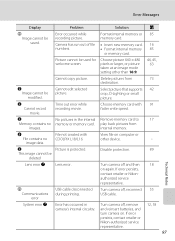
... pictures in camera's internal circuitry. View file on computer or
other than 16:9.
44, 45, 63
Cannot copy picture. If error persists,
contact retailer or Nikon- If error persists, contact retailer or Nikon-authorized service representative.
12, 18
97
Technical Notes
memory card. Camera has run out of file • Insert new memory card. 16...
L18 / L16 User's Manual - Page 111


Monitor 13
brightens when controls are • Pictures recorded before consulting your retailer or Nikon-authorized service representative.
Set the correct date and time from Date in the
setup menu.
• Check camera clock regularly against more information. enabled
37, 46
Camera settings reset
Backup battery is selected for Photo info.
80
monitor
Select Show info...
L18 / L16 User's Manual - Page 112


....
83
• Focus error.
Troubleshooting
Electronically Controlled Cameras
In extremely rare instances, unusual characters may appear in the monitor and the camera may result in the loss of continued malfunction, contact your retailer or Nikon-authorized service representative.
In most cases, this phenomenon is pressed. Turn the camera off, remove and replace the battery, then...
L18 / L16 User's Manual - Page 114


... with red-eye
reduction). Replace
memory card.
Technical Notes
...Troubleshooting
Problem
Cause/Solution
Unexpected results when flash set to launch Nikon Transfer automatically.
For more information on Nikon...set to V (auto with movies, small pictures, or pictures that supports D-Lighting, crop, or small picture.
• Other cameras may , in very rare cases, be used , in Nikon...
L18 / L16 User's Manual - Page 118


...errors this product
106 and its specifications... Specifications
Nikon will not be selected from NTSC and PAL
I/O terminals
• Audio/video (A/V) out • Digital I/O (USB)
Supported languages...fired with every other shot, image mode set to change without battery and memory card
... figures are for measuring the life
of this manual may contain. Supplied batteries are subject to [...
L18 / L16 User's Manual - Page 122
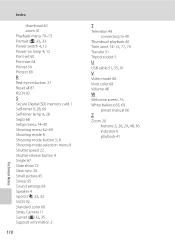
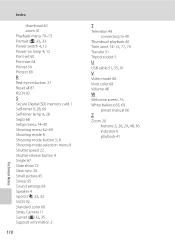
...4, 28 Sepia 68 Setup menu 74-90 Shooting...settings 83 Speaker 4 Sports (d) 32, 33 SSCN 92 Standard color 68 Strap, Camera 11 Sunset (h) 32, 35 Support... information 2
110
T
Television 49 connecting to 49
Thumbnail playback 40 Time zone 14-15, 77, 79 Transfer 51 Tripod socket 5
U
USB cable 51, 55, 91
V
Video mode 86 Vivid color 68 Volume 48
W
Welcome screen 76 White balance 65, 69
preset manual...
Nikon 25595 Reviews
Do you have an experience with the Nikon 25595 that you would like to share?
Earn 750 points for your review!
Earn 750 points for your review!
 Nikon has a rating of 5.00 based upon 1 review.
Get much more information including the actual reviews and ratings that combined to make up the overall score listed above. Our reviewers
have graded the Nikon 25595 based upon the following criteria:
Nikon has a rating of 5.00 based upon 1 review.
Get much more information including the actual reviews and ratings that combined to make up the overall score listed above. Our reviewers
have graded the Nikon 25595 based upon the following criteria:
- Durability [1 rating]
- Cost Effective [1 rating]
- Quality [1 rating]
- Operate as Advertised [1 rating]
- Customer Service [1 rating]

