Nikon 25594 Support and Manuals
Popular Nikon 25594 Manual Pages
S600 User's Manual - Page 13


... store, delete or view pictures.
1 Screen Samples In this manual, images are sometimes omitted from actual display.
Illustrations and Screen Display Illustrations and text displays shown in this camera can be read before using the camera. C Memory Cards
Pictures taken with your purchase of a Nikon COOLPIX S600 digital camera. The memory card must be removed before the internal...
S600 User's Manual - Page 14


THE USE OF NON-NIKON ELECTRONIC ACCESSORIES COULD DAMAGE THE CAMERA AND MAY VOID YOUR NIKON WARRANTY. For more information about Nikon brand accessories, contact a local authorized Nikon dealer.
About the Manuals
• No part of the manuals included with this Nikon digital camera are designed to the highest standards and include complex electronic circuitry. Nikon will not be held...
S600 User's Manual - Page 31


... into the COOLPIX S600, be formatted before formatting the memory card.
Take out the battery or memory card - Disconnect the AC adapter • Do not format the memory card using this camera (A 106...used in 1 to a computer. Write protect switch
B Memory Cards
• Use only Secure Digital memory cards. • Do not perform the following during formatting, while data
is not formatted...
S600 User's Manual - Page 41


... is taken, Nikon's own In-Camera Red Eye Fix processes the image as bright spots in a scene mode, the setting is turned off. To reduce these reflections, set the flash to...equipped with red-eye reduction in scene mode). C Red-eye Reduction
The COOLPIX S600 is displayed when the camera automatically increases sensitivity to reduce "red-eye."
Note the following when lighting ...
S600 User's Manual - Page 56


... the internal memory or on the memory card. Create a small copy of pictures suitable for pictures taken with non-COOLPIX S600 digital cameras.
• If a copy created using the COOLPIX S600 is not enough free space in -camera and store them as e-mail attachments.
C Restrictions on web pages or as separate files (A 112).
The original pictures are...
S600 User's Manual - Page 60


...zoom buttons to choose w and press k. Erase 1 image? Voice Memos: Recording and Playback
Use the camera's built-in microphone to record voice memos for pictures marked with n in full-frame playback mode (A ... or k is pressed again.
• Pictures with voice memos can be recorded.
• The COOLPIX S600 is deleted, both the picture and its voice memo are deleted.
• If a voice memo ...
S600 User's Manual - Page 72


... step 4
Copy all files: Proceed to step 5
Copy sound files
Exit Camera to select the file (y). Press the rotary multi selector K again to cancel the selection.
• Multiple files can be unable to the memory card.
60 C Voice Recordings
The COOLPIX S600 may be selected. • Press k to display the copy sound files...
S600 User's Manual - Page 74
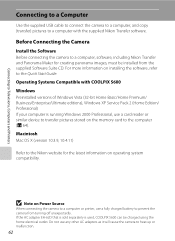
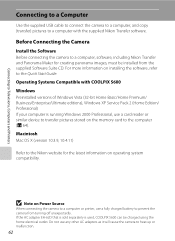
... Preinstalled versions of Windows Vista (32-bit Home Basic/Home Premium/ Business/Enterprise/Ultimate editions), Windows XP Service Pack 2 (Home Edition/ Professional) If your computer is used, COOLPIX S600 can be installed from turning off unexpectedly. B Note on Power Source
When connecting the camera to a computer or printer, use a fully charged battery to prevent the...
S600 User's Manual - Page 78
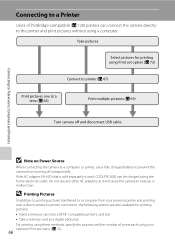
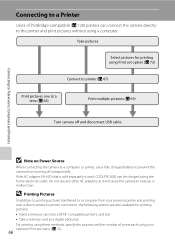
... malfunction. Connecting to Televisions, Computers and Printers
Connecting to a Printer
Users of prints each using Print set menu (A 72).
66 If the AC adapter EH-62D that is sold separately is used, COOLPIX S600 can connect the camera directly to the printer and print pictures without using a computer.
Take pictures
Select pictures for printing...
S600 User's Manual - Page 90


... reference to achieve more information(A 79).
Digital cameras can apply the white balance setting suited to a particular light source to set white balance under incandescent lighting. a Auto (default setting)
White balance automatically adjusted to the color of the selected option can be used as "white balance." Shooting, Playback and Setup Menus
Shooting Options: The Shooting Menu...
S600 User's Manual - Page 118


... to a computer before formatting.
• Do not turn the camera off, disconnect the AC adapter, or open the battery-chamber/memory card slot cover during formatting.
• The first time you insert the memory cards used in other devices into the COOLPIX S600, be sure to format them using this option to format...
S600 User's Manual - Page 122


X.X
Back Firmware version
Shooting, Playback and Setup Menus
110
Basic Camera Setup: The Setup Menu
r Firmware Version
View the current camera firmware version. COOLPIX S600 Ver.
S600 User's Manual - Page 128


... card has not been Choose Yes and press k
19
Card is
recording.
camera off and replace
No
card.
Battery exhausted.
N
Write-protect switch is in Slide write-protect..." position.
N
Battery exhausted. COOLPIX S600.
Display
Problem
Solution
A
O (blinks)
Clock not set. Charge or change battery.
P This card cannot be used. Error accessing memory card.
• ...
S600 User's Manual - Page 130
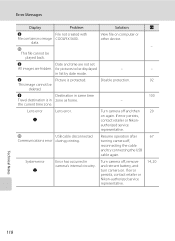
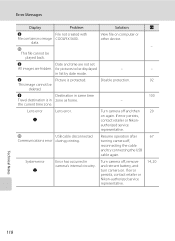
...persists, contact retailer or Nikonauthorized service representative.
Turn camera off, remove and reinsert battery, and turn camera on computer or other device. A - - 92 100 20
67
14, 20
Technical Notes
118 Error Messages
Display
Problem
Solution
N
File not created with
File contains no image COOLPIX S600.
Resume operation after turning camera off and then on again.
This...
S600 User's Manual - Page 137


...; (when the zoom indicator is
positioned before G)
Auto (9-area automatic selection), center, manual with monitor brightness boost function)
Approx. 100 % horizontal and 100 % vertical
Approx....
Technical Notes
125 max. Specifications
Nikon COOLPIX S600 Digital Camera
Type Effective pixels Image sensor Lens
Focal length
f/-number Construction Digital zoom
Vibration reduction Autofocus (AF...
Nikon 25594 Reviews
Do you have an experience with the Nikon 25594 that you would like to share?
Earn 750 points for your review!
We have not received any reviews for Nikon yet.
Earn 750 points for your review!

