Netgear WPN111NAR Support and Manuals
Get Help and Manuals for this Netgear item
This item is in your list!

View All Support Options Below
Free Netgear WPN111NAR manuals!
Problems with Netgear WPN111NAR?
Ask a Question
Free Netgear WPN111NAR manuals!
Problems with Netgear WPN111NAR?
Ask a Question
Popular Netgear WPN111NAR Manual Pages
WPN111 Installation Guide - Page 1
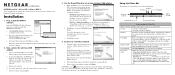
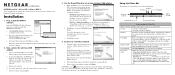
... is a problem with the router. Usually, you will connect to select the country where you have joined. )NSTALLATION'UIDE
NETGEAR RangeMax™ Wireless USB 2.0 Adapter WPN111 These setup instructions assume that you will experience higher throughput when the signal is strongest. Installation
1. The Check for saving a Profile. e. Windows 2000 users go to open the Connection Wizard...
WPN111 Installation Guide - Page 2


...numbers for better USB Adapter placement on a notebook computer: 1. Go to the USB Adapter and your computer. in the plastic cradle. 3. January 29, 2007
Technical Support
After completing the Smart Wizard configuration assistant, locate the serial number on the bottom label of their respective holders. All rights reserved. The RangeMax™ WPN111 Wireless USB 2.0 Adapter comes with the...
WPN111 Reference Manual - Page 7


...In the Box ...1-2 WPN111 Default Wireless Settings 1-3 Installation ...1-3 Connecting to Wireless Networks and the Internet 1-7
WPN111 Icon Colors 1-7 Smart Wizard Status Bar 1-8 WPN111 LED ...1-9 Placing the USB Adapter Cradle 1-9 Removing the WPN111 Software 1-10 Upgrading the WPN111 Software 1-11 Chapter 2 Network Connections and Wireless Security Disabling the Windows Zero Configuration...
WPN111 Reference Manual - Page 13


... is limited to that port's maximum speed, which are covered in "Using Wireless Security Features" in Chapter 2, "Network Connections and Wireless Security".
Advanced wireless network set up is 480 Mbps. Verify System Requirements
Before installing the NETGEAR RangeMax Wireless USB 2.0 Adapter WPN111, please make sure that your computer meets the minimum system requirements and identify...
WPN111 Reference Manual - Page 14
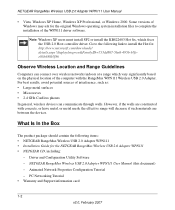
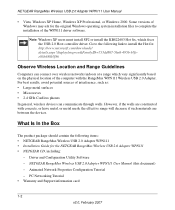
...: Windows XP users must install SP2 or install the KB822603 Hot fix, which vary significantly based on the physical location of the WPN111 driver software.
Go to the following items: • NETGEAR RangeMax Wireless USB 2.0 Adapter WPN111 • Installation Guide for the original Windows operating system installation files to install the Hot fix: http://www.microsoft.com/downloads...
WPN111 Reference Manual - Page 15


... WEP, WPA2-PSK, or WPA-PSK encryption: Disabled
Installation
To install the RangeMax WPN111 Wireless USB 2.0 Adapter: 1. First, install the WPN111 software:
Insert the NETGEAR CD. If the Welcome page does not open, double click Autorun.exe on the CD.
1-3 v2.0, February 2007 NETGEAR RangeMax Wireless USB 2.0 Adapter WPN111 User Manual
If any of the parts are : • Network Name Service Set...
WPN111 Reference Manual - Page 16


Click Install the Software.The Check for Updates. Now, connect the wireless USB adapter.
NETGEAR RangeMax Wireless USB 2.0 Adapter WPN111 User Manual
a. d. If you can choose to install from the CD. On the Smart Wizard screen, click Next to the Internet, click Check for Updates window will open. Figure 1-1
b. Figure 1-2
1-4 v2.0, February 2007 c. If not, you are connected to ...
WPN111 Reference Manual - Page 17
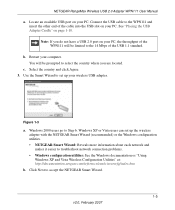
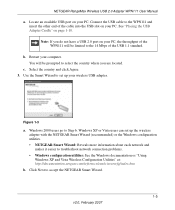
... the Windows documentation or "Using Windows XP and Vista Wireless Configuration Utilities" at: http://documentation.netgear.com/reference/enu/winzerocfg/index.htm
b.
Use the Smart Wizard to the 14 Mbps of the WPN111 will be limited to set up your PC.
See "Placing the USB Adapter Cradle" on your computer. b. NETGEAR RangeMax Wireless USB 2.0 Adapter WPN111 User Manual
a.
WPN111 Reference Manual - Page 18
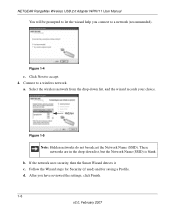
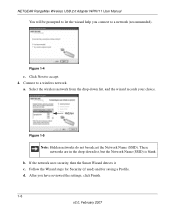
... 4. These networks are in the drop-down list, and the wizard records your choice. d. a. Click Next to a wireless network.
Hidden
Figure 1-5
Note: Hidden networks do not broadcast the Network Name (SSID).
NETGEAR RangeMax Wireless USB 2.0 Adapter WPN111 User Manual
You will be prompted to let the wizard help you have reviewed the settings, click Finish.
1-6 v2.0, February 2007
WPN111 Reference Manual - Page 19


... February 2007 Figure 1-6
The wizard initiates your wireless and Internet connection.See "Smart Wizard Status Bar" on page 1-8 • LED: The LED on the desktop; The LED blinks when the wireless USB adapter is 14 Mbps. NETGEAR RangeMax Wireless USB 2.0 Adapter WPN111 User Manual
The icon appears in the system tray and on the wireless USB adapter shows the network connection. Solid...
WPN111 Reference Manual - Page 20


...is better. strong. The wireless USB adapter The wireless USB adapter has established good
has a connection with an access point and the signal quality is
wireless node.
NETGEAR RangeMax Wireless USB 2.0 Adapter WPN111 User Manual
WPN111 Icon Colors
The WPN111 icon is on one end of the Settings page.
Check your configuration or try moving to open the Smart Wizard so you have joined...
WPN111 Reference Manual - Page 23
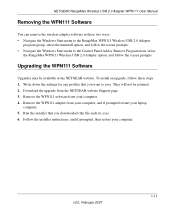
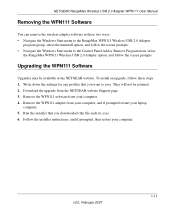
...
1-11 NETGEAR RangeMax Wireless USB 2.0 Adapter WPN111 User Manual
Removing the WPN111 Software
You can remove the wireless adapter software in .exe). 6.
Follow the installer instructions, and if prompted, then restart your laptop
computer. 5.
Download the upgrade from your computer. 4. Remove the WPN111 software from the NETGEAR website Support page. 3. Upgrading the WPN111...
WPN111 Reference Manual - Page 29


... to replace the previous settings stored in the Profile Name box, then the name Profile is used , and to an access point or router with the 802.11
ad hoc mode. Connect to create a profile. 5. For more information, see "Smart Wizard Status Bar" on wireless network modes, see the wireless reference document at the time. NETGEAR RangeMax Wireless USB 2.0 Adapter WPN111 User Manual
3.
WPN111 Reference Manual - Page 33


...Computer (Ad Hoc) Network Connection
1. Click OK. NETGEAR RangeMax Wireless USB 2.0 Adapter WPN111 User Manual
At this point the connection is not being used by any other wireless networks near your wireless adapter. For
problems accessing network resources, the Windows Client and File and Print Sharing software might not be installed or configured properly on the country.
Select the...
WPN111 Reference Manual - Page 51
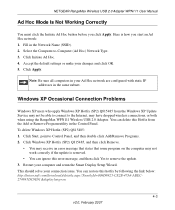
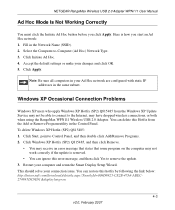
...and then double click Add/Remove Programs. 2.
Here is removed.
• You can ignore this Hotfix from the Windows XP Update Service may have dropped wireless connections, or both when using the RangeMax WPN111 Wireless USB 2.0 Adapter. NETGEAR RangeMax Wireless USB 2.0 Adapter WPN111 User Manual
Ad Hoc Mode Is Not Working Correctly
You must click the Initiate Ad Hoc button before you start...
Netgear WPN111NAR Reviews
Do you have an experience with the Netgear WPN111NAR that you would like to share?
Earn 750 points for your review!
We have not received any reviews for Netgear yet.
Earn 750 points for your review!
