Netgear WNHDB3004 Support and Manuals
Get Help and Manuals for this Netgear item
This item is in your list!

View All Support Options Below
Free Netgear WNHDB3004 manuals!
Problems with Netgear WNHDB3004?
Ask a Question
Free Netgear WNHDB3004 manuals!
Problems with Netgear WNHDB3004?
Ask a Question
Popular Netgear WNHDB3004 Manual Pages
WNHD3004 Data Sheet - Page 1


... streaming Adds-on to existing WiFi router or gateway; power up to 4 Ethernet-enabled home theater devices to the home network, wirelessly
THE NETGEAR DIFFERENCE - 3DHD Wireless Home Theater Networking Kit
WNHDB3004
DATA SHEET
Strength of a wired connection
Reliably streams HD and 3DHD 1080p videos throughout the home, wirelessly
AV SERIES
NETGEAR AV Series products are designed with...
WNHD3004 Data Sheet - Page 2
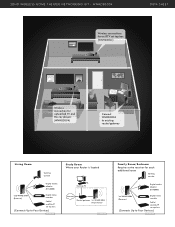
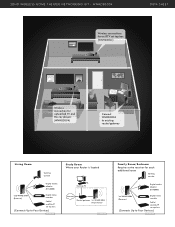
3DHD WIRELESS HOME THEATER NETWORKING KIT - WNHDB3004
DATA SHEET
Wireless connections for an IPTV set top box
(WNHD3004)
Wireless connection for networked TV and Blu-ray players
(WNHD3004)
Connect WNHD3004 to existing router/gateway
Living Room
Gaming console
Digital media adapter (EVA8000)
2nd WNHD3004 (Receiver)
Digital video recorder
Cable/ satellite/IP set-top box
(Connects Up to ...
WNHD3004 Data Sheet - Page 3
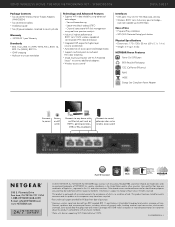
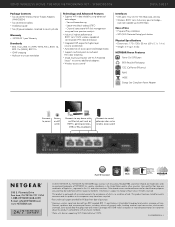
... rate and wireless coverage. Network conditions and environmental factors, including volume of Apple Inc., registered in the U.S. WNHDB3004
DATA SHEET
Package Contents • Two (2) 3DHD Wireless Home Theater Adapters
(WNHD3004) • Two (2) Ethernet cables • Installation guide • Two (2) power adapters, localized to country of sale
Warranty • NETGEAR 1-year Warranty...
User Manual - Page 7


... Don't Support WPS 2-1 Access Point Mode WPS Setup 2-2
WPS Push Button Client Setup 2-3 Setting Up Two WNHD3004 Units 2-5
Setting Up Two WNHD3004 Units at Once 2-5 Adding an Additional WNHD3004 to Your Network Later 2-5 Connecting Other Devices to a WNHD3004 2-7 Chapter 3 Connecting to the WNHD3004 Connecting to Your WNHD3004 3-1 Using Firmware Update 3-2 Chapter 4 Wireless Security...
User Manual - Page 13


... to set up very secure wireless. WPS is the easiest and fastest way to use the WPA security key.
Then, manually configure the other wireless setup and security options. The default WPA security key can connect to identify the setup method you should use the WNHD3004 with 802.11b/g devices.
This chapter provides instructions for devices that support the...
User Manual - Page 14


3DHD Home Theater Adapter WNHD3004 User Manual
Access Point Mode WPS Setup
These instructions will guide you will connect wirelessly using WPS technology. Then, you through connecting the WNHD3004 to a router. Connect the Ethernet cable from a LAN port on your existing router or gateway to the unit. Power light
WPS button/ light
2-2
Setting Up Your Wireless Network
v1.0, November 2010 ...
User Manual - Page 15


3DHD Home Theater Adapter WNHD3004 User Manual
WPS Push Button Client Setup
1. Figure 2-2
The WPS button
will blink for no more than 2 minutes. Setting Up Your Wireless Network
2-3
v1.0, November 2010
On the WNHD3004, press the NETGEAR Push 'N' Connect WPS push button.
User Manual - Page 22


... Firmware Update
Once logged in to the GUI, you can select Knowledge Base or Documentation under Web Support in Bridge mode has a default IP address of 192.168.1 241. If the unit is connected to check for the password. When the AP is connected to the Internet, you can adjust this timeout setting on the Firmware screen to a router...
User Manual - Page 25


... an opportunity for outsiders to eavesdrop on your network traffic or to enter your network to access your network. Indoors, computers can vary depending on page 4-12
Choosing Appropriate Wireless Security
By default, the WNHD3004 bridges in this chapter. Such distances can allow anyone with a unique network key (password) that are covered in detail in the same package...
User Manual - Page 27


...restrict access to the home theater adapter. 3DHD Home Theater Adapter WNHD3004 User Manual
Table 4-2. For more information, see "Restricting Wireless Access by a hacker. MAC address filtering adds an obstacle against unwanted access to your trusted MAC addresses, which you disable the broadcast of your data is fully exposed. Select Wireless Settings under Setup in "Connecting to...
User Manual - Page 34


... clients that you allow to connect to the home theater adapter, find the default security key on their MAC addresses. These wireless computers must also have access to the physical label, you cannot use the WPS setup procedures to record and then manually enter your security settings. The Wireless Card Access List displays a list of the computer...
User Manual - Page 39


... DHCP server conflicts with the DHCP server in your network. Specify the pool of the wireless router. The following list describes how to be part of addresses specified in the same subnet.
3DHD Home Theater Adapter WNHD3004 User Manual
Using the DHCP Server
Warning: If two DHCP servers in a network are satisfactory. Be sure to give out conflicting...
User Manual - Page 43


.... For an explanation of
the Bridge/AP. Device Info Status Fields
Field General
Time System up time Firmware Version LAN Connection Type
MAC Address
IP Address IP Subnet Mask
Default Gateway Primary DNS Server
DHCP Server
Wireless LAN Wireless Radio MAC Address
Network Name (SSID)
Channel
Security Mode
Wi-Fi Protected Setup LAN Devices
Description
The current...
User Manual - Page 47


.... Using Network Management Tools
6-7
v1.0, November 2010 The number of wireless packets received with errors. Backing Up Your Configuration
The configuration settings can easily re-create your bridge's configuration settings. Backing... password is lost, you can be restored later.
3DHD Home Theater Adapter WNHD3004 User Manual
Table 6-3. The number of wireless packets sent.
User Manual - Page 48


... on your settings from a saved configuration file, enter the full path to the file on page 7-3). Upgrading the Software
The software (also called firmware) of the router (see "Restoring the Default Configuration and Password" on your computer, or click Browse to browse to the file. Your unit can download and install the new software.
6-8
Using Network Management Tools...
Netgear WNHDB3004 Reviews
Do you have an experience with the Netgear WNHDB3004 that you would like to share?
Earn 750 points for your review!
We have not received any reviews for Netgear yet.
Earn 750 points for your review!
