Netgear WGR614IS Support and Manuals
Get Help and Manuals for this Netgear item
This item is in your list!

View All Support Options Below
Free Netgear WGR614IS manuals!
Problems with Netgear WGR614IS?
Ask a Question
Free Netgear WGR614IS manuals!
Problems with Netgear WGR614IS?
Ask a Question
Popular Netgear WGR614IS Manual Pages
WGR614v9 Setup Manual - Page 3


... Methods: Smart Wizard Setup or Manual Setup 6 Smart Wizard Setup ...6 Manual Setup ...7 Product Registration, Support, and Documentation 17
Help with Troubleshooting 19 Basic Troubleshooting ...19 Troubleshooting Connectivity Using the Ping Utility 24
Default Configuration ...27 Default Configuration Settings 27 Restoring the Default Password and Configuration Settings 28
Related Documents...
WGR614v9 Setup Manual - Page 6


... shown).
• Place it in a horizontal position (as shown in Figure 1). Select an area suitable for installation:
1. Set up your router. 2.
Figure 1
2
Getting to the Ethernet
cables for your router for installation (near an AC power outlet and accessible to Know Your Wireless Router
v1.0, October 2007 Router Setup Manual
To prepare your wired computers). 3.
WGR614v9 Setup Manual - Page 10


... Wizard Setup or Manual Setup
You have been successfully completed. This option is best if you perform have two methods available for setting up your PC. Insert the NETGEAR CD into a Windows PC. When the Welcome screen displays, click Setup to double-click the Autorun file that steps you cannot use the wizard on the CD, are replacing an...
WGR614v9 Setup Manual - Page 11


...see "Accessing the Wireless Router after Installation" on the CD, which automatically takes care of this , use your Internet service (see
"Connecting Your Router").
... has to be set to Know Your Wireless Router
7
v1.0, October 2007
Getting to automatically get its TCP/IP network settings from the router ...Setup Manual
Manual Setup
There are unsure about this for you are two steps to...
WGR614v9 Setup Manual - Page 14


...computer is turned on. To access the router using the Resource CD, you still need to log in to the router any one...the router to complete your router manually, you wish to change settings. A LAN light (5) should be lit. Accessing the Wireless Router after Installation
After installing your wireless setup.
If you installed using its login name and password:
1. amber indicates 10 Mbps. ...
WGR614v9 Setup Manual - Page 15
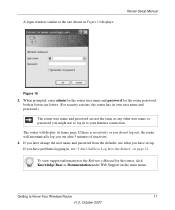
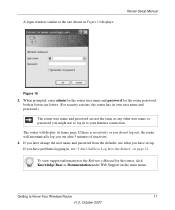
... you have set up. The router user name and password are not the same as any other user name or password you have problems logging in ...password from the defaults, use what you might use to log in Figure 10 displays:
Router Setup Manual
Figure 10
2. When prompted, enter admin for the router user name and password for the router, click Knowledge Base or Documentation under Web Support...
WGR614v9 Setup Manual - Page 17
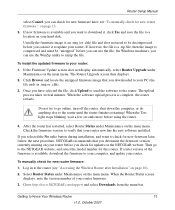
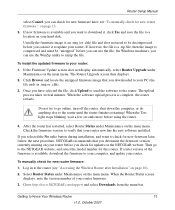
... Upgrade under Maintenance on your router before using the router.
4. When the software upload process is available, download the firmware to your computer, and update your PC (the file ends in to the router (see "To manually check for new firmware later, follow the next procedure. To manually check for this router. Log in .img or .chk).
3.
Router Setup Manual...
WGR614v9 Setup Manual - Page 18


... the NETGEAR website is set to automatically check for New Version Upon Log-in "To install the updated firmware to your hard disk.
7. Router Setup Manual
4. If the version on page 10). If your router is more information. Follow the procedure in on the Resource CD).
If you wish to turn off this feature, deselect one of the...
WGR614v9 Setup Manual - Page 19
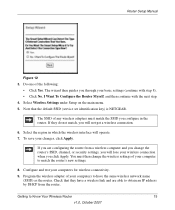
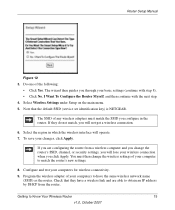
...service set identification key) is NETGEAR. Getting to obtain an IP address by DHCP from a wireless computer and you change the wireless settings... new settings.
8.
Configure and test your changes, click Apply. Router Setup Manual
Figure 12
3. Select Wireless Settings under Setup on...following: • Click Yes.
The wizard then guides you click Apply. Note that they do not ...
WGR614v9 Setup Manual - Page 20


...Settings under Setup on page 10). 2. This provides the most
reliable security, and is available from a link on the Resource CD...manual and in the main menu of your router. To save your settings click Apply.
16
Getting to your needs. 4. Follow the instructions...router help setting up the security feature appropriate to the router (see "Accessing the Wireless Router after Installation" on...
WGR614v9 Setup Manual - Page 21


...on the CD, on the support website, and on the documentation website. Router Setup Manual
Product Registration, Support, and Documentation
Register your product at http://www.NETGEAR.com/register. Documentation is connected to the Internet, click the Knowledge Base or the Documentation link under Web Support to view support information or the documentation for the router. Product updates and...
WGR614v9 Setup Manual - Page 24
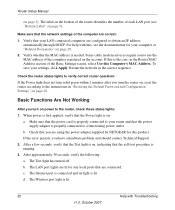
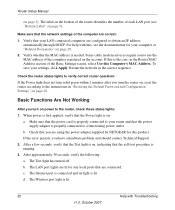
...NETGEAR for any local ports that your settings, click Apply. The LAN port lights are connected. For help with Troubleshooting
v1.0, October 2007 Basic Functions Are Not Working
After you have a hardware problem and should contact Technical Support... port light is lit.
20
Help with this is needed. Router Setup Manual
on , indicating that the Power light is running.
3. The label...
WGR614v9 Setup Manual - Page 29
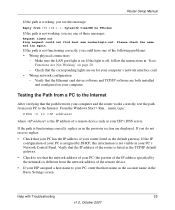
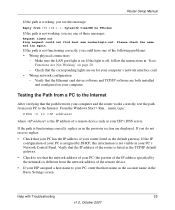
...the Ethernet card driver software and TCP/IP software are displayed.
Make sure the LAN port light is off, follow the instructions in "Basic... Setup Manual
If the path is working , you see this information is functioning correctly, replies as in the previous section are both installed ...problems: • Wrong physical connections
-
Help with Troubleshooting
25
v1.0, October 2007
WGR614v9 Setup Manual - Page 35
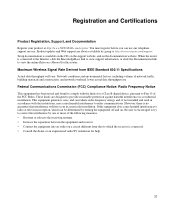
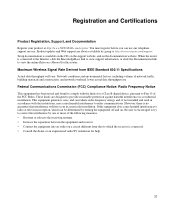
... Documentation link to view the online Reference Manual for a Class B digital device, pursuant to radio or television reception, which the receiver is available on the CD, on the support website, and on a circuit different from IEEE Standard 802.11 Specifications Actual data throughput will not occur in a residential installation. If this router. You must register...
Brochure - Page 2
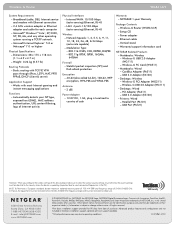
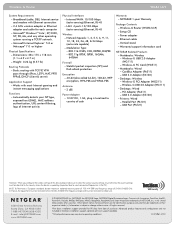
..., CA 95054 USA 1-888-NETGEAR (638-4327) E-mail: info@NETGEAR.com www.NETGEAR.com
© 2008 NETGEAR, Inc. in the United States and/or other operating system running a TCP/IP network. --Microsoft Internet Explorer™ 5.0 or Netscape® 7.0 or higher
Physical Specifications --Dimensions: 28 x 175 x 118 mm (1.1 x 6.9 x 4.7 in free basic installation support; Other brand names mentioned...
Netgear WGR614IS Reviews
Do you have an experience with the Netgear WGR614IS that you would like to share?
Earn 750 points for your review!
We have not received any reviews for Netgear yet.
Earn 750 points for your review!
