Netgear WGR101NA Support and Manuals
Get Help and Manuals for this Netgear item
This item is in your list!

View All Support Options Below
Free Netgear WGR101NA manuals!
Problems with Netgear WGR101NA?
Ask a Question
Free Netgear WGR101NA manuals!
Problems with Netgear WGR101NA?
Ask a Question
Popular Netgear WGR101NA Manual Pages
WGR101 Reference Manual - Page 11


... Web site at http://kbserver.netgear.com/products/WGR101.asp. This manual is used to highlight information of this manual.
Manual Scope
Product Version Manual Publication Date
54 Mbps Wireless Travel Router WGR101 February 2005
Note: Product updates are available on the Netgear website. About This Manual
1
February 2005 (202-10034-03) This guide uses the following formats to...
WGR101 Reference Manual - Page 15


...date of status and activity. • Flash memory for your purchase of the NETGEAR 54 Mbps Wireless Travel Router WGR101.
With minimum setup, you will find product firmware updates for firmware upgrade.
Key Features
Note: This manual provides information on your WGR101. The WGR101 wireless travel router provides the following features:
• 802.11g wireless networking, with the...
WGR101 Reference Manual - Page 18


... materials, in case you need to help you maximize your NETGEAR dealer. Reference Manual for repair.
2-4
Introduction
February 2005 (202-10034-03) If any of the parts are incorrect, missing, or damaged, contact your use of the WGR101 wireless travel router: • Flash memory for firmware upgrade • Free technical support seven days a week, twenty-four hours a day for 90...
WGR101 Reference Manual - Page 20


... use . Power is connected.
Viewed from top to bottom, the table below . Ethernet is not supplied to the router. No link is ready for the 54 Mbps Wireless Travel Router WGR101
The Router's Front Panel
The front panel of the router.
The router has located a wireless connection and is detected on the front panel of the WGR101 wireless travel router contains the...
WGR101 Reference Manual - Page 23


... router. For the initial setup of the NETGEAR 54 Mbps Wireless Travel Router WGR101 Resource CD (230-10081-02), especially this manual and the animated tutorials. Connecting the Router to configure your local area network (LAN) and connect to the Internet. You will need to connect a computer to Install Your Wireless Travel Router
Before proceeding with the wireless travel router installation...
WGR101 Reference Manual - Page 24
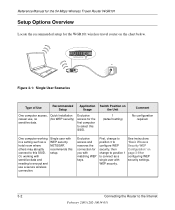
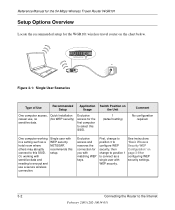
...
February 2005 (202-10034-03) Quick Installation (No WEP security)
Exclusive access for configuring WEP security settings.
3-2
Connecting the Router to select this setup. Switch Position on the chart below.
3WITCHPOSITION ,!.
Reference Manual for the 54 Mbps Wireless Travel Router WGR101
Setup Options Overview
Locate the recommended setup for you with matching WEP keys.
One...
WGR101 Reference Manual - Page 25


...See instructions "Basic Wireless Security WEP Configuration" on
Usage
the Unit
Multiple computers, Quick Installation (No Shared among
2
casual use this SSID. Reference Manual for configuring WEP security settings. Figure 3-2: Multiple User Scenarios
Type of Use
Recommended Setup
Application Switch Position on page 3-8 for the 54 Mbps Wireless Travel Router WGR101
3WITCHPOSITION...
WGR101 Reference Manual - Page 26


... WGR101. First, install the 54 Mbps Wireless Travel Router WGR101
a. The Power LED lights up. Tip: If you are typing the SSID, note that will use the wireless travel router, change the switch position to 2. b. Use WEP ("Basic Wireless Security WEP Configuration" on when a wireless connection is case sensitive and must match the WGR101 SSID exactly. c. On your computer, set NETGEAR-TRAVEL...
WGR101 Reference Manual - Page 31
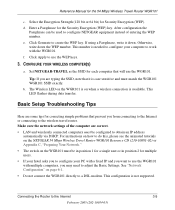
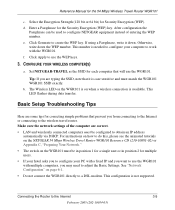
... supported. Click Apply to use the WGR101 with a fixed IP and you want to obtain an IP address
automatically via DHCP. Set NETGEAR-TRAVEL as the SSID for multiple users. • If your PC with multiple computers, you are correct. • LAN and wirelessly connected computers must be configured to use the WEP keys.
3. For instructions...
WGR101 Reference Manual - Page 32


... in position 1), only one connection to the Internet is allowed. Reference Manual for the 54 Mbps Wireless Travel Router WGR101
• If you are using WEP security, another router that also is set correctly.
• The Wireless Network Name (SSID) and WEP settings of password.
Note: Product updates and support information are set as ftp or TCPIP. If you connect the...
WGR101 Reference Manual - Page 36
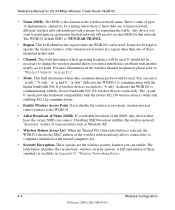
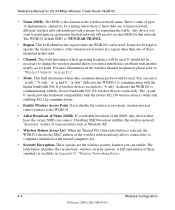
... some products such as the wireless network name. "g only" dedicates the WGR101 to computers identified on page D-2.
• Mode. Reference Manual for that have the correct SSID can enable. The WGR101 default SSID is available in this SSID for the 54 Mbps Wireless Travel Router WGR101
• Name (SSID). For more than one wireless network, different...
WGR101 Reference Manual - Page 40
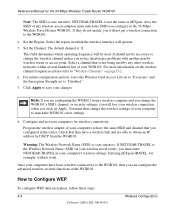
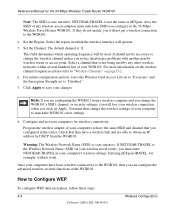
... Travel Router WGR101
Note: The SSID is not being used . How to save your WGR101. NETGEAR-TRAVEL is 11. Set the Region. Configure and test your computers have basic wireless connectivity to "Disabled."
7. For initial configuration and test, leave the Wireless Card Access List set to "Everyone" and the Encryption Strength set to the WGR101, then you notice interference problems...
WGR101 Reference Manual - Page 59


...parameters to take effect. Using the Router as a DHCP server
By default, the router will function as the router's LAN IP address.
See "IP Configuration by setting the Starting IP Address and Ending ...to all of the router. Reference Manual for the 54 Mbps Wireless Travel Router WGR101
Note: If you change the LAN IP address of addresses specified in this menu. The router will be assigned by...
WGR101 Reference Manual - Page 61


... support. Power Light Not On
If the Power and other lights are provided to the Internet connection.
After each problem description, instructions are off when your router is turned on: • Make sure that the power cord is properly connected to your 54 Mbps Wireless Travel Router WGR101. After approximately 10 seconds, verify that the port's light is green.
Troubleshooting...
Brochure - Page 2


...: - Dimensions (H x W x D): 0.7 x 2.3 x 3.4 in free basic installation support; Package Contents - 54 Mbps Wireless Travel Router WGR101 - Installation guide - Warranty/Support information card
System Requirements - Advanced product features and configurations are
trademarks or registered trademarks of purchase. Windows® 98SE, Me, 2000, XP
NETGEAR Related Products -
Netgear WGR101NA Reviews
Do you have an experience with the Netgear WGR101NA that you would like to share?
Earn 750 points for your review!
We have not received any reviews for Netgear yet.
Earn 750 points for your review!
