Netgear WG511CN Support and Manuals
Get Help and Manuals for this Netgear item
This item is in your list!

View All Support Options Below
Free Netgear WG511CN manuals!
Problems with Netgear WG511CN?
Ask a Question
Free Netgear WG511CN manuals!
Problems with Netgear WG511CN?
Ask a Question
Popular Netgear WG511CN Manual Pages
WG511v1 Reference Manual - Page 5


... NETGEAR 54 Mbps Wireless PC Card WG511 1 Key Features and Related NETGEAR Products 1 What's in the Box? ...2 A Road Map for 'How to Get There From Here 3 Chapter 2 Basic Setup
What You Will Need Before You Begin 7 Verify System Requirements 7 Observe Location and Range Guidelines 8
Two Basic Operating Modes 8 WG511 Default Wireless Configuration Settings 9 Basic Installation Instructions...
WG511v1 Reference Manual - Page 9


... Introduction
1-3 If I Want To ... ?
A notebook PC within the
Chapter 2, Basic Setup and follow the instructions provided.
Table 1-1.
Wireless technology has removed one of the barriers to a wireless network
1. Identify the wireless network name (SSID) and, if used the wireless security settings.
2. NETGEAR 54
Mbps Wireless
PC Card
WG511 with other computers and using...
WG511v1 Reference Manual - Page 10


...or DSL service providers.
2. router as Internet Explorer or Netscape Navigator.
1. security features enabled.
2.
If I ? How Do I Want To ... ? Windows system you might implement are using.
.
1-4
Introduction
the security
settings of the Internet service provider Mbps Wireless PC Card WG511
4.
Installation Guide for TCP/IP
software installed and
Networking...
WG511v1 Reference Manual - Page 15


Your NETGEAR 54 Mbps Wireless PC Card WG511 factory default basic settings are using. Basic Setup
2-9 The procedures below provides instructions for setting up the network and verify wireless connectivity.
Installation Guide for the NETGEAR 54 Mbps Wireless PC Card WG511
WG511 Default Wireless Configuration Settings
If this is a new wireless network installation, use the factory default...
WG511v1 Reference Manual - Page 16


... steps, and click Finish when done to restart your computer.
2-10
Install Shield Wizard Note: If a Windows XP Certification warning appears, click Continue Anyway to the version of the CD and double-click on your CD-ROM drive.
Installation Guide for the NETGEAR 54 Mbps Wireless PC Card WG511
Basic Installation Instructions
Use the procedure below that corresponds to proceed.
WG511v1 Reference Manual - Page 17


... tray icon on the side of the Windows task bar.
Installation Guide for the NETGEAR 54 Mbps Wireless PC Card WG511
Install the NETGEAR 54 Mbps Wireless PC Card WG511. Add New Hardware Wizard WG511 System Tray Icon
Windows XP Network Connection Alert
Basic Setup
2-11
Click Continue Anyway if you are prompted with the Netgear logo facing up and insert it into the CardBus slot...
WG511v1 Reference Manual - Page 19
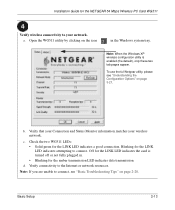
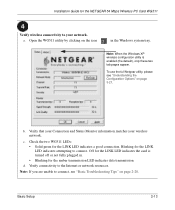
... LED indicates data transmission. Off for the LINK LED indicates the card is enabled (the default), only these two tab pages appear.
Installation Guide for the NETGEAR 54 Mbps Wireless PC Card WG511
Verify wireless connectivity to your wireless network. Note: If you are unable to connect. Open the WG511 utility by clicking on page 3-21.
Verify connectivity to the Internet...
WG511v1 Reference Manual - Page 20


... Resource CD
into your computer. Read the
instructions for the NETGEAR 54 Mbps Wireless PC Card WG511
For Windows 2000 & 98/Me Users Installing a WG511
Install the WG511 driver and configuration utility software. Installation Guide for running the software
setup utility.
e. Click the INSTALL button and an Install
Software window opens. d.
When the browser warning message...
WG511v1 Reference Manual - Page 21


... Netgear logo facing up and insert it into the CardBus slot. b. a. Add New Hardware Wizard
Note: If Windows warns about a Digital Signature Not Found, click Yes to continue.
Locate an available CardBus slot on the right in the lower right portion of your notebook. Installation Guide for the NETGEAR 54 Mbps Wireless PC Card WG511
Install the NETGEAR 54 Mbps Wireless PC Card WG511...
WG511v1 Reference Manual - Page 23
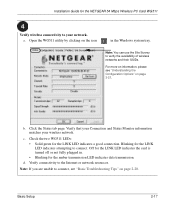
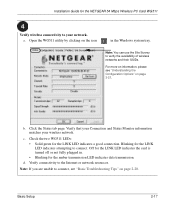
... the card is turned off or not fully plugged in the Windows system tray. For more on information, please see "Basic Troubleshooting Tips" on page 3-21.
Open the WG511 utility ...Installation Guide for the NETGEAR 54 Mbps Wireless PC Card WG511
Verify wireless connectivity to connect. Check the two WG511 LEDs: • Solid green for the LINK LED indicates attempting to your wireless...
WG511v1 Reference Manual - Page 26


... problem. This could be powered on the network or the Internet. Check to make sure that the IP addresses and the Windows networking parameters are not configured with accessing network resources, the Windows software might not be installed and configured properly on the NETGEAR 54 Mbps Wireless PC Card WG511 Resource CD.
2-20
Basic Setup Check the SSID and WEP settings...
WG511v1 Reference Manual - Page 28


... -- This section provides instructions for configuring the NETGEAR 54 Mbps Wireless PC Card WG511 to connect to a wireless access point.
There are using at the time.
Then, you can easily load the profile that has all the configuration settings you need to join the network you are two types of this manual. Installation Guide for the NETGEAR 54 Mbps Wireless PC Card WG511
For example, if...
WG511v1 Reference Manual - Page 31


...Your Computers for TCP/IP Networking" on your computers. Please refer to Another PC in Ad-hoc Mode
PC with 802.11b or g wireless adapter
WG511 Wireless PC Card in a Notebook Computer
Figure 3-4: NETGEAR WG511 Wireless PC Card in which devices or computers communicate directly with file and print sharing enabled and you cannot connect, please see the "Basic Troubleshooting Tips" on your...
WG511v1 Reference Manual - Page 54


... 8. C-48
Preparing Your PCs for IP networking: 1. From the drop-down box, select your PC, you are present. Select 'Internet Protocol (TCP/IP)', click Properties, and verify that entry. 4. The IP Configuration window opens, which should match the values below if you should see an entry for the NETGEAR 54 Mbps Wireless PC Card WG511
2. Installation Guide for Local Area
Connection...
WG511v1 Reference Manual - Page 59


... exit
Preparing Your PCs for connecting through a router or gateway: • The IP address is between 192.168.0.2 and 192.168.0.254 • The subnet mask is 255.255.255.0 • The default gateway is 192.168.0.1 4.
A command window opens 3. Type cmd and then click OK. Installation Guide for the NETGEAR 54 Mbps Wireless PC Card WG511
Verifying TCP/IP Properties for...
Netgear WG511CN Reviews
Do you have an experience with the Netgear WG511CN that you would like to share?
Earn 750 points for your review!
We have not received any reviews for Netgear yet.
Earn 750 points for your review!
