Netgear WG511 - Only Wireless Pccard Nic 54MBPS Support and Manuals
Get Help and Manuals for this Netgear item
This item is in your list!

View All Support Options Below
Free Netgear WG511 manuals!
Problems with Netgear WG511?
Ask a Question
Free Netgear WG511 manuals!
Problems with Netgear WG511?
Ask a Question
Popular Netgear WG511 Manual Pages
WG511v2 User Manual - Page 7


...Chapter 3 Basic Setup What You Need Before You Begin 3-1
Verify System Requirements 3-1 Observe Wireless Location and Range Guidelines 3-2 Infrastructure and Ad Hoc Modes 3-2 WG511v2 Default Wireless Settings 3-2 Basic Installation Instructions 3-3 For Windows XP Users Installing a WG511v2 3-3 For Windows 2000 & 98SE/Me Users Installing a WG511v2 3-6 Connecting to Wireless Networks and the...
WG511v2 User Manual - Page 12


... into a notebook. User Manual for the NETGEAR 54 Mbps Wireless PC Card WG511v2 • Warranty card • Support information card If any notebook PC with the WG511v2 Wireless PC Card. Products that support the IEEE 802.11g and IEEE 802.11b wireless standards are incorrect, missing, or damaged, contact your network setup or to return the product for repair.
The LED indicates the...
WG511v2 User Manual - Page 13
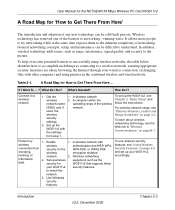
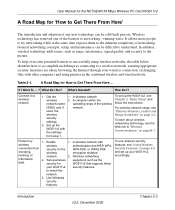
... are taken, browsing the Internet through your WG511v2
hacking, or
network.
2. Get the wireless network name (SSID) and, if used, the wireless security settings.
2. To learn about wireless networking technology, see "Using Wireless
connection from step 1.
1. Wireless networking
accordingly.
User Manual for the NETGEAR 54 Mbps Wireless PC Card WG511v2
A Road Map for How to Get There...
WG511v2 User Manual - Page 17
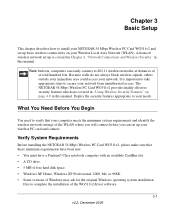
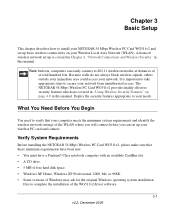
.... It is covered in Chapter 4, "Network Connections and Wireless Security" in this manual. Chapter 3 Basic Setup
This chapter describes how to install your NETGEAR 54 Mbps Wireless PC Card WG511v2 and set up your wireless PC card and connect.
Verify System Requirements
Before installing the NETGEAR 54 Mbps Wireless PC Card WG511v2, please make sure that your computer meets the minimum...
WG511v2 User Manual - Page 18
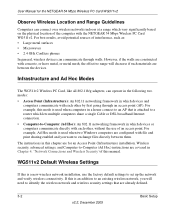
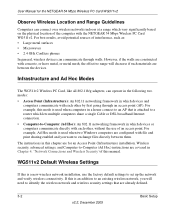
...): An 802.11 networking framework in this manual. User Manual for an Access Point (Infrastructure) installation.
However, if the walls are between them. For example, this is used when two Windows computers are for the NETGEAR 54 Mbps Wireless PC Card WG511v2
Observe Wireless Location and Range Guidelines
Computers can connect over wireless networks indoors at a range which vary...
WG511v2 User Manual - Page 28


...8226; Navigate the Windows Start menu to the WG511v2 Wireless PC Card program group, select
the uninstall option, and follow the screen prompts. Download the upgrade from the NETGEAR Web site Support page. 3. Run the installer that you downloaded (the file ends in these steps. 1. Follow the installer instructions, and if prompted, then restart your laptop
computer. 5. User Manual for any...
WG511v1 Reference Manual - Page 9


... NETGEAR 54
Mbps Wireless
PC Card
WG511 with other computers and using printers in the combined wireless and wired network. A Road Map for How to a wireless network
1.
A notebook PC within the
Chapter 2, Basic Setup and follow the instructions provided.
Table 1-1.
Identify the wireless network name (SSID) and, if used the wireless security settings.
2. In addition, wireless...
WG511v1 Reference Manual - Page 13
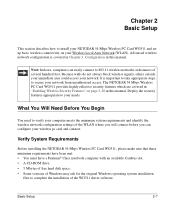
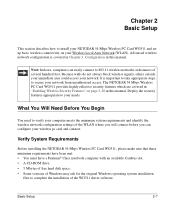
.... • Some versions of Windows may ask for the original Windows operating system installation
files to complete the installation of the WLAN where you will connect before you can easily connect to your needs.
Chapter 2 Basic Setup
This section describes how to install your NETGEAR 54 Mbps Wireless PC Card WG511 and set up basic wireless connectivity on page 3-28 in this manual.
WG511v1 Reference Manual - Page 16


a. Click the INSTALL button and an Install browse the root of Windows you are using.
Read the
INDEX.HTM to display this page does not automatically appear,
c. Basic Setup Installation Guide for the NETGEAR 54 Mbps Wireless PC Card WG511
Basic Installation Instructions
Use the procedure below that corresponds to the version of the CD and double-click on your notebook, let the ...
WG511v1 Reference Manual - Page 17


...Installation Guide for the NETGEAR 54 Mbps Wireless PC Card WG511
Install the NETGEAR 54 Mbps Wireless PC Card WG511. The Found New Hardware Wizard is displayed. b. Click Next and follow the prompts to close the wizard.
Click Continue Anyway if you are prompted with the Netgear logo facing up and insert it into the CardBus slot. Add New Hardware Wizard WG511 System Tray Icon
Windows XP...
WG511v1 Reference Manual - Page 20


...e. Installation Guide for running the software
setup utility. c.
Insert the Resource CD for the WG511
WG511 Resource CD
into your computer. appear, browse the root directory of the CD and
double-click on with administrator rights. Read the
instructions for the NETGEAR 54 Mbps Wireless PC Card WG511
For Windows 2000 & 98/Me Users Installing a WG511
Install the WG511 driver and...
WG511v1 Reference Manual - Page 21


... notebook.
b.
Click Next and follow the prompts to close the wizard. Add New Hardware Wizard
Note: If Windows warns about a Digital Signature Not Found, click Yes to continue. a. You should see the WG511 system tray icon on the side of the Windows task bar.
Installation Guide for the NETGEAR 54 Mbps Wireless PC Card WG511
Install the NETGEAR 54 Mbps Wireless PC Card WG511.
WG511v1 Reference Manual - Page 24
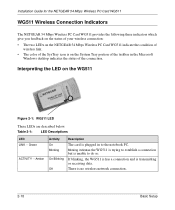
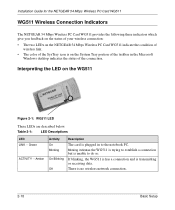
Amber
Activity On Blinking
On/Blinking
Off
Description
The card is plugged in the Microsoft
Windows desktop indicates the status of the connection. There is transmitting or receiving data. Installation Guide for the NETGEAR 54 Mbps Wireless PC Card WG511
WG511 Wireless Connection Indicators
The NETGEAR 54 Mbps Wireless PC Card WG511 provides the following three indicators which give you ...
WG511v1 Reference Manual - Page 26


... Manual on the NETGEAR 54 Mbps Wireless PC Card WG511 Resource CD.
2-20
Basic Setup Make sure that the access point is physically connected to see if the PC Card is available.
The WG511 is not lit. Solution
Remove and reinsert the WG511. Please refer to your wireless network, try the tips below. Installation Guide for the NETGEAR 54 Mbps Wireless PC Card WG511
Basic Troubleshooting...
WG511v1 Reference Manual - Page 51
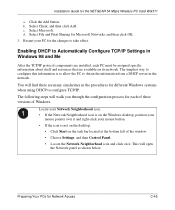
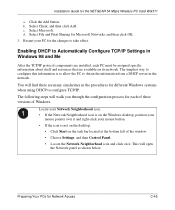
Installation Guide for Microsoft Networks, and then click OK. 3. Select File and Print Sharing for the NETGEAR 54 Mbps Wireless PC Card WG511
a.
d.
Select Microsoft. Enabling DHCP to obtain the information from a DHCP server in the network. The simplest way to configure this information is to allow the PC to Automatically Configure TCP/IP Settings in the procedures for Network...
Netgear WG511 Reviews
Do you have an experience with the Netgear WG511 that you would like to share?
Earn 750 points for your review!
We have not received any reviews for Netgear yet.
Earn 750 points for your review!
