Netgear WG111TNA Support and Manuals
Get Help and Manuals for this Netgear item
This item is in your list!

View All Support Options Below
Free Netgear WG111TNA manuals!
Problems with Netgear WG111TNA?
Ask a Question
Free Netgear WG111TNA manuals!
Problems with Netgear WG111TNA?
Ask a Question
Popular Netgear WG111TNA Manual Pages
WG111T User Manual - Page 3


... and has established that is installed outdoors is intended to be compliant to the requirements as set forth in Übereinstimmung mit den grundlegenden Anforderungen und den übrigen einschlägigen Bestimmungen der Richtlinie 1999/5/EG befindet. tímto prohlašuje, že tento NETGEAR 108 Mbps Wireless USB 2.0 Adapter WG111T je ve shodì se...
WG111T User Manual - Page 7


... the Box ...1-3 WG111T Default Wireless Settings 1-3 Installation ...1-4 Connecting to Wireless Networks and the Internet 1-7
WG111T Icon Colors 1-8 Smart Wizard Status Bar 1-8
WG111T LED ...1-9 Placing the USB Adapter Cradle 1-10 Removing the WG111T Software 1-11 Upgrading the WG111T Software 1-11 Chapter 2 Network Connections and Wireless Security Disabling the Windows Zero Configuration...
WG111T User Manual - Page 13


... product features and compatible NETGEAR products, see the NETGEAR website at distances of the USB 1.1 standard.
1-1 v2.0, February 2007 What You Need Before You Begin
You must have a USB 2.0 port on your PC, the throughput of the WG111T will be limited to install your WG111 108 Mbps Wireless USB 2.0 Adapter and set up basic wireless connectivity on your Wireless Local Area Network...
WG111T User Manual - Page 15


... The section below provide step-by-step installation instructions for setting up the network and verify wireless connectivity. The procedures below provides instructions for Windows PCs. WG111T Default Wireless Settings
If this document) - Driver and Configuration Utility Software - NETGEAR 108 Mpbs Wireless USB 2.0 Adapter WG111T User Manual (this is an addition to an existing...
WG111T User Manual - Page 16


..., click Next. NETGEAR 108 Mpbs Wireless USB 2.0 Adapter WG111T User Manual
Installation
The instructions in Chapter 2, "Network Connections and Wireless Security". Click Install the Software.The Check for Updates. d. On the Smart Wizard screen, click Next to a network with the Smart Wizard setup.
1-4 v2.0, February 2007 a.
c. Wireless security, advanced settings, and Computer-to...
WG111T User Manual - Page 17


...about each network and makes it easier to set up your computer.
See "Placing the USB Adapter Cradle" on your PC. b. Use the Smart Wizard to troubleshoot network connection problems. • Windows configuration utilities: See the Windows documentation or "Using Windows XP and Vista Wireless Configuration Utilities" at: http://documentation.netgear.com/reference/enu/winzerocfg/index.htm...
WG111T User Manual - Page 19


... limited to the Internet: • WG111T Icon: After you have reviewed the settings, click Finish.
Figure 1-5
5. It is 480 Mbps. Use the status bar to verify your connection to a wireless network and to that show the status of the Windows task bar. If your computer has a USB v1.1 port, the WG111T is 14 Mbps. NETGEAR 108 Mpbs Wireless USB 2.0 Adapter WG111T User Manual
d.
WG111T User Manual - Page 20


NETGEAR 108 Mpbs Wireless USB 2.0 Adapter WG111T User Manual
• Smart Wizard Status Bar: Clicking on the wireless USB adapter shows the network connection. See "Smart Wizard Status Bar" on page 1-9.
• WG111 108 Mbps Wireless USB 2.0 Adapter LED: The LED on the system tray icon opens the Smart Wizard.
Check your wireless and Internet connection.
The wireless USB adapter The ...
WG111T User Manual - Page 21


NETGEAR 108 Mpbs Wireless USB 2.0 Adapter WG111T User Manual
Smart Wizard Status Bar
Click the icon to open the Connection Wizard.
Wireless throughput measured in your area use the same channel they can view the status bar.
Identifies the status of the Settings page. If many wireless networks in Mega bits per second. Usually, you will experience higher throughput when the...
WG111T User Manual - Page 22


...:
1. Locate the one that has a prickly side and attach it to the PC. • Power save mode (default from power up or reset).
NETGEAR 108 Mpbs Wireless USB 2.0 Adapter WG111T User Manual
If you right-click in the system tray icon, you do so, then only the IP address is shown. If you can attach the...
WG111T User Manual - Page 24


... installer instructions, and if prompted, then restart your laptop computer. 4. Write down the settings for any profiles that you want to save. Remove the WG111T adapter from the NETGEAR website Support page. 3. Remove the WG111T software from your laptop computer.
1-12
v2.0, February 2007 NETGEAR 108 Mpbs Wireless USB 2.0 Adapter WG111T User Manual
Upgrading the WG111T Software
Upgrades...
WG111T User Manual - Page 26


... • Configure wireless settings for wireless networks and refresh the page. Then clear the "Use Windows to open the Smart Wizard. Use the icon to configure my wireless settings" check box. NETGEAR 108 Mpbs Wireless USB 2.0 Adapter WG111T User Manual
4. Click the Wireless Networks tab. This software automatically restarts when you have installed the software from the NETGEAR CD, the icon...
WG111T User Manual - Page 35


NETGEAR 108 Mpbs Wireless USB 2.0 Adapter WG111T User Manual
Wireless Network Name (SSID) and Security Settings
Print this information. • Network Name (SSID): The Service Set Identification (SSID) identifies the wireless local
area network.
Not all must the wireless network settings.
- v2.0, February 2007
2-11 For the access point and wireless nodes to WPA-PSK as well ...
WG111T User Manual - Page 43


... enabled.
Action
The WG111T is not connected to the USB port properly or the WG111T software is not loaded. • Remove and reinsert the WG111T. • Check the Windows device manager to see "Connecting to Wireless Networks and the Internet" in a different USB slot on your NETGEAR 108 Mbps Wireless USB 2.0 Adapter WG111T. Table 3-1.
Chapter 3 Troubleshooting
This chapter provides...
WG111T User Manual - Page 45
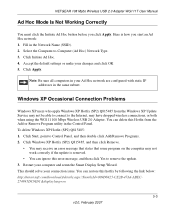
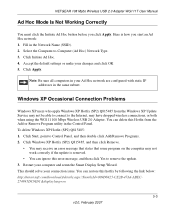
... 108 Mbps Wireless USB 2.0 Adapter. NETGEAR 108 Mpbs Wireless USB 2.0 Adapter WG111T User Manual
Ad Hoc Mode Is Not Working Correctly
You must click the Initiate Ad Hoc button before you start an Ad Hoc network: 1. Accept the default settings or make your computer and rerun the Smart Display Setup Wizard. Windows XP Occasional Connection Problems
Windows XP users who apply Windows XP Hotfix...
Netgear WG111TNA Reviews
Do you have an experience with the Netgear WG111TNA that you would like to share?
Earn 750 points for your review!
We have not received any reviews for Netgear yet.
Earn 750 points for your review!
