Netgear WAX638E Support and Manuals
Get Help and Manuals for this Netgear item
This item is in your list!

View All Support Options Below
Free Netgear WAX638E manuals!
Problems with Netgear WAX638E?
Ask a Question
Free Netgear WAX638E manuals!
Problems with Netgear WAX638E?
Ask a Question
Netgear WAX638E Videos
Popular Netgear WAX638E Manual Pages
User Manual - Page 10


..., using the local browser UI, you can still manage the settings for features that might not yet be supported in Insight. For information about the NETGEAR Insight Cloud Portal and Insight app, visit netgear.com/business/services/insight/subscription and see the NETGEAR knowledge base at netgear.com/support/download/: • Installation guide • Data sheet
For information about the...
User Manual - Page 22
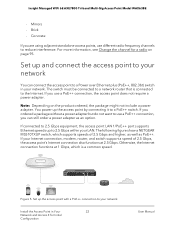
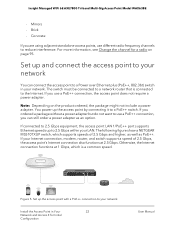
... network
Install the Access Point in your Internet connection, modem, router, and switch support a speed of 2.5 Gbps, the access point's Internet connection also functions at 1 Gbps, which supports speeds of 2.5 Gbps and higher, as well as an option.
If your network. Insight Managed WiFi 6E AXE7800 Tri-band Multi-Gig Access Point Model WAX638E
- Concrete...
User Manual - Page 24


...an Insight account, you upgrade to an Insight Pro account, visit kb.netgear.com/000044343.
4. Install the Access Point in one of the following pages:
• netgear.com/business/services/insight/subscription • netgear.com/support/product/insight.aspx • kb.netgear.com/000061848
Your NETGEAR account is available for Initial
Configuration
User Manual Connect over the Internet...
User Manual - Page 26
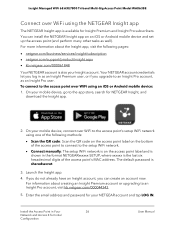
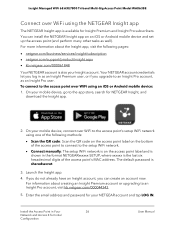
...-Gig Access Point Model WAX638E
Connect over WiFi using an iOS or Android mobile device: 1. On your mobile device, connect over WiFi to the access point's setup WiFi network using one of the following pages:
• netgear.com/business/services/insight/subscription • netgear.com/support/product/insight.aspx • kb.netgear.com/000061848 Your NETGEAR account is sharedsecret...
User Manual - Page 49
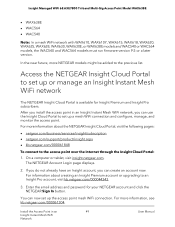
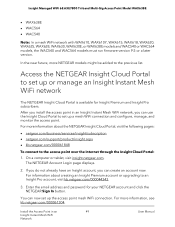
..., WAX615, WAX618, WAX620, WAX625, WAX628, WAX630, WAX630E, or WAX638E models and WAC540 or WAC564 models, the WAC540 and WAC564 models must run firmware version 9.5 or a later version.
For more information about creating an Insight Premium account or upgrading to set up or manage an Insight Instant Mesh WiFi network
The NETGEAR Insight Cloud Portal is available for your...
User Manual - Page 53


... Model WAX638E
The node is available for NETGEAR Insight, and
download the Insight app.
2. On your NETGEAR account and tap LOG IN.
Launch the Insight app. 3.
For information about the NETGEAR Insight app, visit the following pages:
• netgear.com/business/services/insight/subscription • netgear.com/support/product/insight.aspx • kb.netgear.com/000061848 To install...
User Manual - Page 92
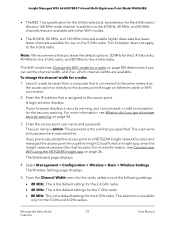
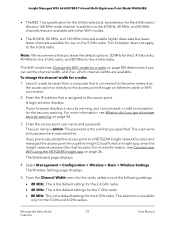
...password are available. If you previously added the access point to a NETGEAR Insight network location and managed the access point through an Ethernet cable or WiFi connection. 2. The Wireless Settings page displays.
5. Manage the Basic Radio
92
Features
User Manual... 6E AXE7800 Tri-band Multi-Gig Access Point Model WAX638E
• The 802.11ax specification for the 5 GHz radio (and, by ...
User Manual - Page 166
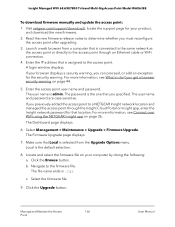
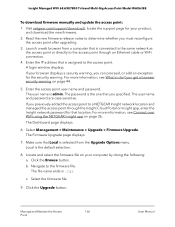
...band Multi-Gig Access Point Model WAX638E
To download firmware manually and update the access point: 1. If your computer by doing the following: a. Manage and Maintain the Access
166
Point
User Manual
Select Management > Maintenance > Upgrade > Firmware Upgrade. Enter the access point user name and password. Local is admin. Navigate to a NETGEAR Insight network location and managed...
User Manual - Page 169


... 6E AXE7800 Tri-band Multi-Gig Access Point Model WAX638E
If your network. • User Name: The user name that is required to access the SFTP server.
7. When the update is admin.
The user name and password are case-sensitive. From the Upgrade Options menu, select SFTP. 6. The firmware version is displayed on your browser displays...
User Manual - Page 245
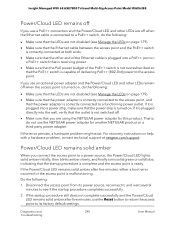
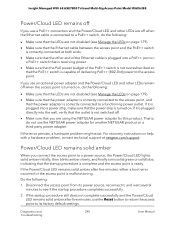
...settings. If it is plugged directly into a PoE++ port on . That is, do the following :
1. For recovery instructions or help with a hardware problem, contact technical support...Troubleshooting
User Manual...netgear.com/support. Insight Managed WiFi 6E AXE7800 Tri-band Multi-Gig Access Point Model WAX638E
Power/Cloud LED remains off
If you are using the NETGEAR power adapter for another NETGEAR...
User Manual - Page 246
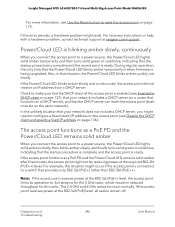
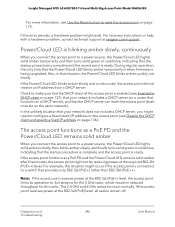
...and
246
Troubleshooting
User Manual During regular ... firmware ...upgraded. Insight Managed WiFi 6E AXE7800 Tri-band Multi-Gig Access Point Model WAX638E
For more information, see Use the Reset button to reset the access point on page 136). The 2.4 GHz and 6 GHz radios function normally. If the access point receives power at netgear.com/support.
If the error persists, a hardware problem...
User Manual - Page 248
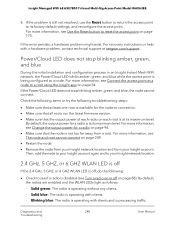
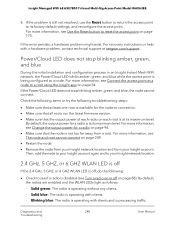
... operating without any clients. - Diagnostics and
248
Troubleshooting
User Manual Solid blue: The radio is at netgear.com/support.
For recovery instructions or help with clients. - For more information, see Turn a radio on or off , do the following troubleshooting steps:
• Make sure that at its factory default settings, and reconfigure the access point. Power/Cloud LED...
User Manual - Page 249
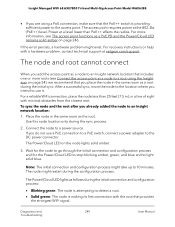
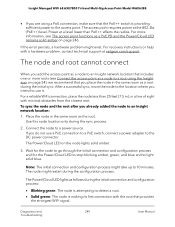
... do not use it.
Diagnostics and
249
Troubleshooting
User Manual If the error persists, a hardware problem might take up to the DC power connector.
For a reliable WiFi connection, place the node less than PoE++ affects the radios. Insight Managed WiFi 6E AXE7800 Tri-band Multi-Gig Access Point Model WAX638E
• If you are using the...
User Manual - Page 254


...
Diagnostics and
254
Troubleshooting
User Manual Test the LAN path to your access point
You can easily troubleshoot a network using the...Multi-Gig Access Point Model WAX638E
if you enter the wrong password twice but enter the correct password at the third login... the path is set up correctly. For example, if you enter the wrong password five times but enter the correct password at the sixth ...
User Manual - Page 263
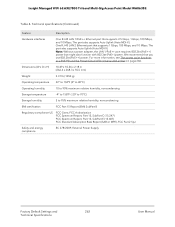
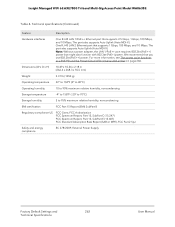
... (SAR or MPE), FCC Part 2 SpJ
Safety and energy compliance
EC 278/2009, External Power Supply
Factory Default Settings and
263
Technical Specifications
User Manual Note: Without a power adapter, the LAN 1/PoE++ port requires 802.3bt (PoE++) power but might also function with 802.3at (PoE+) power. The port also supports Auto Uplink (Auto MDI...
Netgear WAX638E Reviews
Do you have an experience with the Netgear WAX638E that you would like to share?
Earn 750 points for your review!
We have not received any reviews for Netgear yet.
Earn 750 points for your review!

