Netgear SSL312-100NAS - ProSafe SSL312 SSL VPN Concentrator 25 Support and Manuals
Get Help and Manuals for this Netgear item
This item is in your list!
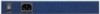
View All Support Options Below
Free Netgear SSL312-100NAS manuals!
Problems with Netgear SSL312-100NAS?
Ask a Question
Free Netgear SSL312-100NAS manuals!
Problems with Netgear SSL312-100NAS?
Ask a Question
Popular Netgear SSL312-100NAS Manual Pages
SSL312 User Manual - Page 2


... registration card and mailing it to NETGEAR customer service. Other brand and product names are designed to provide reasonable protection against harmful interference in the United States
Radio Frequency Interference Warnings & Instructions This equipment has been tested and found to comply with the limits for Operation in a residential installation. This equipment generates, uses, and...
SSL312 User Manual - Page 12


not supported • Bug fixes • v1.5 firmware
• Expanded feature set. • v2.0 firmware
• Added two-factor authentication (WiKID) • Minor menu changes • v2.1 firmware
-xii v2.1, November 2008 NETGEAR ProSafe SSL VPN Concentrator 25 SSL312 Reference Manual
Revision History
Version Date -01, v1.1 November 2006
-02, v1.0 December 2006 -02,v1.1 April 2007
-04,v2.0...
SSL312 User Manual - Page 14
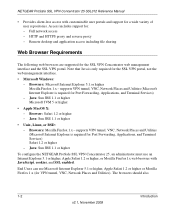
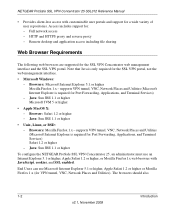
... Explorer 5.1.or higher Mozilla Firefox 1.x - HTTP and HTTPS proxy and reverse proxy -
supports VPN tunnel, VNC, Network Places and Utilities (Microsoft Internet Explorer is required for Port Forwarding, Applications, and Terminal Services) - NETGEAR ProSafe SSL VPN Concentrator 25 SSL312 Reference Manual
• Provides client-less access with JavaScript, cookies, and SSL enabled. Access...
SSL312 User Manual - Page 20


...of Ethernet Port 1. NETGEAR ProSafe SSL VPN Concentrator 25 SSL312 Reference Manual
services are decrypted by your firewall.
In later steps, you must configure the firewall to forward incoming HTTPS
traffic to the appropriate corporate network servers.
. Ethernet Port 1 is connected in parallel with your firewall performs NAT, you will use the following settings when configuring for most...
SSL312 User Manual - Page 21


... on your local network. • Enable Routing Mode. Therefore, the SSL VPN Concentrator should always be as well protected since the firewall can not inspect this traffic. NETGEAR ProSafe SSL VPN Concentrator 25 SSL312 Reference Manual
As shown in the following settings when configuring for network services are compatible with a network firewall. Unless these default IP addresses are...
SSL312 User Manual - Page 22


... link as the subnet mask.
3. NETGEAR ProSafe SSL VPN Concentrator 25 SSL312 Reference Manual
1. Configure your browser and entering https://192.168.1.1 (for management is already part of your computer to Ethernet Port 1 on page 1-2. To log into the SSL VPN Concentrator web management interface. Connect to configure the Management Interface settings. Connect the power cord to type...
SSL312 User Manual - Page 23


NETGEAR ProSafe SSL VPN Concentrator 25 SSL312 Reference Manual
2. Figure 2-3
3.
Installing the SSL312
2-5
v2.1, November 2008 A certificate security warning may appear. Click Yes or OK to log in lower case letters. When prompted, enter admin for the User Name and password for the Password, both in to access and configure administrative settings. Once you to the SSL VPN ...
SSL312 User Manual - Page 24


NETGEAR ProSafe SSL VPN Concentrator 25 SSL312 Reference Manual
Figure 2-4
Configuring Basic Network Settings
Before deploying the SSL VPN Concentrator into your existing network, you should configure the following basic settings: • Change the administrator password • Configure DNS server IP address • Configure a default route
2-6
Installing the SSL312
v2.1, November 2008
SSL312 User Manual - Page 25


...-1 interface is your Internet Service Provider's gateway. d. b. In the Network menu, click the Interfaces radio button. d. b. Type your corporate firewall. On the left side of the browser window, select the Network link.
a. Installing the SSL312
2-7
v2.1, November 2008 NETGEAR ProSafe SSL VPN Concentrator 25 SSL312 Reference Manual
• Configure Ethernet interface...
SSL312 User Manual - Page 26


... Note: If the default portal (SSL-VPN) is a file that the SSL server, such as admin using the following steps: 1.
Installing the SSL VPN Concentrator
You are connected, you assigned. Turn on your SSL VPN Concentrator, provide a digital SSL certificate to the SSL VPN Concentrator. 3. NETGEAR ProSafe SSL VPN Concentrator 25 SSL312 Reference Manual
e. From a PC on the power to...
SSL312 User Manual - Page 27


...Root certificates are signed by the Root CA itself, while Intermediate certificates depend on the information you replace this certificate prior to a Root CA. Installing the SSL312
2-9
v2.1, November 2008 NETGEAR ProSafe SSL VPN Concentrator 25 SSL312 Reference Manual
You can obtain a certificate from a well-known commercial Certificate Authority (CA) such as it provides no protection...
SSL312 User Manual - Page 50


...From the Terminal Services SSO pull-down menu, select Enable or Disable.
4-4
Setting Up User and Group Access Policies
v2.1, November 2008 You can set the inactivity timeout at the user, group and global level. Setting the global settings timeout to allow. NETGEAR ProSafe SSL VPN Concentrator 25 SSL312 Reference Manual
Editing Global Policy Settings
To edit global settings: 1. The Global...
SSL312 User Manual - Page 57


...a single IP address, then a policy for a specific service (for the user and group). 4. Defining and Editing Group Policies
With group access policies, all addresses.
NETGEAR ProSafe SSL VPN Concentrator 25 SSL312 Reference Manual
The maximum timeout setting is 232 or over 100,000 minutes, although setting the timeout to 0 on the Global Settings page disables the inactivity timeout (if 0 is...
SSL312 User Manual - Page 82


... and install an update for Service Pack 2 that the Linux computer will need to : http://documentation.netgear.com/ssl312/enu/202-10208-04/appnote.doc
5-10
Configuring the Remote Access Web Portal v2.1, November 2008 To download the application note, go to: http://www.rdesktop.org Note that provides support for the Mac. NETGEAR ProSafe SSL VPN Concentrator 25 SSL312 Reference Manual...
SSL312 User Manual - Page 101


... Save. NETGEAR ProSafe SSL VPN Concentrator 25 SSL312 Reference Manual
Figure 7-2
Encrypting the Configuration File
For security purposes, you to Open or Save the file. 2. To encrypt the configuration files: In the Utilities menu, check the Encrypt configuration file checkbox. Additional System Configuration
v2.1, November 2008
7-11 To save the SSL VPN Concentrator configuration settings to...
Netgear SSL312-100NAS Reviews
Do you have an experience with the Netgear SSL312-100NAS that you would like to share?
Earn 750 points for your review!
We have not received any reviews for Netgear yet.
Earn 750 points for your review!
