Netgear RNDP400U-100NAS Support and Manuals
Get Help and Manuals for this Netgear item
This item is in your list!

View All Support Options Below
Free Netgear RNDP400U-100NAS manuals!
Problems with Netgear RNDP400U-100NAS?
Ask a Question
Free Netgear RNDP400U-100NAS manuals!
Problems with Netgear RNDP400U-100NAS?
Ask a Question
Popular Netgear RNDP400U-100NAS Manual Pages
Hardware Manual - Page 5


1. Getting Started
1
Congratulations on your purchase of these storage systems.
This chapter contains the following sections:
• Additional Documentation • Choosing a Setup Location • System Requirements • Diskless Units
5 This ReadyNAS Ultra, Ultra Plus, NVX, and Pro Series Hardware Manual describes the physical features of a NETGEAR ReadyNAS® storage system.
Hardware Manual - Page 6


...Setup Location
Your ReadyNAS desktop unit is as free of the case is not restricted. • The air is suitable for your unit that supports ReadyNAS products.
NETGEAR...
Model
Software Manual
Ultra Series: Ultra 2, Ultra 4, Ultra 6 ReadyNAS for Home RAIDiator 4.2.17 Software Manual
... software manual for reviews, tutorials, a comparison chart, software updates, documentation...
Hardware Manual - Page 8
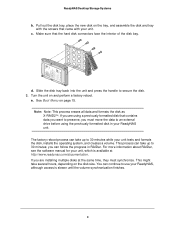
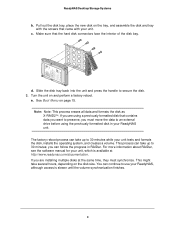
...Boot Menu on and perform a factory reboot. For more information about RAIDar, see the software manual for your ReadyNAS unit. This process can follow the progress in your unit, which is slower... factory reboot process can continue to 30 minutes while your unit tests and formats the disk, installs the operating system, and creates a volume. This might take up to preserve, you are ...
Hardware Manual - Page 14
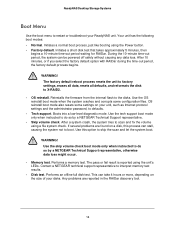
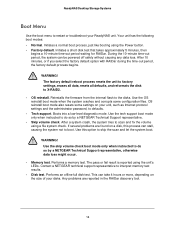
... Desktop Storage Systems
Boot Menu
Use the boot menu to restart or troubleshoot your unit, such as Internet protocol settings and the administrator password, to defaults.
• Tech support. Your unit has the following boot modes: • Normal.
WARNING! Reinstalls the firmware from the internal flash to skip the scan and let the system boot...
Hardware Manual - Page 21
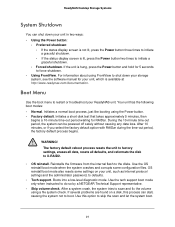
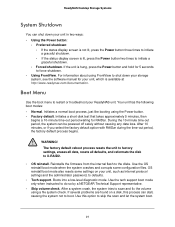
... the software manual for your unit, which is available at http://www.readynas.com/documentation. Reinstalls the firmware from the internal flash to do so by a NETGEAR Technical Support representative.
&#...lit, press the Power button three times to restart or troubleshoot your unit, such as Internet protocol settings and the administrator password, to skip the scan and let the system boot.
...
Hardware Manual - Page 22


...a memory test. Using a straightened paper clip, press and hold the Reset button. 3. Any problems are reported on the status display screen.
• Disk test. Power off your boot menu ...button to do so by a NETGEAR Technical Support representative, otherwise data loss might occur.
• Memory test. Use the skip volume check boot mode only when instructed to confirm your unit. 2....
Hardware Manual - Page 28
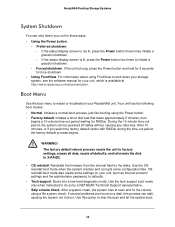
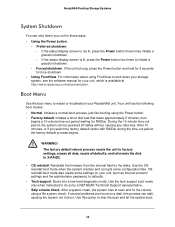
... troubleshoot ...factory settings, erases all data, resets all defaults, and reformats the disk to do so by a NETGEAR Technical Support representative....support boot mode only when instructed to X-RAID2.
• OS reinstall. If several problems are found on your unit, such as Internet protocol settings and the administrator password, to shut down your ReadyNAS unit. Reinstalls the firmware...
Hardware Manual - Page 29


... mode option. 6. Use the skip volume check boot mode only when instructed to press the Reset button until the status display screen shows a boot menu message. 5. Any problems are reported on the size of your disks. Continue to do so by a NETGEAR Technical Support representative, otherwise data loss might occur.
• Memory test. Press...
Hardware Manual - Page 30
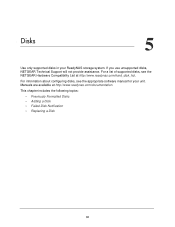
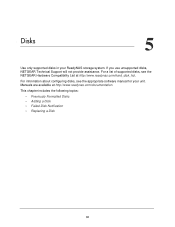
... List at http://www.readynas.com/documentation. This chapter includes the following topics:
• Previously Formatted Disks • Adding a Disk • Failed Disk Notification • Replacing a Disk
30 Manuals are available at http://www.readynas.com/hard_disk_hcl. If you use unsupported disks, NETGEAR Technical Support will not provide assistance.
5. Disks
5
Use only...
Hardware Manual - Page 33
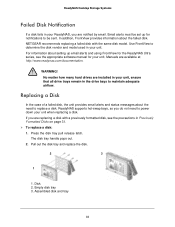
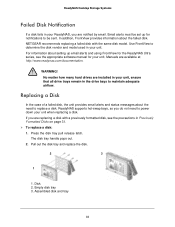
... a disk with the same disk model. In addition, FrontView provides information about setting up for your unit. NETGEAR recommends replacing a failed disk with a previously formatted disk, see the appropriate software manual for notifications to power down your unit when replacing a disk. ReadyNAS supports hot-swap bays, so you are installed in your unit, ensure that all drive...
Hardware Manual - Page 43
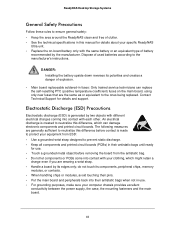
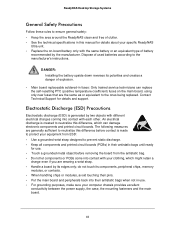
... if you are generally sufficient to the manufacturer's instructions. ReadyNAS Desktop Storage Systems
General Safety Precautions
Follow these rules to ensure general safety: • Keep the area around the ReadyNAS clean and free of clutter. • See the technical specifications in this manual for details and support.
Electrostatic Discharge (ESD) Precautions
Electrostatic discharge (ESD...
Hardware Manual - Page 44
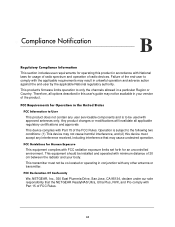
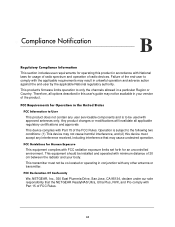
...-user to be co-located or operating in this user's guide may cause undesired operation.
FCC Declaration Of Conformity
We, NETGEAR, Inc., 350 East Plumeria Drive, San Jose, CA 95134, declare under our sole responsibility that may not be installed and operated with Part 15 of the product. Any product changes or modifications will...
Hardware Manual - Page 45


...Instructions...the interference by NETGEAR, Inc., could...set out in accordance with the instructions, may cause harmful interference to provide reasonable protection against harmful interference in a particular installation. European Union The NETGEAR...in a residential installation. ReadyNAS Desktop ... digital apparatus, NETGEAR ReadyNAS Ultra,...if not installed and ...apparatus as supported by applying ...
Installation Guide - Page 1
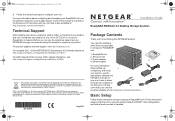
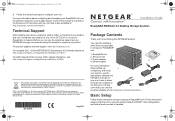
... the telephone support service. Other brand and product names are registered trademarks of Conformity website at http://readynas.com/documentation. Basic Setup
Follow these
manuals are also available at http://support.netgear.com/app/answers/detail/a_id/11621/.
Information is installed. For product updates and web support, visit http://readynas.com.
These instructions assume...
Installation Guide - Page 2
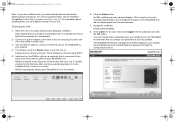
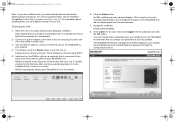
... these instructions. RAIDar is connected to the same local area network (LAN) as possible.
To set up . It takes about installing disks, see the Hardware Compatibility List at least one disk before following these credentials when you through the configuration process. For information about a minute to the back of supported disks, see the hardware manual...
Netgear RNDP400U-100NAS Reviews
Do you have an experience with the Netgear RNDP400U-100NAS that you would like to share?
Earn 750 points for your review!
We have not received any reviews for Netgear yet.
Earn 750 points for your review!
