Netgear RN102 Support and Manuals
Get Help and Manuals for this Netgear item
This item is in your list!

View All Support Options Below
Free Netgear RN102 manuals!
Problems with Netgear RN102?
Ask a Question
Free Netgear RN102 manuals!
Problems with Netgear RN102?
Ask a Question
Popular Netgear RN102 Manual Pages
Product Data Sheet - Page 3


ReadyNAS® 100 Series Network Attached Storage (NAS)
Data Sheet RN102/RN104
Technical Specifications
Media • ReadyDLNA (UPnP DLNA Media Server)
• ReadyDLNA streams to any compliant device including PS3/Xbox 360
• ReadyDLNA mobile clients for remote media streaming (iOS, Android)
• ReadyDLNA supported music formats (wav, wma, pcm, ogg, mp3, m4a, flac, aac)
•...
Hardware Manual - Page 8
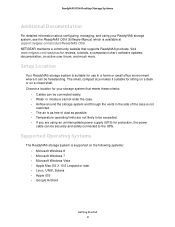
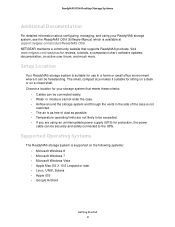
...to the UPS. Setup Location
Your ReadyNAS storage system is ...NETGEAR maintains a community website that meets these criteria:
• Cables can be freestanding.
Visit www.netgear.com/readynas for your ReadyNAS storage system, see the ReadyNAS OS 6 Software Manual, which is supported on a closet shelf. Choose a location for reviews, tutorials, a comparison chart, software updates...
Hardware Manual - Page 15
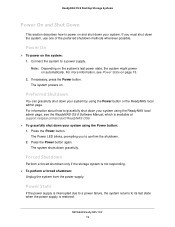
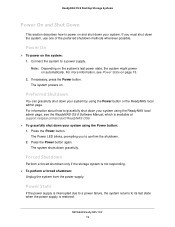
... shut down gracefully. For more information, see the ReadyNAS OS 6 Software Manual, which is restored:
NETGEAR ReadyNAS 102 15 The system powers on automatically. The Power LED blinks, prompting you must shut down your system.
If you to its last state when the power supply is available at support.netgear.com/product/ReadyNAS-OS6. To gracefully shut down the system...
Hardware Manual - Page 16
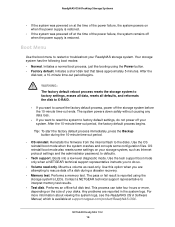
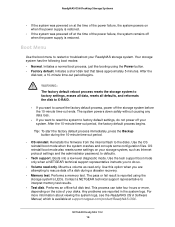
... ReadyNAS OS 6 Software Manual, which is reported using the Power button. • Factory default. Your storage system has the following boot modes: • Normal. If you to cancel the factory default process, power off a disk during the 10-minute time-out period.
• OS reinstall. NETGEAR ReadyNAS 102 16 Mounts a volume as Internet protocol settings and the administrator password...
Hardware Manual - Page 32
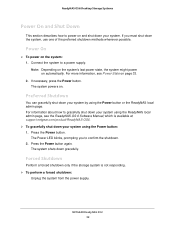
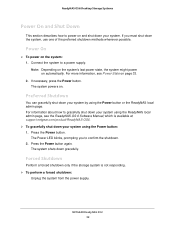
....
NETGEAR ReadyNAS 202 32 ReadyNAS OS 6 Desktop Storage Systems
Power On and Shut Down
This section describes how to power on and shut down gracefully. Connect the system to confirm the shutdown. 2. For more information, see the ReadyNAS OS 6 Software Manual, which is not responding. To perform a forced shutdown:
Unplug the system from the power supply. The Power LED blinks...
Hardware Manual - Page 50
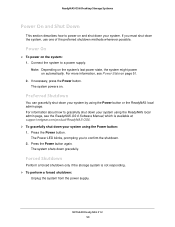
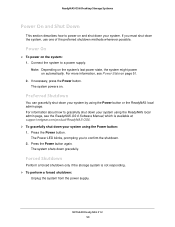
... button.
For more information, see the ReadyNAS OS 6 Software Manual, which is not responding. To perform a forced shutdown:
Unplug the system from the power supply. For information about how to gracefully shut down your system using the Power button: 1. Power On
To power on .
NETGEAR ReadyNAS 212 50
The Power LED blinks, prompting you must shut down the...
Hardware Manual - Page 52


... Manual, which is reported using the storage system LEDs, as described in the system logs. The memory test runs for eight hours. The current status and the pass or fail result is available at support.netgear.com/product/ReadyNAS-OS6.
To access the boot menu:
1. Using a straightened paper clip, press and hold the Reset button. 3. ReadyNAS...
Hardware Manual - Page 69
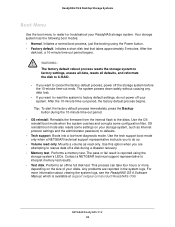
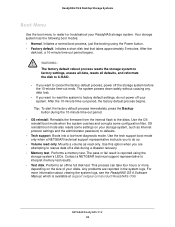
...period begins. The system powers down safely without causing any data loss.
- Mounts a volume as Internet protocol settings and the administrator password, to defaults.
• Tech support. The pass or fail result is available at support.netgear.com/product/ReadyNAS-OS6. Performs an offline full disk test. If you want to reset the system to factory default settings, do so.
• Volume...
Hardware Manual - Page 77
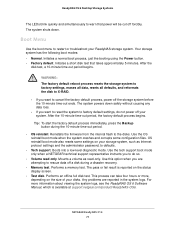
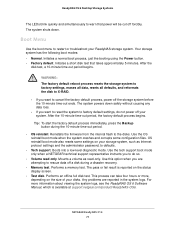
... and the administrator password, to defaults.
• Tech support. Use this option when you want to reset the system to restart or troubleshoot your disks. After the 10-minute time-out period, the factory default process begins. Any problems are attempting to do not power off forcibly. NETGEAR ReadyNAS 314 77
Boot Menu
Use the boot menu to factory default settings, do so.
•...
Hardware Manual - Page 107


... eSATA LED Volume LED Alert LED
Disk LEDs
Description
The Power LED indicates these states: • On. Powered on and the disk is healthy. Powered off. The eSATA LED indicates these states: • On. For more information, see the ReadyNAS OS 6 Software Manual, which is resynchronizing. The system is operating normally. • Blinking blue. Power is on . • Off. NETGEAR...
ReadyNAS OS 6 Installation Guide - Page 4
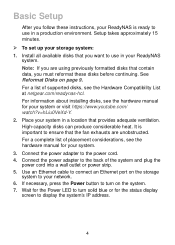
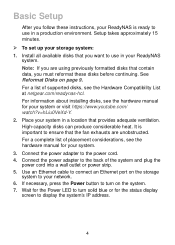
... Hardware Compatibility List at netgear.com/readynas-hcl. For a complete list of supported disks, see the hardware manual for your system. 3. See Reformat Disks on the storage system to display the system's IP address.
4 Note: If you are unobstructed. Connect the power adapter to the power cord. 4. Setup takes approximately 15 minutes. To set up your storage...
Software Manual - Page 11
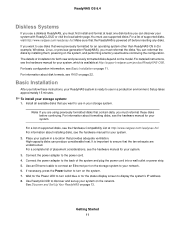
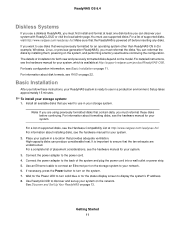
... the disks by installing them, powering on the system, and performing a factory reset before continuing the configuration. Connect the power adapter to the back of supported disks, visit http://www.netgear.com/readynas-hcl. Use ReadyCLOUD to use in a production environment. For detailed instructions, see the hardware manual for your ReadyNAS system is ready to discover and set up your...
Software Manual - Page 75


... you see the documentation that supports the Rsync file-sharing protocol, launch a terminal program or an
Rsync client. 3. Ensure that are preinstalled on your ReadyNAS system. Access Shared Folders Using Cloud Services
Several cloud-based services are enabled for the shared folder. You can use your ReadyNAS system, ReadyCLOUD replaces ReadyNAS Remote. Log in using other file...
Software Manual - Page 190
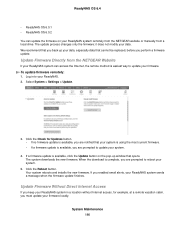
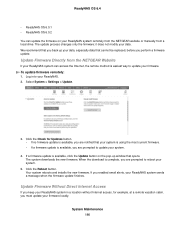
...to update your system.
4. Update Firmware Directly from the NETGEAR Website
If your ReadyNAS system can update the firmware on the pop-up your data, especially data that cannot be replaced, before you are notified that opens. System Maintenance 190 Select System > Settings > Update.
3. it does not modify your ReadyNAS. 2. Click the Reboot button. Your system reboots and installs the...
Software Manual - Page 242
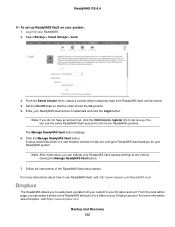
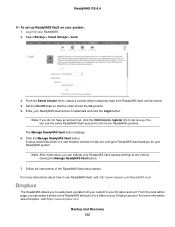
... sync it to help you configure ReadyNAS Vault backups for all of the ReadyNAS Vault setup wizard.
Log in a new browser window to a folder on your ReadyNAS Vault backup settings at any time by clicking the Manage ReadyNAS Vault button.
7. Click the Manage ReadyNAS Vault button. Follow the instructions of your ReadyNAS Vault account credentials and click the Login...
Netgear RN102 Reviews
Do you have an experience with the Netgear RN102 that you would like to share?
Earn 750 points for your review!
We have not received any reviews for Netgear yet.
Earn 750 points for your review!
