Netgear R7300DST Support and Manuals
Get Help and Manuals for this Netgear item
This item is in your list!

View All Support Options Below
Free Netgear R7300DST manuals!
Problems with Netgear R7300DST?
Ask a Question
Free Netgear R7300DST manuals!
Problems with Netgear R7300DST?
Ask a Question
Popular Netgear R7300DST Manual Pages
Product Data Sheet - Page 1
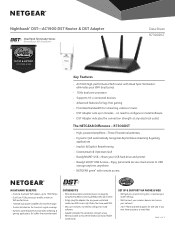
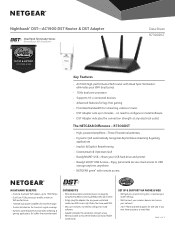
... • NETGEAR genie® with Dead Spot Terminator eliminates your home
• Simply plug the adapter into any power outlet and create new WiFi access right there. No more weak WiFi
• Sets up in minutes - Nighthawk® DST-AC1900 DST Router & DST Adapter
Dead Spot Terminator Series
Eliminate your WiFi Dead Zones
Data Sheet R7300DST
SET UP & SUPPORT
VIA PHONE...
Product Data Sheet - Page 7
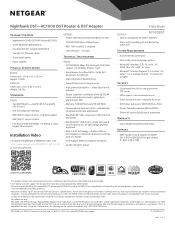
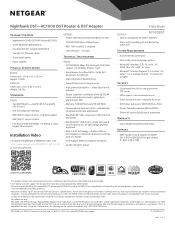
... about /warranty/
Support
• Geek Squad set up & support included*. Plumeria Drive, San Jose, CA 95134-1911 USA, www.NETGEAR.com/support
D-R7300DST-1
PAGE 7 OF 7
Any other countries. Outlets must be lowered by GEEK SQUAD. 1 R equires use only. Nighthawk DST-AC1900 DST Router & DST Adapter
Package Contents
• Nighthawk AC1900 DST WiFi Router (R7300) •...
User Manual - Page 6


Nighthawk DST AC1900 DST Router and DST Adpater Model R7300DST
Play Music or View Photos on TiVo 128
Chapter 11 Share a USB Printer
Install the Printer Driver and Cable the Printer 130 Download the ReadySHARE Printer Utility 130 Install the ReadySHARE Printer Utility 130 Print Using the NETGEAR USB Control Center 132 View or Change the Status of a Printer 133 Use the Scan...
User Manual - Page 28
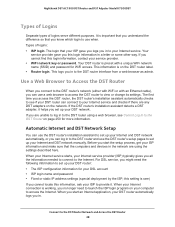
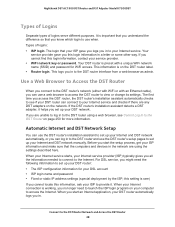
... is preset with an Ethernet cable), you access the DST router, the DST router's installation assistant automatically checks to see Cannot Log In to view or change its settings. The first time you can connect to access the Internet. If you this login information in . Nighthawk DST AC1900 DST Router and DST Adpater Model R7300DST
Types of Logins
Separate types of logins: • ISP...
User Manual - Page 71
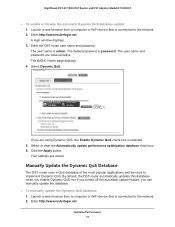
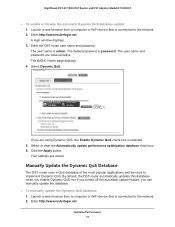
...
Select or clear the Automatically update performance optimization database check box. 6. Enter http://www.routerlogin.net. The user name is password. Manually Update the Dynamic QoS Database
The DST router uses a QoS database of the most popular applications and services to the network. 2. Nighthawk DST AC1900 DST Router and DST Adpater Model R7300DST
To enable or disable...
User Manual - Page 75


... Network • Use Keywords to the Internet
7
The DST router comes with a built-in firewall that helps protect your home network from unwanted intrusions from the Internet. 7. Control Access to Block Internet Sites • Manage Simple Outbound Firewall Rules for Services and Applications • Set Up a Schedule for Keyword Blocking and Outbound Firewall Rules...
User Manual - Page 110
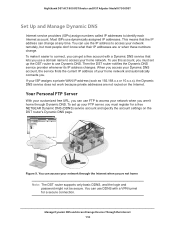
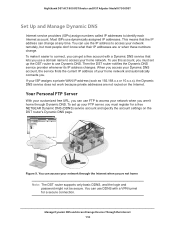
...and password might not be secure. FTP Directory: FTP://'custom name'.mynetgear.com FTP Directory: FTP://'custom name'.mynetgear.com
FTP Directory: FTP://'custom name'.mynetgear.com
FTP Directory: FTP://'custom name'.mynetgear.com FTP Directory: FTP://'custom name'.mynetgear.com
Figure 9. Nighthawk DST AC1900 DST Router and DST Adpater Model R7300DST
Set Up and Manage Dynamic DNS
Internet service...
User Manual - Page 129
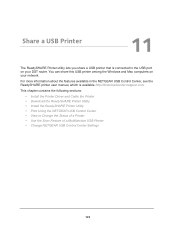
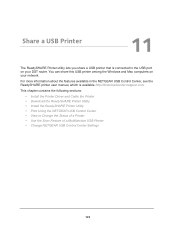
...; Use the Scan Feature of a Multifunction USB Printer • Change NETGEAR USB Control Center Settings
129
For more information about the features available in the NETGEAR USB Control Center, see the ReadySHARE printer user manual, which is connected to the USB port on your DST router.
11. Share a USB Printer
11
The ReadySHARE Printer utility lets you...
User Manual - Page 130
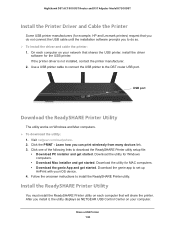
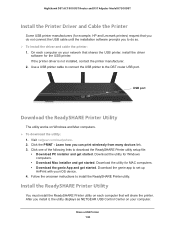
....
• Download Mac installer and get started . Nighthawk DST AC1900 DST Router and DST Adpater Model R7300DST
Install the Printer Driver and Cable the Printer
Some USB printer manufacturers (for example, HP and Lexmark printers) request that you do so. To install the driver and cable the printer: 1. After you install it, the utility displays as NETGEAR USB Control Center on...
User Manual - Page 177


... the DST router settings for administering and maintaining your DST router and home network. The chapter includes the following sections:
• Update the DST Router Firmware • Change the DST Router's Device Name • Change the DST Router admin Password • Set Up the DST Router admin Password Recovery • Recover the DST Router admin Password • Disable DST Router LED...
User Manual - Page 178
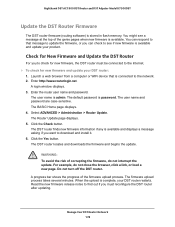
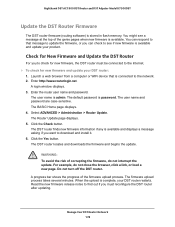
... install it. 6. Click the Check button. The DST router finds new firmware information if any is admin. For example, do not interrupt the update. The firmware upload process takes several minutes. Read the new firmware release notes to find out if you to see a message at the top of the firmware upload process. Nighthawk DST AC1900 DST Router and DST Adpater Model R7300DST
Update the DST...
User Manual - Page 192
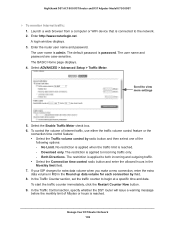
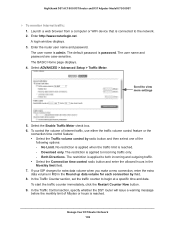
... limit of Internet traffic, use either the traffic volume control feature or the
connection time control feature: • Select the Traffic volume control by field. 8.
Nighthawk DST AC1900 DST Router and DST Adpater Model R7300DST
To monitor Internet traffic: 1. The restriction is connected to begin at a specific time and date. The user name and password are case-sensitive.
User Manual - Page 203
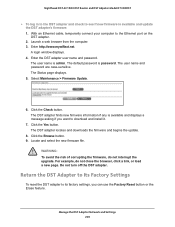
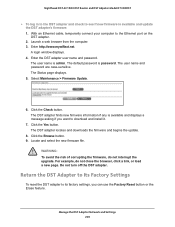
... the upgrade. The Status page displays. 5. Nighthawk DST AC1900 DST Router and DST Adpater Model R7300DST
To log in to the DST adapter and check to see if new firmware is admin. Manage the DST Adapter Network and Settings 203 Enter the DST adapter user name and password. The user name is available and update the DST adapter's firmware: 1. Select Maintenance > Firmware Update...
User Manual - Page 249
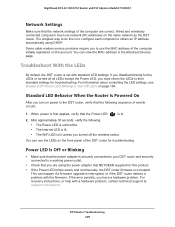
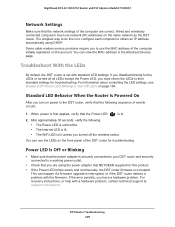
...must return the LEDs to their standard settings for troubleshooting. Power LED Is Off or Blinking
• Make sure that the Power LED
is interrupted, or if the DST router detects a problem with the firmware.
You can view the MAC address in the Attached Devices page. Nighthawk DST AC1900 DST Router and DST Adpater Model R7300DST
Network Settings
Make sure that the following : •...
User Manual - Page 250


Nighthawk DST AC1900 DST Router and DST Adpater Model R7300DST
Power LED Stays Amber
When the DST router is turned on , this indicates a problem with the cable or DSL modem.
If all LEDs are still lit one minute after power-up, do the following : • Cycle the power to see if the DST router recovers. • Press and hold the Reset button to return...
Netgear R7300DST Reviews
Do you have an experience with the Netgear R7300DST that you would like to share?
Earn 750 points for your review!
We have not received any reviews for Netgear yet.
Earn 750 points for your review!
