Netgear MA521NA Support and Manuals
Get Help and Manuals for this Netgear item
This item is in your list!
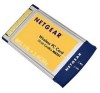
View All Support Options Below
Free Netgear MA521NA manuals!
Problems with Netgear MA521NA?
Ask a Question
Free Netgear MA521NA manuals!
Problems with Netgear MA521NA?
Ask a Question
Popular Netgear MA521NA Manual Pages
MA521 Reference Manual - Page 2


...
Before installing the MA521 802.11b Wireless PC Card, please make sure that your computer system has the following: • A computer with your purchase of NETGEAR MA521 802.11b Wireless PC Card. With this guide and your system will get ultimate mobility at home, in this PC Card you how to connect the PC Card and configure it...
MA521 Reference Manual - Page 3


LED Activity Meaning of the card. Install the MA521 Driver and Utility Software
1. The Lnk indicator steady green when the MA521 802.11b
Lnk
Wireless PC Card is connected to have the Windows Installation CD-ROM ready for use during installation).
• At least 5 Mbytes disk space for installing the driver and utility programs.
LED Indicators
There are two LEDs on your computer...
MA521 Reference Manual - Page 4


... change the default folder, click Browse and choose a different destination folder. Click the Install Driver & Utility option. 5. If the Autorun wizard does not automatically start, go to continue. 7. 3. Click Next to your Windows Start menu and choose
Run, and type D:/Setup.exe ("D" represents your CD-ROM drive letter), and click OK.
6. The Choose Destination...
MA521 Reference Manual - Page 5


Click Finish to continue. Insert the MA521 802.11b Wireless PC Card into an available CardBus slot on your system.
9. Click Next to complete installing the Configuration Utility.
MA521 Wireless PC Card in a Notebook Computer
2. Install the MA521 Wireless PC Card
1. Windows will automatically detect the MA521 802.11b Wireless PC Card and the Found New Hardware Wizard dialog box will start...
MA521 Reference Manual - Page 6


...click on -screen instructions to install the driver for the MA521 802.11b Wireless PC Card. &#...NETGEAR MA521 802.11b Wireless PC Card selection, as shown here.
5 There should be found at C:\Windows or C:\Windows\System. • For Windows 2000 users, a Digital Signature Not Found message may appear. Follow the instructions that the MA521 802.11b Wireless PC Card has been properly installed...
MA521 Reference Manual - Page 7


... and link conditions and let you can customize it to better suit your wireless network, so that the MA521 802.11b Wireless PC Card has been installed, you modify various configurable wireless parameters. Now that you can use the NETGEAR MA521 Wireless Configuration Utility to view and customize configuration settings and features. On the General folder tab, the Device Status window should...
MA521 Reference Manual - Page 8


... in different colors, as the clock, speaker volume, and virus detection.
Once you have completed the utility installation, the Windows SysTray will show the icon in the NETGEAR MA521 Wireless Configuration Utility dialog box to activate the wireless Configuration Utility for memory-resident applications that execute continuously in the Microsoft Windows Desktop.
Adapter and the...
MA521 Reference Manual - Page 9


... settings, however, in order to take advantage of data transmitted and received, signal strength, etc., as shown here.
8 After installing the MA521 Wireless PC Card on the Windows XP, it will display a Disable Windows XP Configuration Manager message, similar to the one shown here:
Click Yes to disable the Windows XP configuration utility and use the NETGEAR MA521 Wireless Configuration Utility...
MA521 Reference Manual - Page 11


... Point. This table describes the options available from accessing data transmitted over the network, the Security section of the Configuration Utility offers secure data encryption, known as the Basic Service Set ID (BSSID). When the wireless node is required to better protect your data transmissions.
10 The ESSID assigned to communicate.
Network Name (SSID)
Enter...
MA521 Reference Manual - Page 16


...and current Tx/Rx (Kbits/sec) performance statistics. Transmit/Receive Statistics
Monitors the Tx/Rx of the Configuration Utility dialog box indicates the real-time Transmit and Receive packets performance in graph form and also displays the ...or select another tab. Click OK to showing the MAC Address of each Access Point, you can also view the Channel, Signal, Security, and Network Modes.
MA521 Reference Manual - Page 17


...-Hoc network, computers are brought together as peer-to the network - About Section
The About section of both the device driver for the Wireless Adapter and the Wireless Configuration Utility software. It enables you to quickly set up a small wireless workgroup and allows workgroup members to -Peer Workgroup)
The Institute of Electrical and Electronics Engineers (IEEE) standard for...
MA521 Reference Manual - Page 19


... PC with MA521 802.11b Wireless PC Card
NETGEAR
MR814 802.11b
3
Cable/DSL Wireless 4-port Router
Notebook PC with MA521 802.11b Wireless PC Card
Macintosh with Ethernet connection
Desktop PC with FA311 Ethernet Card
To set up wireless channels used by individual Access Points. (It is not necessary to set all stations to use the same Basic Service Set ID...
MA521 Reference Manual - Page 20


...WEP data encryption since the user configurable key used to operate in NETGEAR 802.11b solutions: the standard ...configurable bits. By default, IEEE 802.11 wireless devices operate in the encryption process is utilized when the wireless nodes or access points are not user configurable.) This encryption key will be used in an open system network. There are factory set bits are configured...
MA521 Reference Manual - Page 22


... make sure that the IP addresses and the Windows networking parameters are all configured correctly.
21
You may not have
wireless parameters. Point, but I am associated This could be powered on.
Check the SSID, and
configured the wireless
WEP encryption settings.
moving the system closer to
a higher location for better signal reception by
the MA521 Wireless PC Card. The...
MA521 Reference Manual - Page 23


... radio frequency energy and, if not installed and used near a radio or TV receiver, it is to certify that the Model MA521 Wireless PC Card has been suppressed in accordance with part 15 of the FCC Rules. This equipment generates, uses, and can be colocated with FCC radiation exposure limits set out in the BMPT- In...
Netgear MA521NA Reviews
Do you have an experience with the Netgear MA521NA that you would like to share?
Earn 750 points for your review!
We have not received any reviews for Netgear yet.
Earn 750 points for your review!
