Netgear GSM4248UX Support and Manuals
Get Help and Manuals for this Netgear item
This item is in your list!

View All Support Options Below
Free Netgear GSM4248UX manuals!
Problems with Netgear GSM4248UX?
Ask a Question
Free Netgear GSM4248UX manuals!
Problems with Netgear GSM4248UX?
Ask a Question
Popular Netgear GSM4248UX Manual Pages
Installation Guide - Page 1
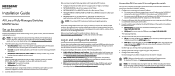
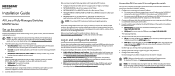
...password and log in correctly and that are met. To download firmware, visit netgear.com/support/download/. Attach one of the user manuals... as the service port), through...password.
5. Log in and configure the switch
You can use only. Access the AV UI or main UI to the switch. Installation Guide
AV Line of Fully Managed Switches M4250 Series
Set up the switch
Prepare the installation...
Installation Guide - Page 2
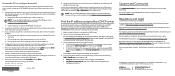
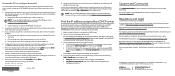
...install the USB driver on the switch. flow control, none.
5. Specify a password...that is also referred to as the service
port), type the show ip management ...support/download/.
(If this document in the address field.
For NETGEAR's Privacy Policy, visit https://www.netgear.com/about /regulatory/. Using the ezconfig utility, set up a console connection, see the CLI reference manual...
User Manual - Page 9


... service port...set of the switch. AV Line of Fully Managed Switches M4250 Series
Supported Switches
This AV user manual is for the NETGEAR AV Line of M4250 switch models...support/download.
• Installation guide • Hardware installation guide • Main user manual • Audio-video user manual (this manual) • Software administration manual • CLI command reference manual...
User Manual - Page 18


... your network setup rather than ...password is not a strict requirement: Whether you need to use it, so you created to the right of VLAN 1. You can manually... disable PTP residency time stamping (see Configure PTP residency time stamping on page 29). To change the AV profile template and the member ports.
The Overview page displays.
4. In the Configured Profiles table, to set...
User Manual - Page 28
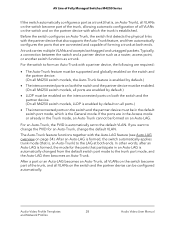
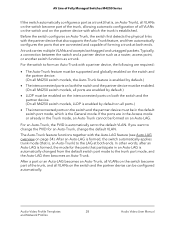
...-Trunk feature must be supported and globally enabled on the switch and the partner device. (On all M4250 switch models, the Auto-Trunk feature...Video Profile Templates
28
and Network Profiles
Audio Video User Manual
Before the switch configures an Auto-Trunk, the switch...is automatically set to change the PVID for the ports that is, an Auto-Trunk), all VLANs on the switch become part of the...
User Manual - Page 47


...displays. Power over Ethernet (PoE) models support 8, 24, or 40 PoE+ ...model, port 1 receives the highest PoE priority, while port 8 is required. The login page displays.
3.
Table 1.
To manage the PoE interface settings:
1.
However, you log in, no password...settings
The Power over Ethernet
47
Audio Video User Manual In the address field of your local device password, and ...
User Manual - Page 48
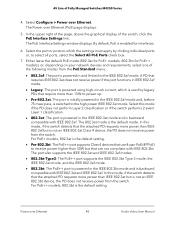
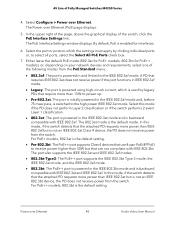
...802.3at and IEEE 802.3af. The 802.3at mode is the default setting.
The Power over Ethernet
48
Audio Video User Manual By default, PoE is not an IEEE 802.3bt device, the PD does...3bt mode and is backward compatible with IEEE 802.3af. For PoE+ models, 802.3at is the default setting.
• Pre-802.3bt: The PoE++ port supports Class 4 devices that use 4-pair PoE (4PPoE) to select all ...
User Manual - Page 85
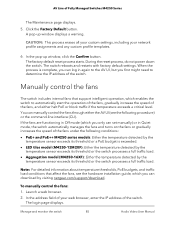
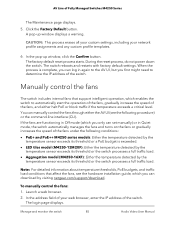
... the speed of the fans, and either the AV UI (see the hardware installation guide, which you can set manually) or in Off mode (which you only can download by the temperature sensor ...or the switch processes a full traffic load.
• Aggregation model (M4250-16XF): Either the temperature detected by visiting netgear.com/support/download. If the fans are functioning in Quiet mode, the...
User Manual - Page 86


... AV UI Login button. The login page displays. Manage and monitor the switch
86
Audio Video User Manual
AV Line of the following models do not support Off mode.
- However, you then must specify a local device password to use each subsequent time that you log in Off mode. M4250-26G4F-PoE++ - However, depending on...
User Manual - Page 88


... settings on page 75). The active boot version of the switch. The IP address for access to the main UI or AV UI over the out-of-band (OOB) port of the switch (see Update the firmware on... of the switch. This field does not apply to as the service port.)
Manage and monitor the switch
88
Audio Video User Manual The active main firmware version of the switch (see OOB port IP address on page ...
User Manual - Page 89
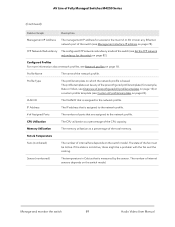
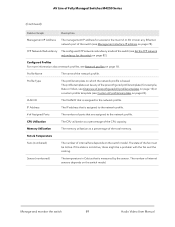
... a problem with the...sensor. Manage and monitor the switch
89
Audio Video User Manual Profile Type
The profile template on page 23). VLAN ID...the switch model. The number of the network profile.
Profile Name
The name of internal sensors depends on the switch model. Memory ... templates on page 15) or a custom profile template (see Set the STP network redundancy for the switch on page 82). STP...
Product Datasheet - Page 1


... all M4250 models
• ...specific AV installations
• Color-based AV profiles can be applied to just connect them together, or with best practices from the ground up for standard audio and video signals.
Highlights
Extended AV features • Dedicated AV web-based GUI
interface for more specific, an AV user interface offers customization with dedicated service and support...
Product Datasheet - Page 42
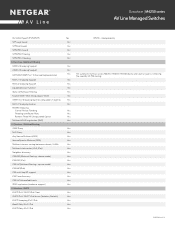
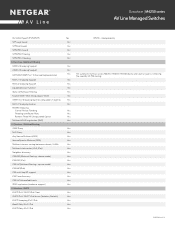
... Filtering STP BPDU Flooding L2 Services - Multicast Filtering IGMPv2 Snooping Support IGMPv3 Snooping Support
NETGEAR IGMP Plus™ Enhanced Implementation
MLDv1 Snooping Support MLDv2 Snooping Support Expedited Leave function Static L2 ... Proxy MLD Proxy Any Source Multicast (ASM) Source Specific Multicast (SSM) Multicast streams routing between subnets, VLANs Multicast static routes (IPv4, IPv6...
Product Datasheet - Page 48
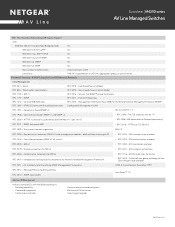
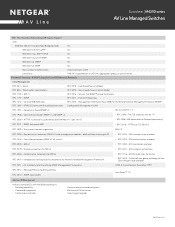
User-Based Security Model
RFC 855 - SMI v1
RFC 3416 - RFC 2818 - RSVA/1.0 state management cookies - RFC 4254 - An Architecture for the SSH transport layer protocol
HTML 4.0 specification, December 1997
RFC 3412 - Diffie-Hellman group exchange for Describing SNMP Management Frameworks
- Time Sensitive Networking AVB Feature Support
AVB
IEEE 802.1BA-2011 Audio ...
Product Datasheet - Page 61


Datasheet | M4250 series
AV Line Managed Switches
ProSupport Service Packs
Installation contracts for:
All models
PSB0304-10000S Supplemental support contracts for: PMB0312-10000S
Remote Installation Setup and Configuration Service Contract (2-hour planned appointment)
M4250-9G1F-PoE+, M4250-8G2XF-PoE+, M4250-10G2F-PoE+, M4250-10G2XF-PoE+, M4250-10G2XFPoE++, M4250-12M2XF, M4250-16XF, M4250-...
Netgear GSM4248UX Reviews
Do you have an experience with the Netgear GSM4248UX that you would like to share?
Earn 750 points for your review!
We have not received any reviews for Netgear yet.
Earn 750 points for your review!
