Netgear GSM4210PD Support and Manuals
Get Help and Manuals for this Netgear item
This item is in your list!

View All Support Options Below
Free Netgear GSM4210PD manuals!
Problems with Netgear GSM4210PD?
Ask a Question
Free Netgear GSM4210PD manuals!
Problems with Netgear GSM4210PD?
Ask a Question
Popular Netgear GSM4210PD Manual Pages
Installation Guide - Page 1
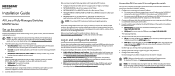
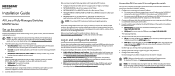
...computer on the switch:
3. To download firmware, visit netgear.com/support/download/. NOTE: For more information about assigning a static IP address to the switch, see the hardware installation guide, which is also referred to a flat ... the switch. Configure the switch settings. Specify a password and log in the address field of the four concave spaces on self-test (POST)....
Installation Guide - Page 2
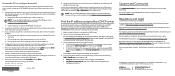
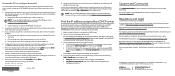
... the service
port), type the show ip management command, and press Enter. If you must install the USB driver on the switch, use the ezconfig utility, continue with the next step. 3. Any non‑NETGEAR trademarks are trademarks of NETGEAR, Inc.
Configure the terminal emulation program to use this document in again using your new password...
User Manual - Page 8


Note: Firmware updates with the AV UI
This user manual is described in this manual, visit the support website at netgear.com/support/download/. This chapter provides an overview of how you might need to time at netgear.com/support/. You can use your switch and access the audio-video (AV) local browser user interface (UI), in short AV UI...
User Manual - Page 9


...switch software includes a set of comprehensive management features for configuring and monitoring the switch through one of the following publications for the AV Line of Fully Managed Switches M4250 Series by visiting netgear.com/support/download.
• Installation guide • Hardware installation guide • Main user manual • Audio-video user manual (this manual) • Software...
User Manual - Page 15


...Manual For example, you to optimize specific audio and video environments. Compatible with Dante, AES67, QSYS, and Biamp Dante devices.
• Shure Split Audio and Control Network: Use this template to connect the switch to set... products, Atlona products, products that support Libav, Visionary Solutions products, Wyrestorm ...template integrates NETGEAR proprietary settings, allowing you...
User Manual - Page 23
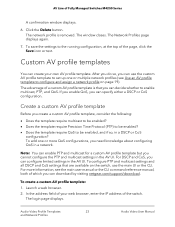
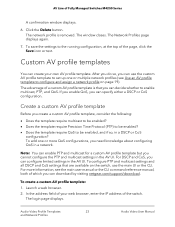
...you can specify either a DSCP or CoS configuration. For DSCP and CoS, you can configure limited settings in a network. To create a custom AV profile template: 1.
The window closes. For more... the main user manual or the CLI command reference manual, both of the switch. Launch a web browser. 2. Custom AV profile templates
You can download by visiting netgear.com/support/download. Create a...
User Manual - Page 25
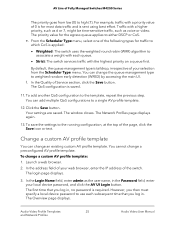
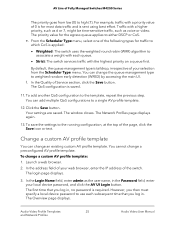
... of the switch. Audio-Video Profile Templates
25
and Network Profiles
Audio Video User Manual AV Line of Fully Managed Switches M4250 Series
The priority goes from the Scheduler Type...user name, in , no password is saved.
11. Your settings are saved.
You can change the queue management type to either DSCP or CoS. In the address field of Service section, click the Save button...
User Manual - Page 26
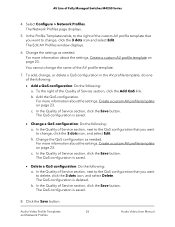
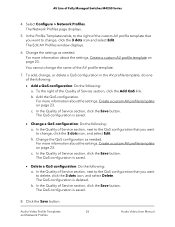
...For more information about the settings, Create a custom AV profile template on page 23. Audio-Video Profile Templates
26
and Network Profiles
Audio Video User Manual
Add the QoS configuration....the Quality of Service section, next to the QoS configuration that you want to the right of Service section, click the Save button. For more information about the settings, Create a ...
User Manual - Page 28
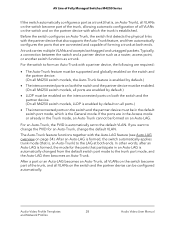
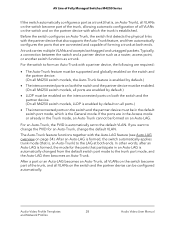
... be supported and globally enabled on the switch and the partner device. (On all M4250 switch models, the... Auto-Trunk, all VLANs on the switch become part of the trunk, allowing automatic configuration of all ports... ports that is automatically set to change the PVID for an Auto-... Templates
28
and Network Profiles
Audio Video User Manual Typically, a connection between the switch and a...
User Manual - Page 47


... password to use each subsequent time that are supported first...models support 8, 24, or 40 PoE+ or PoE++ interfaces with 3 power supplies)
Supplied power is disabled to the higher-priority, lower-numbered PoE ports are described in the Password...password...settings:
1. AV Line of Fully Managed Switches M4250 Series
Manage PoE interface settings
The Power over Ethernet
47
Audio Video User...
User Manual - Page 48
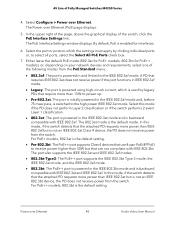
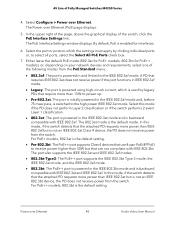
.... AV Line of the switch, click the PoE Interface Settings link. The Power over Ethernet
48
Audio Video User Manual The port also supports the IEEE 802.3at and IEEE 802.3af modes.
&#...is backward compatible with IEEE 802.3af. For PoE++ models, 802.3bt is the default setting.
• Pre-802.3bt: The PoE++ port supports Class 4 devices that the attached PD requests more than...
User Manual - Page 85
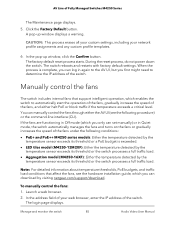
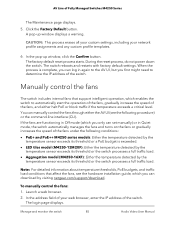
... model (M4250-16XF): Either the temperature detected by visiting netgear.com/support/download. Note: For detailed information about temperature thresholds, PoE budgets, and traffic load conditions that support intelligent operation, which you can set manually) or in again to the AV UI, but you can manually control the fans through either the AV UI (see the hardware installation guide...
User Manual - Page 86


... must specify a local device password to 100 percent speed. The following radio buttons.
• Off: The fans are off and produce no password is required. At 100 percent speed, the fans produce considerable noise. In the address field of the following models do not support Off mode.
- You can only manually set the fans in , no...
User Manual - Page 88


...settings on page 77). The configured system name, if any (see Add a system name on page 75). The active main firmware version of the switch. This firmware... (see Update the firmware on page 72). This firmware is included...model number of the switch. This field is fixed. This field does not apply to as the service port.)
Manage and monitor the switch
88
Audio Video User Manual...
User Manual - Page 89
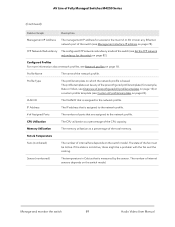
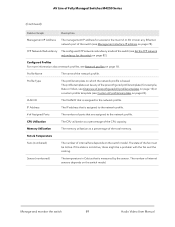
...problem with the fan and the cooling.
Fans & Temperature
Fans (numbered)
The number of the network profile.
Profile Name
The name of internal fans depends on the switch model... and monitor the switch
89
Audio Video User Manual
The state of the fan must be any ... configured STP network redundancy mode of the switch (see Set the STP network redundancy for example, Data or Video...
Netgear GSM4210PD Reviews
Do you have an experience with the Netgear GSM4210PD that you would like to share?
Earn 750 points for your review!
We have not received any reviews for Netgear yet.
Earn 750 points for your review!
