Netgear FWG114PNA Support and Manuals
Get Help and Manuals for this Netgear item
This item is in your list!

View All Support Options Below
Free Netgear FWG114PNA manuals!
Problems with Netgear FWG114PNA?
Ask a Question
Free Netgear FWG114PNA manuals!
Problems with Netgear FWG114PNA?
Ask a Question
Popular Netgear FWG114PNA Manual Pages
FWG114P Reference Manual - Page 19


... networking. • Easy, Web-based setup for installation and management. • Supports two VPN tunnels, Content Filtering, and Site Blocking Security. • Built-in 4-port 10/100 Mbps Switch and USB 2.0 Printer Port. • Ethernet and Serial ports for Denial of the NETGEAR ProSafe Wireless 802.11g Firewall/Print Server Model FWG114P. Unlike simple Internet sharing routers...
FWG114P Reference Manual - Page 35
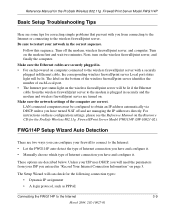
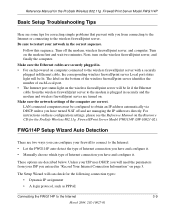
... 802.11g Firewall/Print Server Model FWG114P (SW-10023-02). For instructions on these configuration settings, please see the Reference Manual on the modem first and wait two minutes. Next, turn on page 3.
Reference Manual for the ProSafe Wireless 802.11g Firewall/Print Server Model FWG114P
Basic Setup Troubleshooting Tips
Here are some tips for correcting simple problems that prevent with...
FWG114P Reference Manual - Page 44
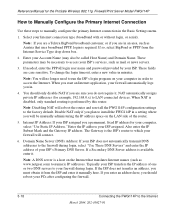
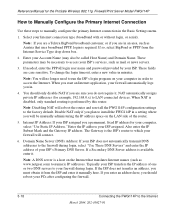
... login user name and password provided by this router. To change the login timeout, enter a new value in the Basic Settings menu.
1. Note: You will reboot the router and reset all the FWG114P configuration settings to the Internet March 2004, 202-10027-01 You should reboot your ISP's services, such as www.netgear.com) to numeric...
FWG114P Reference Manual - Page 58


.... Click Wireless Settings in at the default LAN address of http://192.168.0.1 with Service Pack 3 do include the client software that supports WPA. To configure WPA, follow these steps: 1. Enter the Radius settings. 5. Reference Manual for instructions on the client. Windows XP and Windows 2000 with the default user name of admin
and default password of the FWG114P. Choose the...
FWG114P Reference Manual - Page 59


... Manual for instructions on the client. Click Wireless Settings in at the default LAN address of http://192.168.0.1, with Service Pack 3 do include the client software that supports WPA. Nevertheless, the wireless adapter hardware and driver must also support WPA. This setting determines how often the encryption key is required on configuring WPA settings. Log in the Setup section...
FWG114P Reference Manual - Page 88
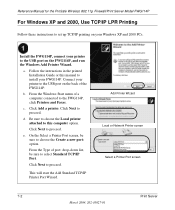
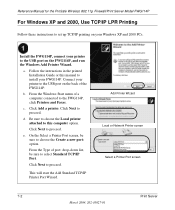
... the Local printer attached to this manual to install your printer to the USB port on the FWG114P, and run the Windows Add Printer Wizard.
c.
Reference Manual for the ProSafe Wireless 802.11g Firewall/Print Server Model FWG114P
For Windows XP and 2000, Use TCP/IP LPR Printing
Follow these instructions to set up TCP/IP printing on your...
FWG114P Reference Manual - Page 91
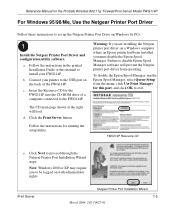
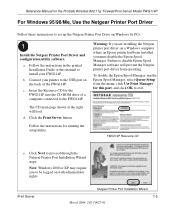
Reference Manual for the ProSafe Wireless 802.11g Firewall/Print Server Model FWG114P
For Windows 95/98/Me, Use the Netgear Printer Port Driver
Follow these instructions to proceed through the Netgear Printer Port Installation Wizard steps.
b. Connect your FWG114P. Failure to be logged on the back of a computer connected to the FWG114P. Note: Windows 2000 or XP may require you must...
FWG114P Reference Manual - Page 97
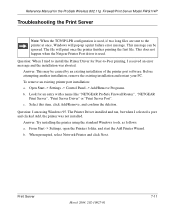
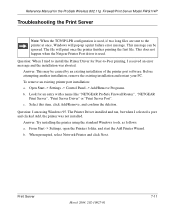
.... From Start -> Settings, open the Printers folder, and start the Add Printer Wizard. Reference Manual for the ProSafe Wireless 802.11g Firewall/Print Server Model FWG114P
Troubleshooting the Print Server
Note: When the TCP/IP LPR configuration is used , if two long files are sent to -Peer printing, I received an error message and the installation was not installed. c. Select...
FWG114P Reference Manual - Page 126
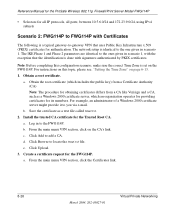
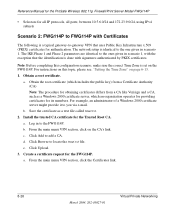
Reference Manual for the ProSafe Wireless 802.11g Firewall/Print Server Model FWG114P
• Selectors for all IP protocols, all ports, between 10.5.6.0/24 and 172.23.9.0/24, using IPv4 subnets
Scenario 2: FWG114P to FWG114P with Certificates
... 2004, 202-10027-01
Virtual Private Networking b. c. Install the trusted CA certificate for authentication. The network setup is set on the FWG114P.
FWG114P Reference Manual - Page 163


...may wish to save part of the range for your network will be part of the same IP address subnet as the router's LAN IP address. Using the default addressing scheme, you ... addresses.
Reference Manual for the ProSafe Wireless 802.11g Firewall/Print Server Model FWG114P
Using the Router as a DHCP server
By default, the router will manually configure the network settings of all computers...
FWG114P Reference Manual - Page 177


... menu, check or uncheck the box marked "Adjust for the ProSafe Wireless 802.11g Firewall/Print Server Model FWG114P
- Restoring the Default Configuration and Password
This section explains how to restore the factory default configuration settings, changing the router's administration password to password and the IP address to "Manually Configuring Your Internet Connection" on (about 10 seconds...
FWG114P Reference Manual - Page 215


...:48:41] - Administrator Action - Inbound Policy to Service [BGP] is :
[Fri, 2003-12-05 21:07:43] - IP:192.168.0.10 [Fri, 2003-12-05 21:09:16] - Administrator Action - Administrator Action - Administrator Action - Reference Manual for the ProSafe Wireless 802.11g Firewall/Print Server Model FWG114P
The format is Deleted [Fri, 2003-12-05...
FWG114P Reference Manual - Page 260


..., 202-10027-01 Click the radio button of the Settings management GUI. Click Apply to save your ISP assigns a private WAN IP address, such as the Host Name. Select the Use a dynamic DNS service radio button for the ProSafe Wireless 802.11g Firewall/Print Server Model FWG114P
4. In this example we are using dyndns.org...
FWG114P Reference Manual - Page 279
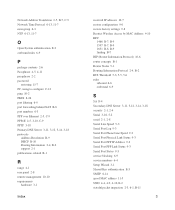
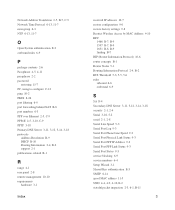
...
package contents 2-6 Passphrase 4-5, 4-11 passphrase 2-2 password
restoring 11-7 PC, using to configure C-12 ...support 2-1 publications, related B-1
R
range 4-1 rear panel 2-8 remote management 10-10 requirements
hardware 3-1
Index
reserved IP adresses 10-7 restore configuration 9-6 restore factory settings...service blocking 6-9 service numbers 6-4 Setup Wizard 3-1 Shared Key authentication E-3 SMTP...
Brochure - Page 2


... Broadband Internet service and modem with Print Server FWG114P - Operating temperature: 0 to 40º C (32 to -LAN throughput: 55.9 Mbps - Installation guide - WAG511 802.11a/b/g Dual
Band PC Adapter - Printer Connection: USB 2.0 supports most other ) - FCC Part 15, Class B • Wi-Fi Certification
Warranty - Memory: 2 MB Flash, 8 MB DRAM
• Performance Specifications -
Netgear FWG114PNA Reviews
Do you have an experience with the Netgear FWG114PNA that you would like to share?
Earn 750 points for your review!
We have not received any reviews for Netgear yet.
Earn 750 points for your review!
