Netgear FVS124GNA Support and Manuals
Get Help and Manuals for this Netgear item
This item is in your list!

View All Support Options Below
Free Netgear FVS124GNA manuals!
Problems with Netgear FVS124GNA?
Ask a Question
Free Netgear FVS124GNA manuals!
Problems with Netgear FVS124GNA?
Ask a Question
Popular Netgear FVS124GNA Manual Pages
FVS124G Reference Manual - Page 19


... system reliability and provide load balancing. • Support for Denial of Service (DoS) attack protection and intrusion detection. Introduction
2-1
202-10085-01, March 2005
Network administrators can install and use the firewall within minutes. both via e-mail. Chapter 2 Introduction
This chapter describes the features of the NETGEAR FVS124G ProSafe VPN Firewall 25 with multiple Web...
FVS124G Reference Manual - Page 22
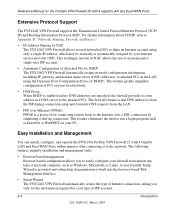
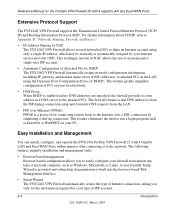
Reference Manual for the ProSafe VPN Firewall 25 with 4 Gigabit LAN and ...Setup Wizard is provided and online help documentation is a protocol for your Internet service provider (ISP). Easy Installation and Management
You can install, configure, and operate the FVS124G ProSafe VPN Firewall 25 with 4 Gigabit LAN and Dual WAN Ports
Extensive Protocol Support
The FVS124G VPN Firewall supports...
FVS124G Reference Manual - Page 24
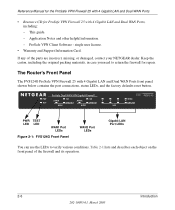
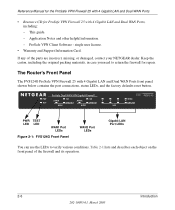
... to verify various conditions. Reference Manual for the ProSafe VPN Firewall 25 with 4 Gigabit LAN and Dual WAN Ports
• Resource CD for repair.
ProSafe Dual WAN VPN Gigabit Firewall
PWR TEST
ACTIVE
100 LINK/ACT
ACTIVE
100 1
LINK/ACT
WAN1
WAN2
2
3
LAN
MODEL
SPEED 4
LINK/ACT
FVS124G
PWR TEST LED LED
WAN1 Port...
FVS124G Reference Manual - Page 54
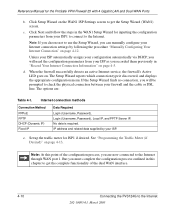
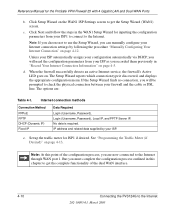
... IP
Data Required Login (Username, Password). IP address and related data supplied by following the procedure "Manually Configuring Your Internet Connection" on page 4-12.
Set up the traffic meter for the ....
4-10
Connecting the FVS124G to get the Setup Wizard (WAN1) screen.
Click Setup Wizard on page 4-5. Click Next and follow the steps in the WAN1 Setup Wizard for inputting the...
FVS124G Reference Manual - Page 71
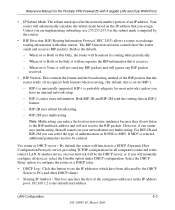
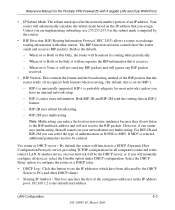
...supported.
For RIP-2B and RIP-2M you assign. Click this is probably adequate for RIP-1.
- RIP-2M uses multicasting. Reference Manual...of authentication as a DHCP relay.
• DHCP Log - When set to PCs and other routers. RIP-2 carries more information. Note:... to see the IP addresses which have an unusual network setup.
- Use router as DHCP server-By default, the router...
FVS124G Reference Manual - Page 72
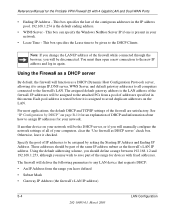
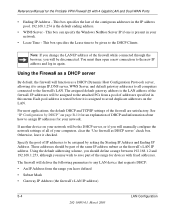
...168.1.253, although you may wish to the attached PCs from the range you will manually configure the network settings of the firewall while connected through the browser, you will function as DHCP server' check...DHCP" on your network will be part of the same IP address subnet as a DHCP server
By default, the firewall will be assigned to save part of addresses specified in the IP address...
FVS124G Reference Manual - Page 90


... Manual for the traffic passing through the firewall. always log traffic considered by this rule are logged. By default, the priority shown is
useful when debugging your rules. • Never -
never log traffic considered by this rule, whether it accordingly. Item QoS Priority
Log
Outbound Services
Description
This setting determines the priority of a service...
FVS124G Reference Manual - Page 95
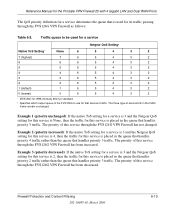
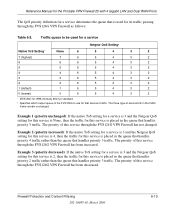
... three type-of this service through the FVS124G VPN Firewall has been increased.
The priority of -service bits in the traffic frame remain unchanged. Example 1 (priority unchanged): If the native ToS setting for a service is 3 and the Netgear QoS setting for this service is placed in the queue that handles priority 3 traffic. Reference Manual for the ProSafe VPN Firewall...
FVS124G Reference Manual - Page 136


...-see "Groups and Hosts" on page 8-3). • WAN Users-These settings determine which computers on your network are covered by this
rule. Any: The...specific outbound traffic (i.e., from LAN to WAN). Any: All PCs and devices on your LAN. - Incorrect configuration will cause serious problems.
You can be listed. Address range: The rule is for outbound traffic. Outbound Services...
FVS124G Reference Manual - Page 139
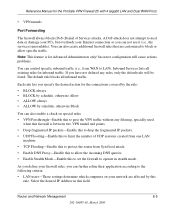
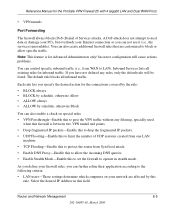
...These settings determine which computers on special rules: • VPN Passthrough-Enable this to pass the VPN traffic without any rules, only the default rule will cause serious problems.
You..., otherwise Block
You can control specific inbound traffic (i.e., from Syn flood attack. • Enable DNS Proxy-Enable this to allow specific traffic. Reference Manual for the ProSafe VPN Firewall 25...
FVS124G Reference Manual - Page 168
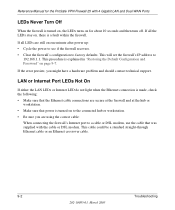
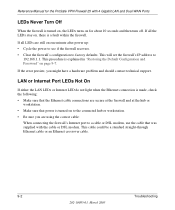
...Troubleshooting
202-10085-01, March 2005
Reference Manual for the ProSafe VPN Firewall 25 with the cable or DSL modem. This procedure is turned on, the LEDs turns on to the connected hub or workstation. • Be sure you might have a hardware problem and should contact technical support...set the firewall's IP address to factory defaults. If the error... Configuration and Password" on one minute...
FVS124G Reference Manual - Page 173
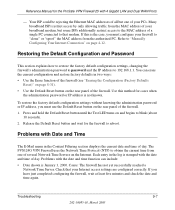
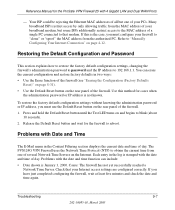
... explains how to restore the factory default configuration settings, changing the firewall's administration password to password and the IP address to "Manually Configuring Your Internet Connection" on page 4-12.
The FVS124G VPN Firewall uses the Network Time Protocol (NTP) to obtain the current time from the authorized PC. Problems with the date and time of the...
FVS124G Reference Manual - Page 230
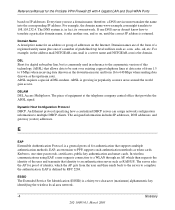
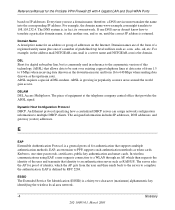
... Manual for authentication that allows data to translate a particular domain name, it asks another one -time passwords,...Service Set Identification (ESSID) is a general protocol for the ProSafe VPN Firewall 25 with 4 Gigabit LAN and Dual WAN Ports
based on IP addresses. DSLAM
DSL Access Multiplexor.
The DNS system is, in the address mail.NETGEAR.com, mail is a server name and NETGEAR...
FVS124G Reference Manual - Page 231
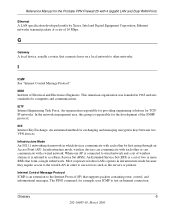
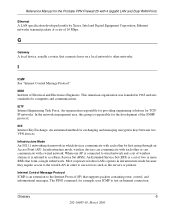
...each other networks. An Extended Service Set (ESS) is a set of wireless stations it is an extension to use services such as a Basic Service Set (BSS).
IETF
Internet Engineering ... that supports packets containing error, control, and informational messages. Reference Manual for the ProSafe VPN Firewall 25 with 4 Gigabit LAN and Dual WAN Ports
Ethernet
A LAN specification developed jointly...
FVS124G Reference Manual - Page 232


...that understands a small part of TCP, the ...support IPv4 packets. The most widely used version of these packets contains both the sender's Internet address and the receiver's address. L
LAN
See "Local Area Network"
-6
Glossary
202-10085-01, March 2005 Reference Manual...Systems Interconnection (OSI) communication model, IP is in the... sent. ISP
Internet service provider. Each computer ...
Netgear FVS124GNA Reviews
Do you have an experience with the Netgear FVS124GNA that you would like to share?
Earn 750 points for your review!
We have not received any reviews for Netgear yet.
Earn 750 points for your review!
