Netgear DM111P-100NAS Support and Manuals
Get Help and Manuals for this Netgear item
This item is in your list!

View All Support Options Below
Free Netgear DM111P-100NAS manuals!
Problems with Netgear DM111P-100NAS?
Ask a Question
Free Netgear DM111P-100NAS manuals!
Problems with Netgear DM111P-100NAS?
Ask a Question
Popular Netgear DM111P-100NAS Manual Pages
DM111Pv2 User Manual - Page 4


... mukainen.
A printed copy of the EU Declaration of this product is hereby certified that the ADSL2+ Modem Router DM111P(U)v2 has been suppressed in the operating instructions. Certificate of some equipment (for compliance with the conditions set out in der Telekommunikation wurde davon unterrichtet, daß dieses Gerät auf den Markt gebracht wurde...
DM111Pv2 User Manual - Page 7


... Conventions, Formats and Scope ix How to Use This Manual x How to Print this Manual ...x Revision History ...xi
Chapter 1 Configuring Your Internet Connection
Installation Requirements 1-1 Using the Smart Wizard to Set Up Your Modem Router 1-2 Logging In to the Modem Router 1-2 Setting Up Your Modem Router Manually 1-4
Using the Setup Wizard to Auto-Detect the Internet Connection 1-5 Using...
DM111Pv2 User Manual - Page 10
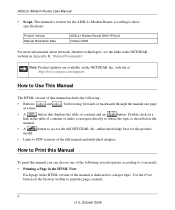
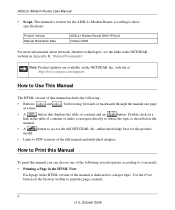
... navigate directly to where the topic is written for the ADSL2+ Modem Router according to these specifications:
Product Version Manual Publication Date
ADSL2+ Modem Router DM111P(U)v2 October 2008
For more information about network, Internet technologies, see the links to the NETGEAR website in the
manual.
•A
button to PDF versions of contents and an
button. x v1...
DM111Pv2 User Manual - Page 13
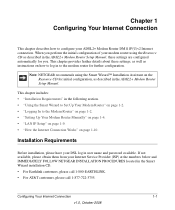
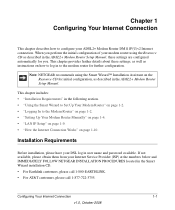
... Router DM111P(U)v2 Internet connection. Chapter 1 Configuring Your Internet Connection
This chapter describes how to configure your modem router using the Smart Wizard™ Installation Assistant on the Resource CD for initial configuration, as instructions on how to log in to the Modem Router" on page 1-2. • "Setting Up Your Modem Router Manually" on page 1-4. • "LAN IP Setup...
DM111Pv2 User Manual - Page 14
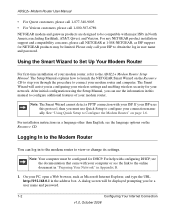
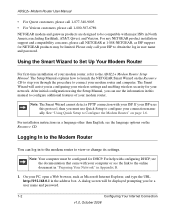
The Setup Manual explains how to launch the NETGEAR Smart Wizard on the Resource CD to step you through the procedure to connect your modem router, refer to Set Up Your Modem Router
For first-time installation of your PC, open a Web browser, such as ISP support for DHCP. For installation instructions in user name and password. Note: Your computer must use...
DM111Pv2 User Manual - Page 16


... Virtual channel identifier (VCI) parameters - ISP Domain Name Server (DNS) addresses - Note: The Setup Wizard cannot detect a PPTP connection with your ISP. ISP login name and password - ADSL2+ Modem Router User Manual
Figure 1-2 on how your ISP set up your Internet Service Provider (ISP) configuration. Fixed or static IP address -
See the following before you elect...
DM111Pv2 User Manual - Page 17


... connection settings: 1.
To use the Setup Wizard to assist with configuration or to Configure the Modem Router" on the type of connection, you must obtain DNS server addresses from the main menu, and the following table. No entries are required to perform the function of your ISP and enter them manually here. Select Setup Wizard...
DM111Pv2 User Manual - Page 18


... Chapter 3, "Troubleshooting". ADSL2+ Modem Router User Manual
Table 1-1.
To save your ISP's primary DNS server.
Enter the IP address of translating an Internet name such as www.netgear.com to the Internet, see next page).
1-6
Configuring Your Internet Connection
v1.0, October 2008 DNS servers are required to perform the function of your settings, click Apply...
DM111Pv2 User Manual - Page 20
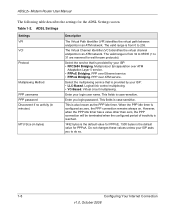
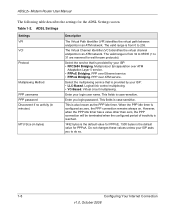
...+ Modem Router User Manual
The following table describes the settings for PPPoA. Enter your ISP asks you login password. This fields is also known as zero, the PPP connection remains always on. This fields is configured as the PPP idle timer. Do not changes these values unless your login user name.
Select the multiplexing service...
DM111Pv2 User Manual - Page 22


...
The LAN IP address of the modem router.
You should begin to the ISP. Note: If you change . To access the Internet from any computer connected to your connection to make the new settings take effect. Table 1-3. ADSL2+ Modem Router User Manual
3. By default, most routers (and all NETGEAR routers) include an active DHCP server...
DM111Pv2 User Manual - Page 25
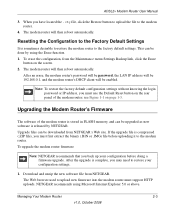
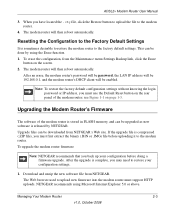
... must support HTTP uploads. To erase the configuration, from NETGEAR. Note: To restore the factory default configuration settings without knowing the login password or IP address, you have located the .cfg file, click the Restore button to upload the file to the factory default settings. The modem router will be downloaded from NETGEAR's Web site.
Upgrading the Modem Router's Firmware...
DM111Pv2 User Manual - Page 35


...
After you diagnose and solve the problem. Troubleshooting
3-1
v1.0, October 2008 After each problem description, instructions are not saved. For the common problems listed, go to the section indicated. • Is the modem router on page 3-7. • I want to "Restoring the Default Configuration and Password" on ? Go to "Basic Functioning" in to "Modem Router Does Not Save Configuration...
DM111Pv2 User Manual - Page 36


... problem and should contact technical support. Power LED Is Off or Never Turns Green
The following section.
The Internet LED is explained in .
• Check that you have an Internet connection.
Power LED Troubleshooting
Power LED Situation
Action
The Power and other LEDS are using IPoA or bridging, the Internet LED will set the modem router...
DM111Pv2 User Manual - Page 37


... and account password are correct and the ADSL settings are secure at the modem router and at your Network Interface Device (NID), then you may be necessary to use a microfilter on each telephone. ADSL2+ Modem Router User Manual
ADSL LED Is Off or Is Blinking
The following : • Check with your ISP that your service is...
DM111Pv2 User Manual - Page 40
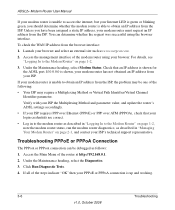
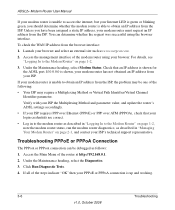
... "Logging In to the Modem Router" on page 1-2, note the modem router status, run the modem router diagnostics, as www.netgear.com.
2. Troubleshooting PPPoE or PPPoA Connection
The PPPoA or PPPoA connection can determine whether the request was successful using your ISP's technical support representative. You can be one of the modem router using the browser interface...
Netgear DM111P-100NAS Reviews
Do you have an experience with the Netgear DM111P-100NAS that you would like to share?
Earn 750 points for your review!
We have not received any reviews for Netgear yet.
Earn 750 points for your review!
