NEC UN552 Support and Manuals
Popular NEC UN552 Manual Pages
External Controls - Page 22


..." for a BCC calculation. No error. '0'-'0' (30h, 30h): Operation code page number is 0. '1'-'0' (31h, 30h): Operation code is set to get a value.
The monitor replies with the current brightness setting and
capability to change the "Backlight" setting. IV.
The controller requests the Monitor to reply with current Backlight setting and capability to support this byte is 10h (in...
External Controls - Page 23


... a message for a BCC calculation. Monitor ID: Indicate a replying Monitor ID. Delimiter
(23/145) Header
Message
SOH-'0'-'0'- No error. '0'-'0' (30h, 30h): Operation code page number is 0. '1'-'0' (31h, 30h): Operation code is 10h (in the page 0). '0'-'0' (30h, 30h): This operation is "Set parameter" type. '0'-'0'-'6'-'4' (30h, 30h, 36h, 34h): Backlight max value is 10h (in the page...
External Controls - Page 25


... you want to 'A', the replying Monitor ID is '1'. 'F' (46h): Message Type is "Set parameter reply". '1'-'2' (31h, 32h): Message length is #1. The monitor replies for confirmation. No error. '0'-'2' (30h, 32h): Operation code page number is 2. '7'-'8' (37h, 38h): Operation code is 10 bytes.
Header
SOH-'0'-Monitor ID'0'-'E'-'0'-'A'
Message
STX-'0'-'2'-'7'-'8''0'-'0'-'0'-'1'-ETX
Check...
External Controls - Page 26
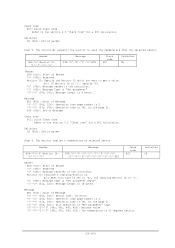
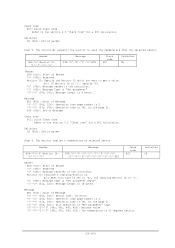
... reply". '1'-'2' (31h, 32h): Message length is set to send the temperature from the selected sensor.
ETX (03h): End of packet
Step 4. No error. '0'-'2' (30h, 32h): Operation code page number is 2. '7'-'9' (37h, 39h): Operation code is the controller.
Delimiter CR (0Dh): End of Message
Check code
BCC: Block Check Code Refer to get a value. The monitor replies...
External Controls - Page 52


... for a BCC calculation. 7.2 Power control
1) The controller requests the monitor to change a setting.
Ex.) The byte data 20h is the controller. Message STX (02h): Start of Message
Check code BCC: Block Check Code Refer to the section 4.3 "Check code" for confirmation.
No error. 'C'-'2','0'-'3'-'D'-'6' (43h, 32h, 30h, 33h, 44h, 36h): power control reply command The...
External Controls - Page 55


...code BCC: Block Check Code Refer to the section 4.3 "Check code" for confirmation.
ETX (03h): End of Message
Check code
BCC: Block Check Code Refer to the section 4.3 "Check code... the monitor to write data. Monitor ID: Indicate a replying Monitor ID. No error. 'C'-'0'-'0'-'E' (43h, 30h, 30h, 45h): Asset Data write command '0'-'0'(30h, 30h...set to the monitor at a time is 32bytes.
External Controls - Page 125


...): Start of Message 'C'-'B'-'0'-'9' (43h, 42h, 30h, 39h): Setting Copy Reply '0'-'2' (30h, 30h): Start ST: Status
No Error : 00h (30h, 30h) Error : 01h (30h, 31h) ETX (03h): End of Message
Check code BCC: Block Check Code Refer to the section 4.3 "Check code" for a BCC calculation. Ex.) When this byte is set to 'A', replying monitor's ID is '1'. 'B' (42h): Message...
Video Wall Installation Guide - Page 1
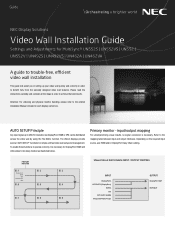
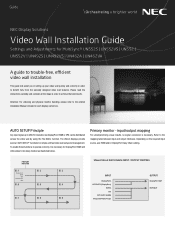
... cables to the printed Installation Manual included in each display.... Please read the instructions carefully and consider all...Guide
NEC Display Solutions
Video Wall Installation Guide
Settings and Adjustments for MultiSync® UN552S | UN552VS | UN552 | UN552V | UN492S | UN492VS | UN462A | UN462VA
A guide to trouble-free, efficient video wall installation
This guide will assist you in setting...
User Manual English - Page 30


...HDMI specifications. In this cable, hold down the top button to release the lock. • To output DisplayPort audio, set [OVERSCAN] to [AUTO] or [OFF] as display drivers may...
Connecting to Video out.
Supports HDCP (High-bandwidth Digital Contents Protection) coding, a type of digital rights management that prevents highdefinition content, in the [TERMINAL SETTINGS].
See page 110. &#...
User Manual English - Page 42
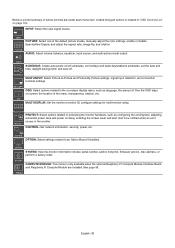
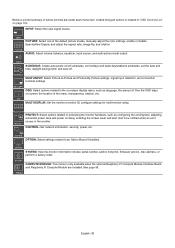
...controls are installed.
English−38 INPUT: Select the input signal source. MULTI-DISPLAY: Set the monitor's monitor ID, configure settings for multi-monitor setup.
SCHEDULE:...model, serial number, carbon footprint), firmware version, mac address, or perform a factory reset. COMPUTE MODULE: This menu is a brief summary of the default picture modes, manually adjust the color settings...
User Manual English - Page 82
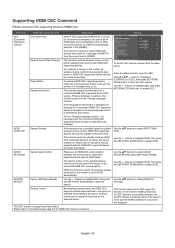
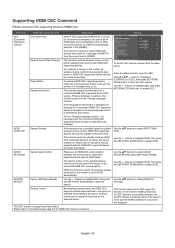
... can function with the "Change Language function". Connected HDMI CEC supporting devices obtain the monitor's power status, such as if the monitor is turned on, the monitor connected to MUTE automatically. CONTROL: NETWORK INFORMATION LAN CHANGE PASSWORD SECURITY IR LOCK SETTINGS KEY LOCK SETTINGS DDC/CI PING IP ADDRESS RESET AUTO DIMMING POWER INDICATOR...
User Manual English - Page 92
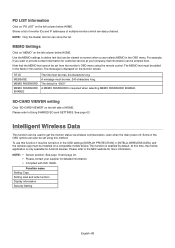
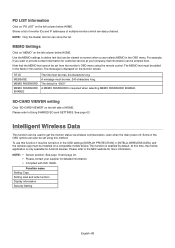
...you want to provide contact information for customer service at your supplier for detailed information. • Complied with ...settings [DISPLAY PROTECTION] ➙ [INTELLI.WIRELESS DATA], and the wireless app must be installed on -screen when a user selects MEMO in the OSD menu. Some of HOME. Note that the MEMO text cannot be max. 24 characters long. TITLE MESSAGE MEMO PASSWORD MEMO PASSWORD...
User Manual English - Page 108
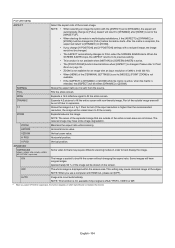
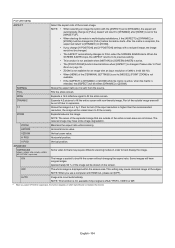
... on the screen.
Part of the outside of the active screen area are not shown. The reduced image may require different scanning modes in multi-display installations, if the [ASPECT...MP.
*5: When you change to fill the entire screen. ZOOM is installed in a 1 by 1 Pixel format. (If the input resolution is set to [DYNAMIC] or [ZOOM]. FULL
Fills the entire screen.
V POS...
User Manual English - Page 110
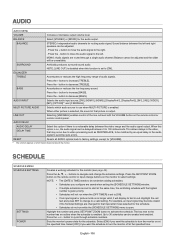
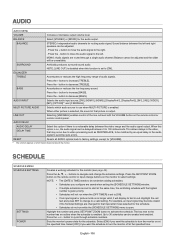
... use when MULTI-PICTURE is open. MULTI PICTURE AUDIO
Selects which Option Board installed in red. Press the buttons to [ON]. • If an input signal...errors. SCHEDULE
SCHEDULE MENU SCHEDULE SETTINGS
SETTINGS POWER
Creates a working schedule for the schedule. Highlight the red text and press SET to change the schedule settings. Up to a valid setting. Press the + or -
Sets...
User Manual English - Page 122
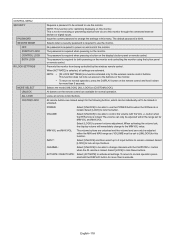
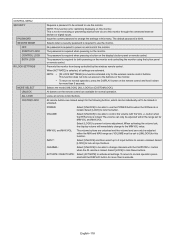
... remote is required to use the monitor.
CONTROL MENU SECURITY
PASSWORD SECURE MODE
OFF START-UP LOCK CONTROL LOCK BOTH LOCK IR LOCK SETTINGS
MODE SELECT UNLOCK ALL LOCK CUSTOM LOCK
Requires a password to be set to [UNLOCK] for this function.
The password is selected, all settings. Select [LOCK] to remain unlocked. VOLUME must be entered...
NEC UN552 Reviews
Do you have an experience with the NEC UN552 that you would like to share?
Earn 750 points for your review!
We have not received any reviews for NEC yet.
Earn 750 points for your review!

